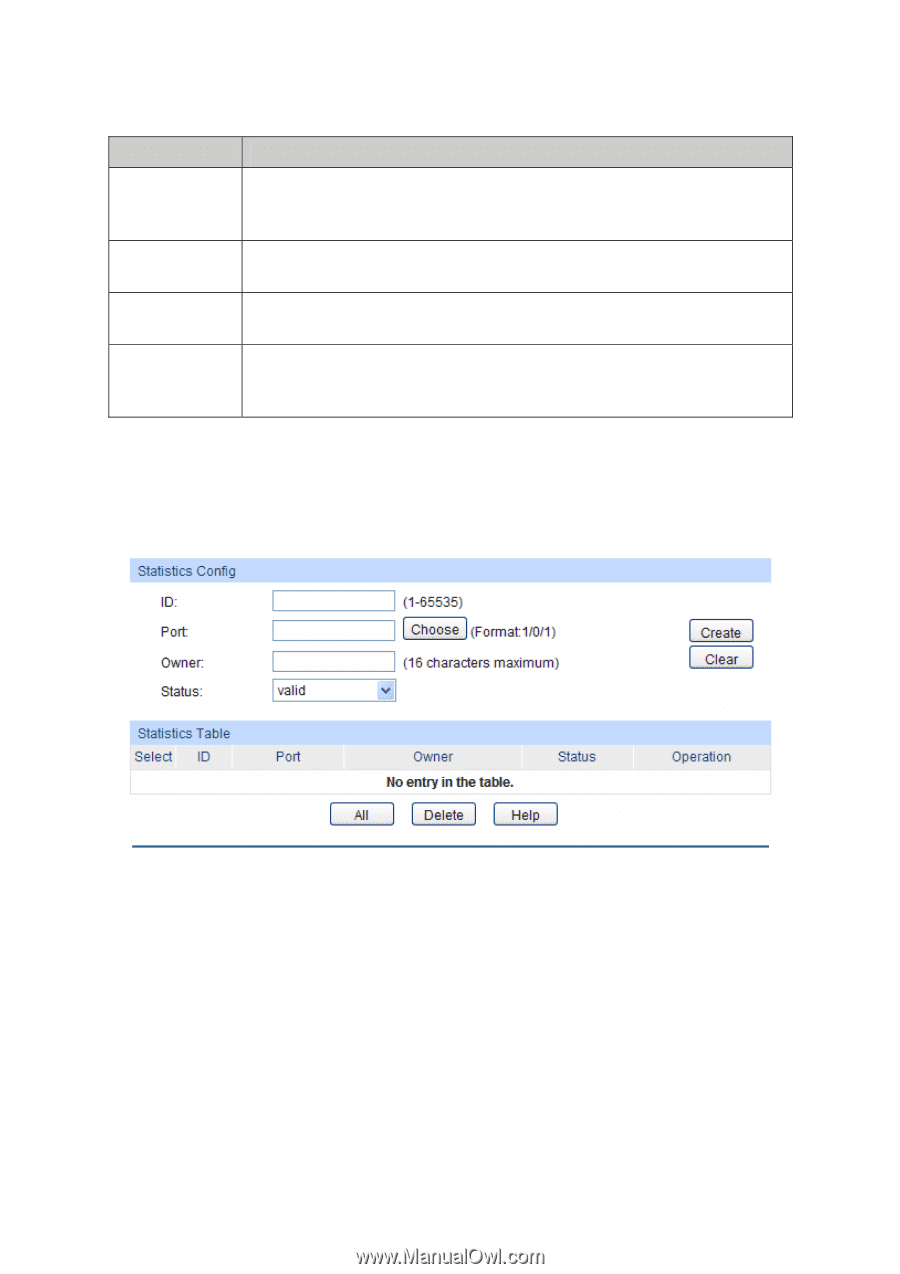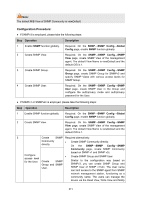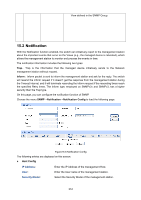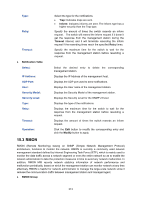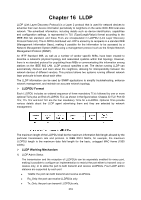TP-Link T3700G-28TQ T3700G-28TQ V1 UG - Page 325
Statistics, RMON Group, Function, Statistics, History, Event, Alarm, Statistics Config, valid
 |
View all TP-Link T3700G-28TQ manuals
Add to My Manuals
Save this manual to your list of manuals |
Page 325 highlights
This switch supports the following four RMON Groups defined on the RMON standard (RFC1757): History Group, Event Group, Statistic Group and Alarm Group. RMON Group History Group Event Group Statistic Group Alarm Group Function After a history group is configured, the switch collects and records network statistics information periodically, based on which the management station can monitor network effectively. Event Group is used to define RMON events. Alarms occur when an event is detected. Statistic Group is set to monitor the statistic of alarm variables on the specific ports. Alarm Group is configured to monitor the specific alarm variables. When the value of a monitored variable exceeds the threshold, an alarm event is generated, which triggers the switch to act in the set way. The RMON Groups can be configured on the Statistics, History, Event and Alarm pages. 15.3.1 Statistics On this page you can configure and view the statistics entry. Choose the menu SNMP→RMON→Statistics to load the following page. Figure 15-9 Statistics The following entries are displayed on this screen: Statistics Config ID: Enter the ID number of statistics entry, ranging from 1 to 65535. Port: Enter or choose the Ethernet interface from which to collect the statistics. Owner: Enter the owner name. Status: Choose the status of statistics entry. valid: The entry exists and is valid. underCreation: The entry exists, but is not valid. 314