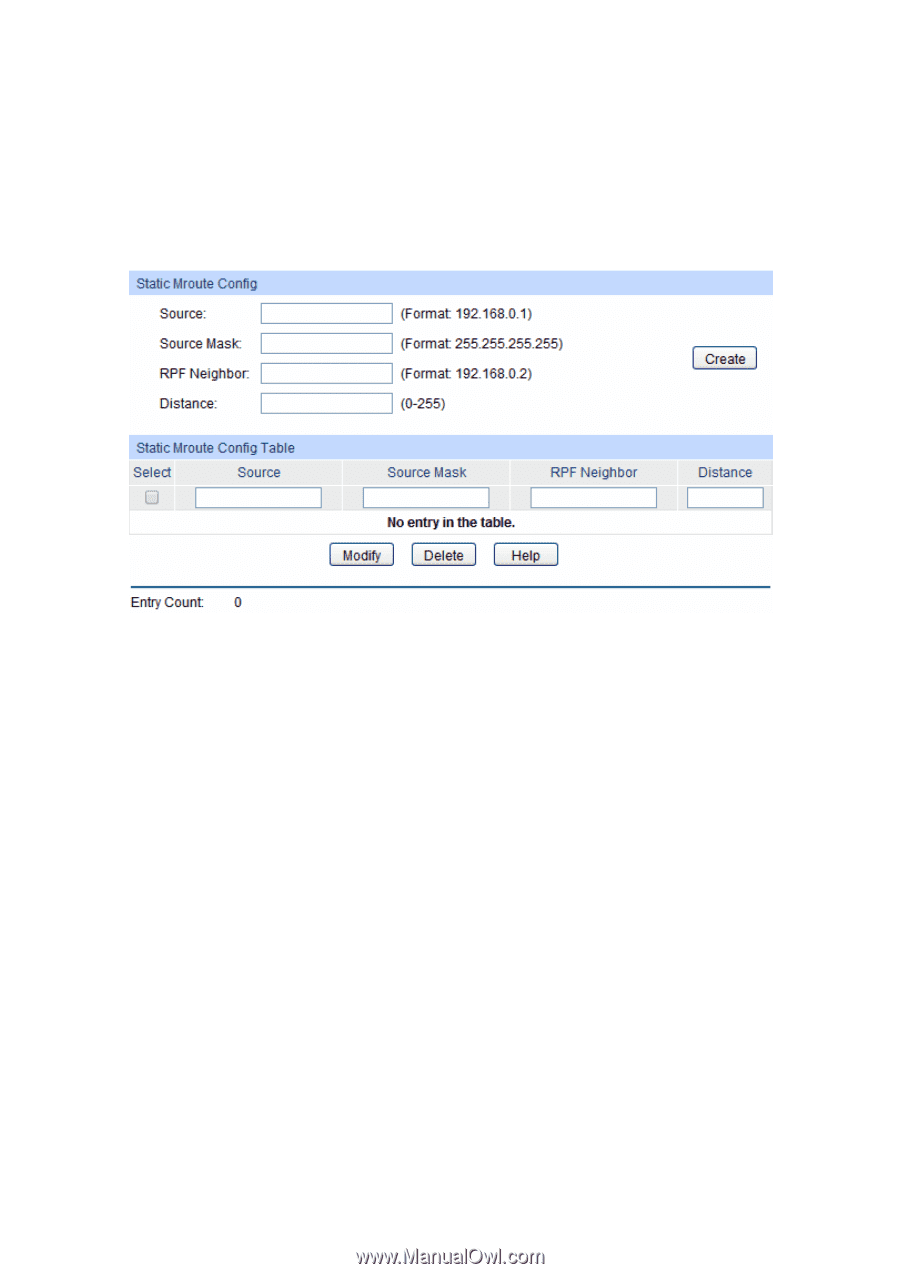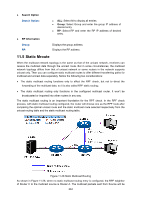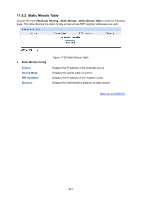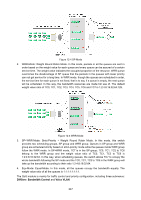TP-Link T3700G-28TQ T3700G-28TQ V1 UG - Page 254
Static Mroute Config, Multicast Routing, Static Mroute, modify, delete
 |
View all TP-Link T3700G-28TQ manuals
Add to My Manuals
Save this manual to your list of manuals |
Page 254 highlights
transferred along the path Router A→Router C, which is the same as the unicast path. When Router C is configured with static multicast routing and the RPF neighbor of Router C to Source is configured as Router B, the multicast data sent from Source will travel along a different path Router A→Router B→Router C. 11.5.1 Static Mroute Config Choose the menu Multicast Routing→Static Mroute→Static Mroute Config to load the following page. Figure 11-27 Static Mroute Config The following entries are displayed on this screen: Static Mroute Config Source: Source Mask: RPF Neighbor: Distance: Enter the IP address that identifies the multicast source of the entry you are creating. Enter the subnet mask to be applied to the Source. Enter the IP address of the neighbor router on the path to the mroute source. Enter the Administrative distance of static mroute. The range is 0-255 and default is 0. The lower the distance, the better the preference. Static Mroute Config Table Select: Source: Source Mask: RPF Neighbor: Distance: Select the static mroute entry to modify. Displays the IP address of the multicast source. Displays the subnet mask of source. Displays the IP address of the neighbor router. Displays the Administrative distance of static mroute. Click modify to modify the selected entry. Click delete to delete the selected entry. 243