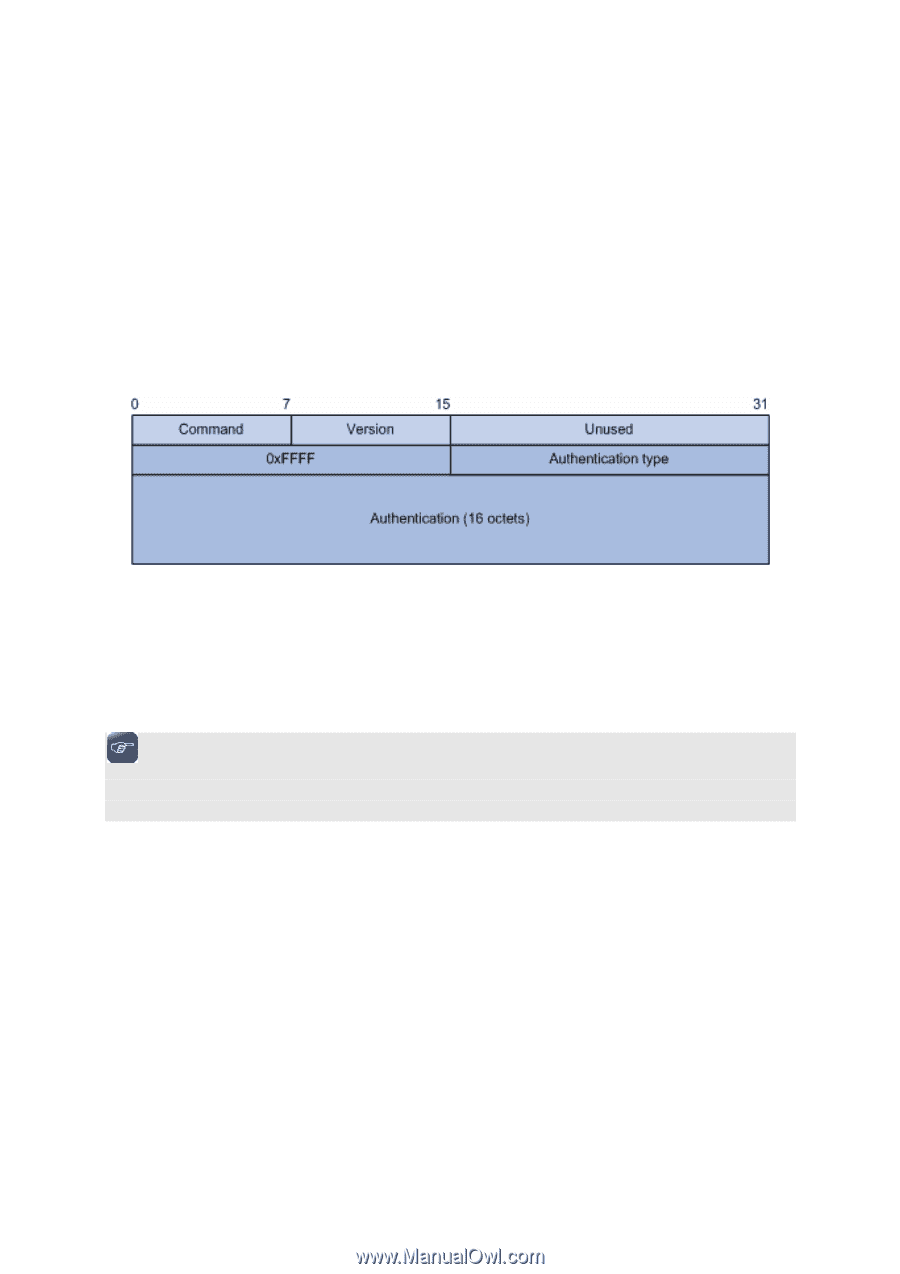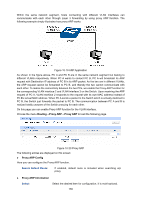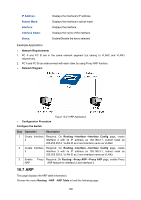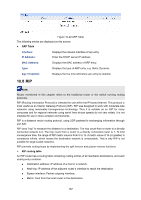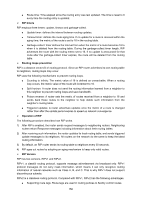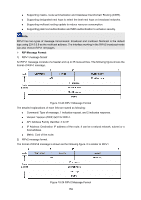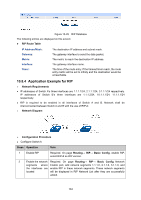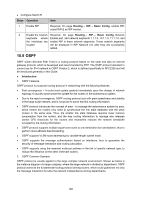TP-Link T3700G-28TQ T3700G-28TQ V1 UG - Page 171
Basic Config, RIPv2 authentication, Basic Config, Interface Config, RIP Database, Routing
 |
View all TP-Link T3700G-28TQ manuals
Add to My Manuals
Save this manual to your list of manuals |
Page 171 highlights
The detailed explanations of each field are stated as following: Version: Version of RIP. For RIPv2 the value is 0x02. Route Tag: Route Tag. IP Address: Destination IP address. It can be a natural network address, subnet address or host address. Subnet Mask: Mask of the destination address. Next Hop: If set to be 0.0.0.0, it indicates that the originator of the route is the best next hop; otherwise it indicates a next hop better than the originator of the route. RIPv2 authentication RIPv2 sets the AFI field of the first route entry as 0xFFFF to identify authentication information. See Figure 6-3. Figure 10-25 RIPv2 Authentication Message Authentication Type: A value of 2 represents plain text authentication, while a value of 3 indicates MD5 authentication. Authentication: Authentication data, including password information when plain text authentication is adopted or including key ID, MD5 authentication data length and sequence number when MD5 authentication is adopted. Note: RFC 1723 only defines plain text authentication. For more information about MD5 authentication, please see RFC 2453 RIP Version 2. This function includes three submenus: Basic Config, Interface Config and RIP Database. 10.8.1 Basic Config RIP(Routing Information Protocol) is a dynamic router protocol with Distance Vector Algorithms. You could config the protocol below to active as you like. Choose the menu Routing→RIP→Basic Config to load the following page. 160