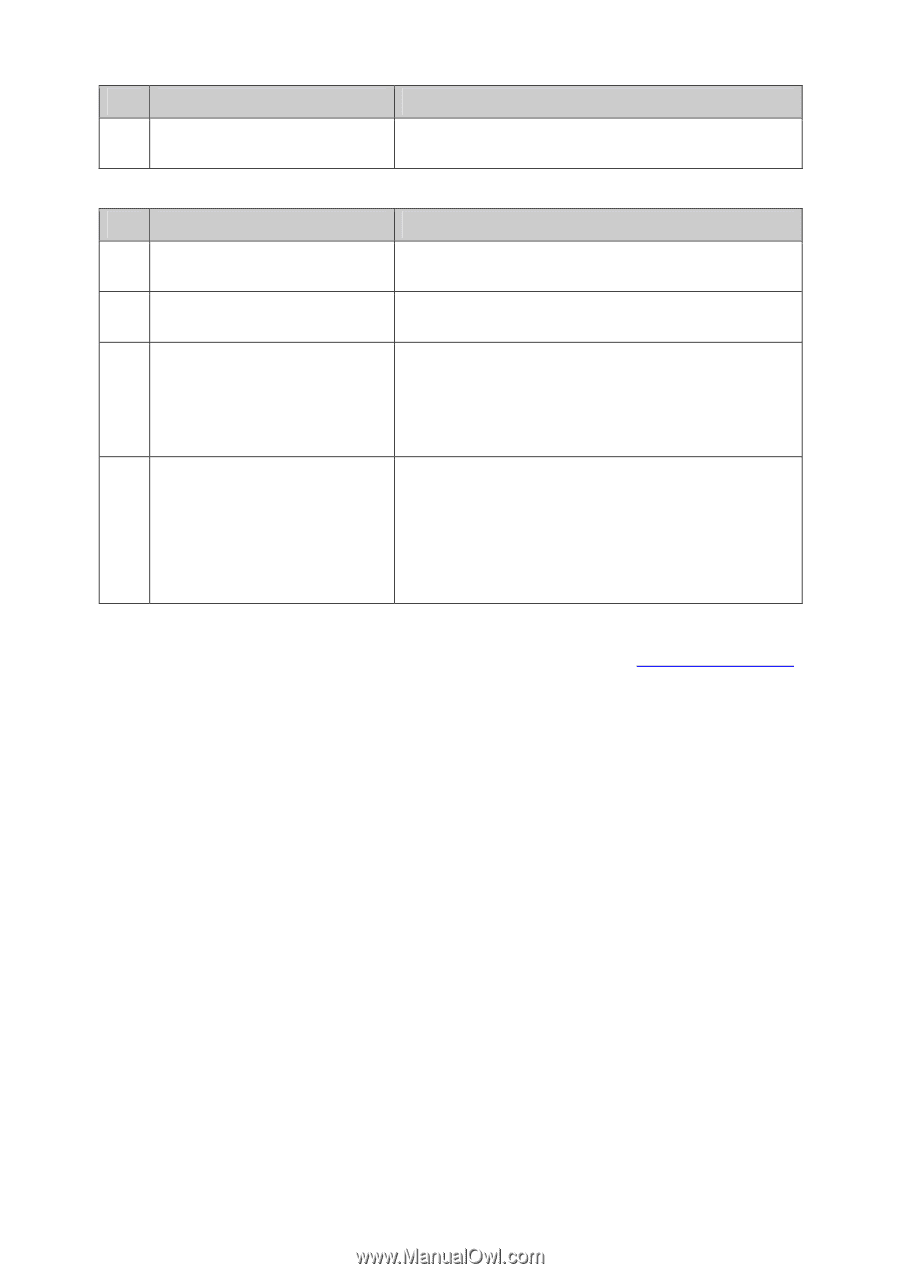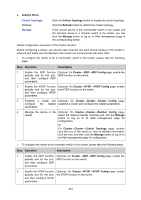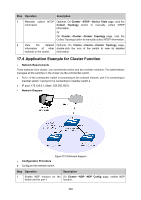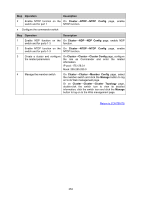TP-Link T3700G-28TQ T3700G-28TQ V1 UG - Page 364
Operation, Description, Cluster, NTDP Config, NDP Config, Cluster Config, Member Config, Manage,
 |
View all TP-Link T3700G-28TQ manuals
Add to My Manuals
Save this manual to your list of manuals |
Page 364 highlights
Step Operation Description 2 Enable NTDP function on the On Cluster→NTDP→NTDP Config page, enable switch and for port 1 NTDP function. Configure the commander switch Step Operation Description 1 Enable NDP function on the On Cluster→NDP→NDP Config page, enable NDP switch and for ports 1-3 function. 2 Enable NTDP function on the On Cluster→NTDP→NTDP Config page, enable switch and for ports 1-3 NTDP function. 3 Create a cluster and configure On Cluster→Cluster→Cluster Config page, configure the related parameters the role as Commander and enter the related information. IP pool: 175.128.0.1 Mask: 255.255.255.0 4 Manage the member switch On Cluster→Cluster→Member Config page, select the member switch and click the Manage button to log on to its Web management page. Or on Cluster→Cluster→Cluster Topology page, double-click the switch icon to view its detailed information; click the switch icon and click the Manage button to log on to the Web management page. Return to CONTENTS 353