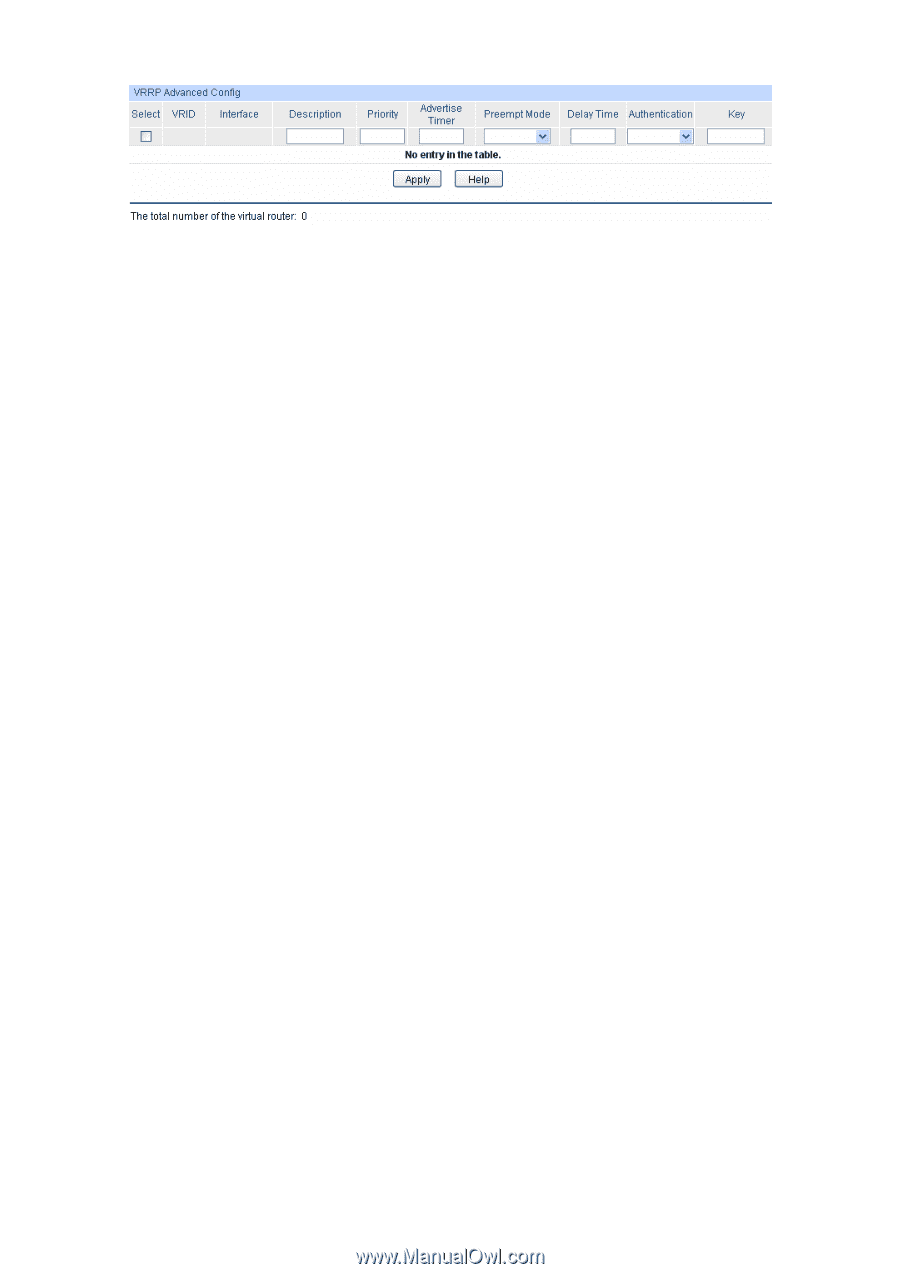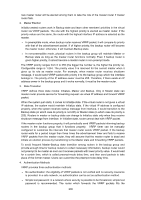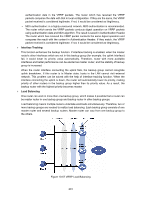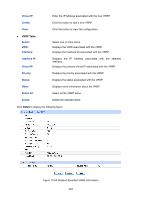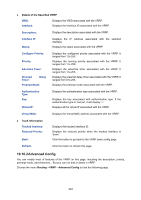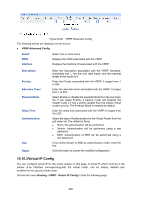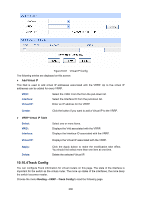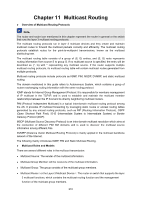TP-Link T3700G-28TQ T3700G-28TQ V1 UG - Page 216
Virtual IP Config, Select, Interface, Description, Priority, Advertise Timer, Preempt Mode
 |
View all TP-Link T3700G-28TQ manuals
Add to My Manuals
Save this manual to your list of manuals |
Page 216 highlights
Figure10-60 VRRP Advanced Config The following entries are displayed on this screen: VRRP Advanced Config Select: VRID: Interface: Select one or more items. Displays the VRID associated with the VRRP. Displays the Interface ID associated with the VRRP. Description: Priority: Advertise Timer: Preempt Mode: Delay Time: Authentication: Key: Apply: Enter the description associated with the VRRP. Numbers, characters and '_' are the only valid inputs, and the maximal length of the inputs is 8. Enter the Priority associated with the VRRP. It ranges from 1 to 254. Enter the advertise timer associated with the VRRP. It ranges from 1 to 255. Select Enable or disable the preempt Mode from the pull-down list. If you select Enable, a backup router will preempt the master router if it has a priority greater than the master virtual router's priority. The Preempt Mode is enabled by default. Enter the delay time associated with the VRRP. It ranges from 0 to 255. Select the type of Authentication for the Virtual Router from the pull-down list. The default is None. None: No authentication will be performed. Simple: Authentication will be performed using a text password. MD5: Authentication of MD5 will be performed using a text password. If you select Simple or MD5 as authentication mode, enter the key. Click the button to submit the modified configuration. 10.10.3 Virtual IP Config You can configure virtual IP for the virtual routers on this page. A virtual IP, which must be in the subnet of an interface corresponding with the virtual router, can be added, deleted and modified for the special virtual router. Choose the menu Routing→VRRP→Virtual IP Config to load the following page. 205