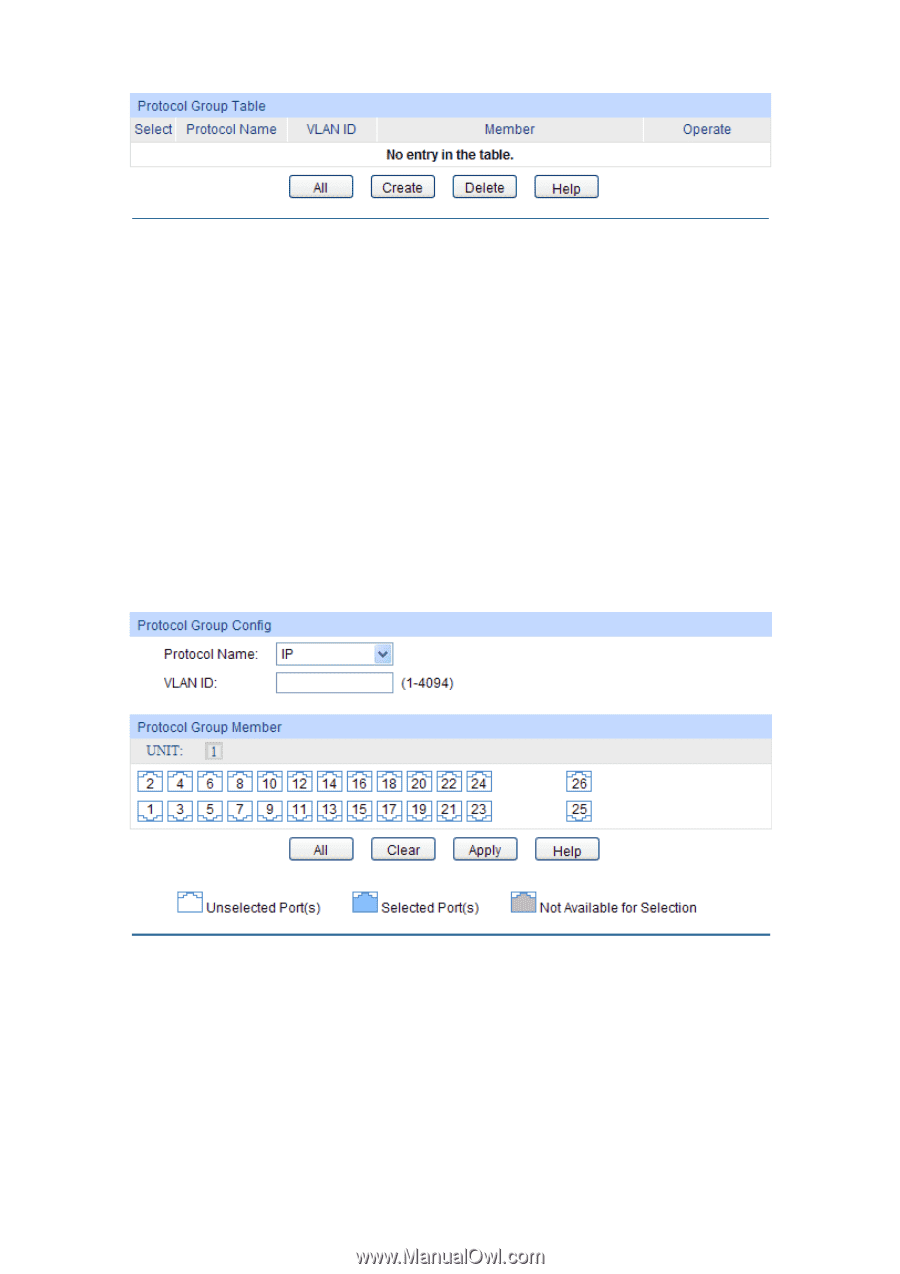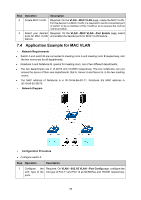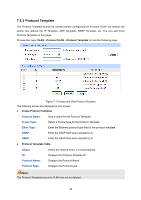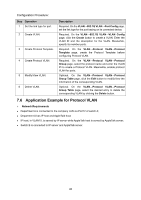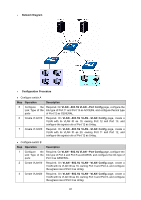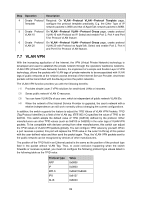TP-Link T3700G-28TQ T3700G-28TQ V1 UG - Page 89
Protocol Group, Protocol Group Table, Apply, Protocol VLAN
 |
View all TP-Link T3700G-28TQ manuals
Add to My Manuals
Save this manual to your list of manuals |
Page 89 highlights
Figure 7-9 Create Protocol VLAN The following entries are displayed on this screen: Protocol Group Table Select: Protocol Name: VLAN ID: Member: Operate: Select the desired entry. It is multi-optional. Displays the protocol of the protocol group. Displays the corresponding VLAN ID of the protocol. Displays the member of the protocol group. Click the Edit button to modify the settings of the entry. And click the Apply button to apply your settings. 7.5.2 Protocol Group On this page, you can configure the Protocol Group. Choose the menu VLAN→Protocol VLAN→Protocol Group to load the following page. Figure 7-10 Enable Protocol VLAN for Port Protocol Group Config Protocol Name: VLAN ID: Select the defined protocol template. Enter the ID number of the Protocol VLAN. This VLAN should be one of the 802.1Q VLANs the ingress port belongs to. Protocol Group Member UNIT: Select the unit ID of the desired member in the stack. 78