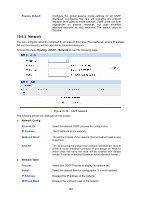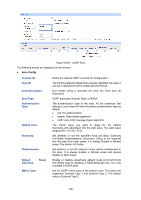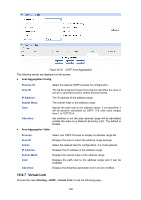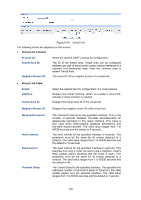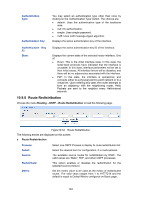TP-Link T3700G-28TQ T3700G-28TQ V1 UG - Page 200
Area, MTU Ignore
 |
View all TP-Link T3700G-28TQ manuals
Add to My Manuals
Save this manual to your list of manuals |
Page 200 highlights
Retransmit Interval: Hello Interval: Dead Interval: Transmit Delay: Cost: The retransmit interval for the specified interface. This is the number of seconds between link-state advertisements for adjacencies belonging to this router interface. This value is also used when retransmitting database descriptions and link-state request packets. The valid value ranges from 1 to 65535 seconds and the default is 5 seconds. The hello interval for the specified interface in seconds. This parameter must be the same for all routers attached to a network. The valid value ranges from 1 to 65535 seconds and the default is 10 seconds. The dead interval for the specified interface in seconds. This specifies how long a router will wait to see a neighbor router's Hello packets before declaring that the router is down. This parameter must be the same for all routers attached to a network. The valid value ranges from 1 to 65535 seconds and the default is 40 seconds. The Transit Delay for the specified interface. This specifies the estimated number of seconds it takes to transmit a link state update packet over the selected interface. The valid value ranges from 1 to 65535 seconds and the default is 1 second. The link cost. OSPF uses this value in computing shortest paths. The valid value ranges from 1 to 65535. Network Type: Sets the OSPF network type. The default network type for Ethernet interfaces is broadcast. Passive Mode: MTU Ignore: Database Filter: Authentication Type: Authentication Key ID: Make an interface passive to prevent OSPF from forming an adjacency on an interface. OSPF advertises networks attached to passive interfaces as stub networks. Interfaces are not passive by default. Disables OSPF MTU mismatch detection on received database description packets. Default value is Disable (MTU mismatch detection is enabled). To prevent outgoing link-state advertisements (LSAs) flooding out of an OSPF interface. The default is Disable, all outgoing LSAs are flooded out of the interface. The authentication type of interface. The choices are: default: The authentication type is same with the associated area's authentication type. null: No authentication. simple: Use simple password. md5: Use md5 message-digest algorithm. When you select md5, the key ID should be entered. The valid value ranges from 1 to 255. Authentication Key: Specify the authentication key. The length of simple key is no more than 8 characters, and md5 key is no more than 16 characters. 10.9.5 Area Choose the menu Routing→OSPF→Area to load the following page. 189