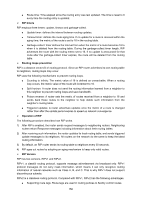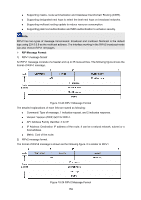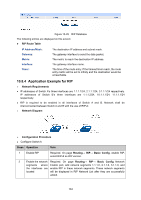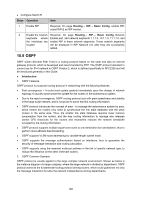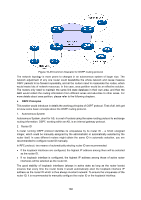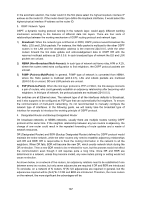TP-Link T3700G-28TQ T3700G-28TQ V1 UG - Page 174
RIP Database, Send Version, Receive Version, RIPv2 Broadcast, Passive Mode, Authen Mode, Key ID
 |
View all TP-Link T3700G-28TQ manuals
Add to My Manuals
Save this manual to your list of manuals |
Page 174 highlights
Send Version: Receive Version: RIPv2 Broadcast: Passive Mode: Authen Mode: Key ID: Key: Split Horizon: Poison Reverse : Select the version of RIP control packets the interface should send from the pulldown menu. RIPv1:send RIP version 1 formatted packets via broadcast. RIPv2:send RIP version 2 packets using multicast. Select what RIP control packets the interface will accept from the pulldown menu. RIPv1:accept only RIP version 1 formatted packets. RIPv2:accept only RIP version 2 formatted packets. This is a RIP version 1 compatibility mode. Enable RIPv2 Broadcast will send RIP version 2 formatted packets via broadcast. Suppress routing updates on an interface. Select an authentication type. None: This is the initial interface state. If you select this option from the pulldown menu no authentication protocols will be run Simple: If you select 'Simple' you will be prompted to enter an authentication key. This key will be included, in the clear, in the RIP header of all packets sent on the network. All routers on the network must be configured with the same key. MD5: If you select 'MD5' you will be prompted to enter both an authentication key and an authentication ID. All routers on the network must be configured with the same key and ID. Enter the RIP Authentication Key ID for the specified interface. If you choose not to use authentication or to use 'simple' you will not be prompted to enter the key ID. Enter the RIP Authentication Key for the specified interface. If you do not choose to use authentication you will not be prompted to enter a key. If you choose 'simple' or 'MD5' the key may be up to 16 octets long. Split horizon is a technique for avoiding problems caused by including routes in updates sent to the router from which the route was originally learned. If you enable split horizon, a route will not be included in updates sent to the router from which it was learned. If you enable poison reverse, a route will be included in updates sent to the router from which it was learned, but the metric will be set to infinity. 10.8.3 RIP Database On this page, you can view the RIP Route Table. RIP routing table is independently maintained by RIP. It records the routing information generated by RIP, which is displayed on this page. Choose the menu Routing→RIP→RIP Database to load the following page. 163