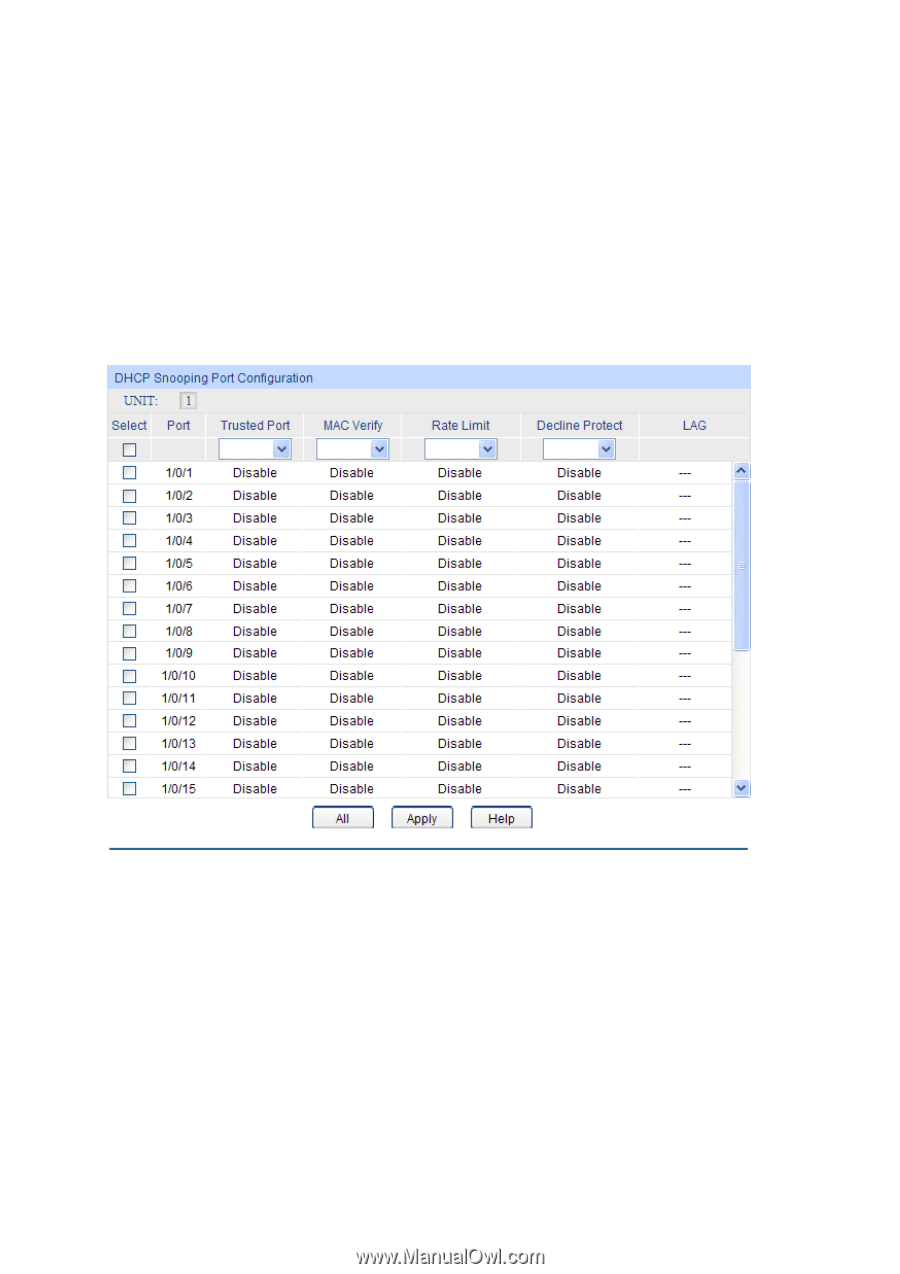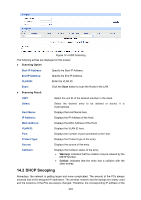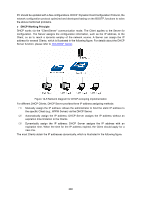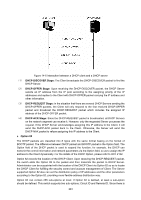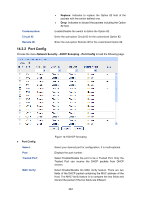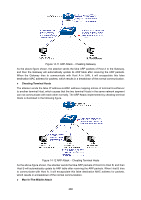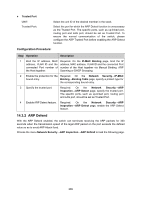TP-Link T3700G-28TQ T3700G-28TQ V1 UG - Page 295
Port Config, Replace, Network Security, DHCP Snooping, Port Config
 |
View all TP-Link T3700G-28TQ manuals
Add to My Manuals
Save this manual to your list of manuals |
Page 295 highlights
Customization: Circuit ID: Remote ID: Replace: Indicates to replace the Option 82 field of the packets with the switch defined one. Drop: Indicates to discard the packets including the Option 82 field. Enable/Disable the switch to define the Option 82. Enter the sub-option Circuit ID for the customized Option 82. Enter the sub-option Remote ID for the customized Option 82. 14.2.2 Port Config Choose the menu Network Security→DHCP Snooping→Port Config to load the following page. Port Config Select: Port: Trusted Port: MAC Verify: Figure 14-9 DHCP Snooping Select your desired port for configuration. It is multi-optional. Displays the port number. Select Enable/Disable the port to be a Trusted Port. Only the Trusted Port can receive the DHCP packets from DHCP servers. Select Enable/Disable the MAC Verify feature. There are two fields of the DHCP packet containing the MAC address of the Host. The MAC Verify feature is to compare the two fields and discard the packet if the two fields are different. 284