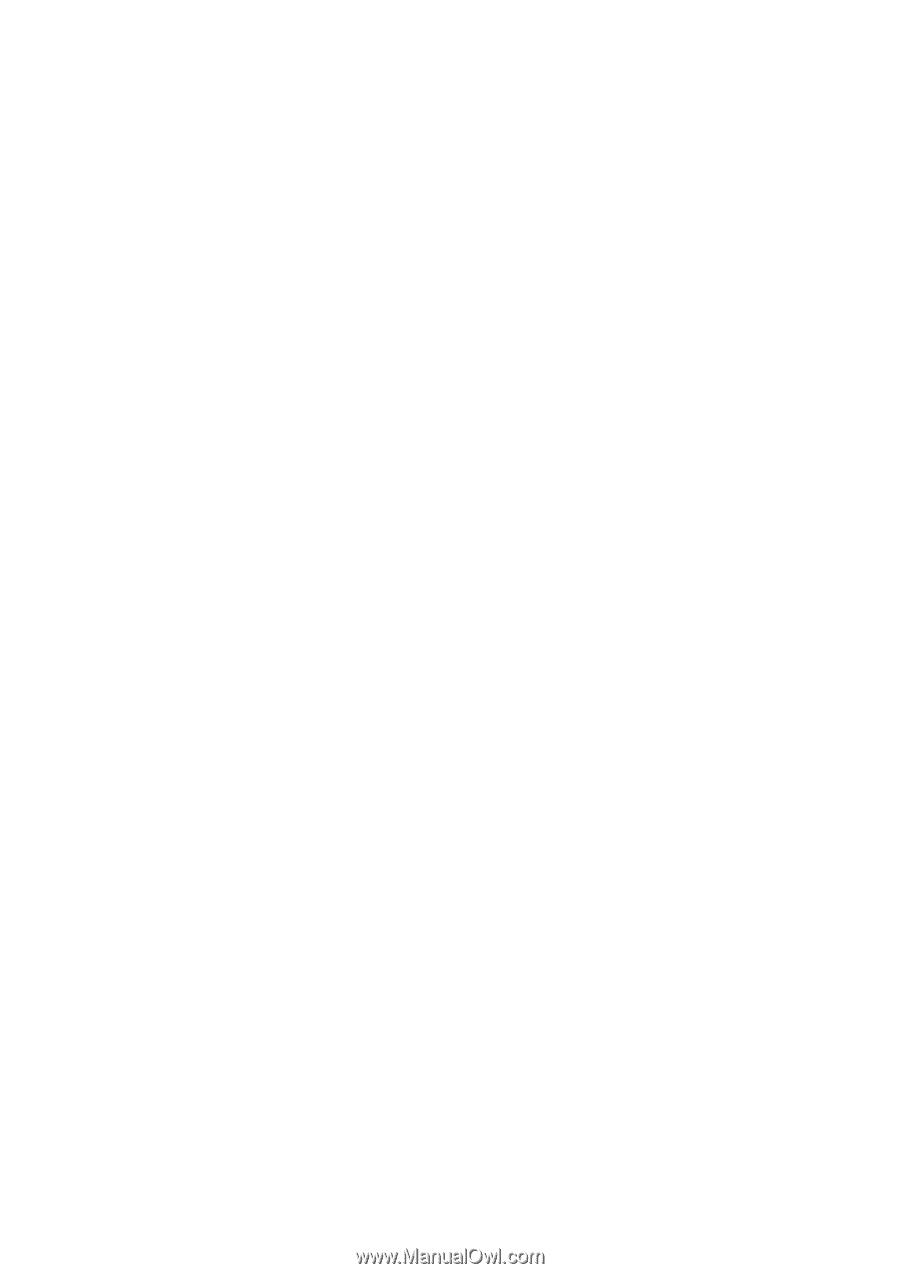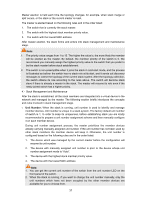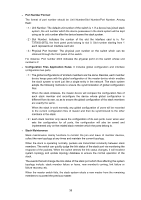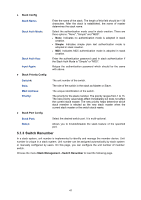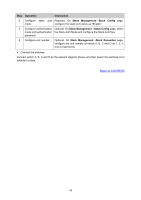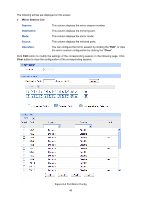TP-Link T3700G-28TQ T3700G-28TQ V1 UG - Page 52
Switch Renumber, Stack Name, Stack Auth Mode, Input Again, Switch, MAC Address, Priority
 |
View all TP-Link T3700G-28TQ manuals
Add to My Manuals
Save this manual to your list of manuals |
Page 52 highlights
Stack Config Stack Name: Stack Auth Mode: Stack Auth Key: Input Again: Stack Priority Config Enter the name of the stack. The length of this field should be 1-30 characters. After the stack is established, the name of master determines the stack name. Select the authentication mode used in stack creation. There are three options: "None", "Simple" and "MD5". None: Indicates no authentication mode is adopted in stack creation. Simple: Indicates simple plain text authentication mode is adopted in stack creation. MD5: Indicates MD5 authentication mode is adopted in stack creation. Enter the authentication password used in stack authentication if the Stack Auth Mode is "Simple" or "MD5". Retype the authentication password which should be the same with above. Switch#: Role: MAC Address: Priority: Stack Port Config The unit number of the switch. The role of the switch in the stack as Master or Slave. The unique identification of the switch. The priority for the stack member. The priority ranges from 1 to 15. The new priority value takes effect immediately but does not affect the current stack master. The new priority helps determine which stack member is elected as the new stack master when the current stack master or the switch stack resets. Stack Port: Status: Select the desired switch port. It is multi-optional. Allows you to Enable/Disable the stack feature of the specified port. 5.1.3 Switch Renumber In a stack system, unit number is implemented to identify and manage the member device. Unit number is unique in a stack system. Unit number can be assigned automatically by stack system or manually configured by users. On this page, you can configure the unit number of member switch. Choose the menu Stack Management→Switch Renumber to load the following page. 41