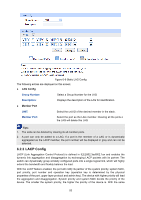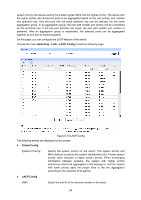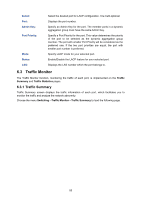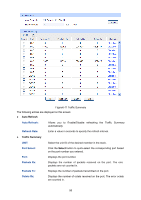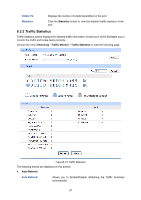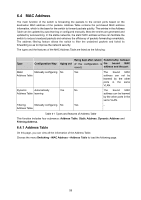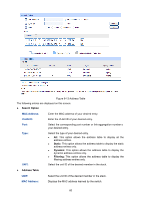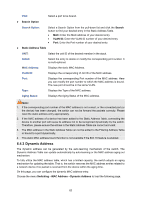TP-Link T3700G-28TQ T3700G-28TQ V1 UG - Page 69
Pkts128to255Octets, Pkts256to511Octets
 |
View all TP-Link T3700G-28TQ manuals
Add to My Manuals
Save this manual to your list of manuals |
Page 69 highlights
Refresh Rate: Port Select UNIT: Port Select: Statistics Port: Received: Sent: Broadcast: Multicast: Unicast: Alignment Errors: UndersizePkts: Pkts64Octets: Pkts65to127Octets: Pkts128to255Octets: Pkts256to511Octets: Pkts512to1023Octets: PktsOver1023Octets: Collisions: Enter a value in seconds to specify the refresh interval. Select the unit ID of the desired member in the stack. Click the Select button to quick-select the corresponding port based on the port number you entered. Enter a port number and click the Select button to view the traffic statistics of the corresponding port. Displays the details of the packets received on the port. Displays the details of the packets transmitted on the port. Displays the number of good broadcast packets received or transmitted on the port. The error frames are not counted in. Displays the number of good multicast packets received or transmitted on the port. The error frames are not counted in. Displays the number of good unicast packets received or transmitted on the port. The error frames are not counted in. Displays the number of the received packets that have a bad Frame Check Sequence (FCS) with a non-integral octet (Alignment Error) and have a bad FCS with an integral octet (CRC Error). The length of the packet is between 64 bytes and 1518 bytes. Displays the number of the received packets (excluding error packets) that are less than 64 bytes long. Displays the number of the received packets (including error packets) that are 64 bytes long. Displays the number of the received packets (including error packets) that are between 65 and 127 bytes long. Displays the number of the received packets (including error packets) that are between 128 and 255 bytes long. Displays the number of the received packets (including error packets) that are between 256 and 511 bytes long. Displays the number of the received packets (including error packets) that are between 512 and 1023 bytes long. Displays the number of the received packets (including error packets) that are more than 1023 bytes long. Displays the number of collisions experienced by a port during packet transmissions. 58