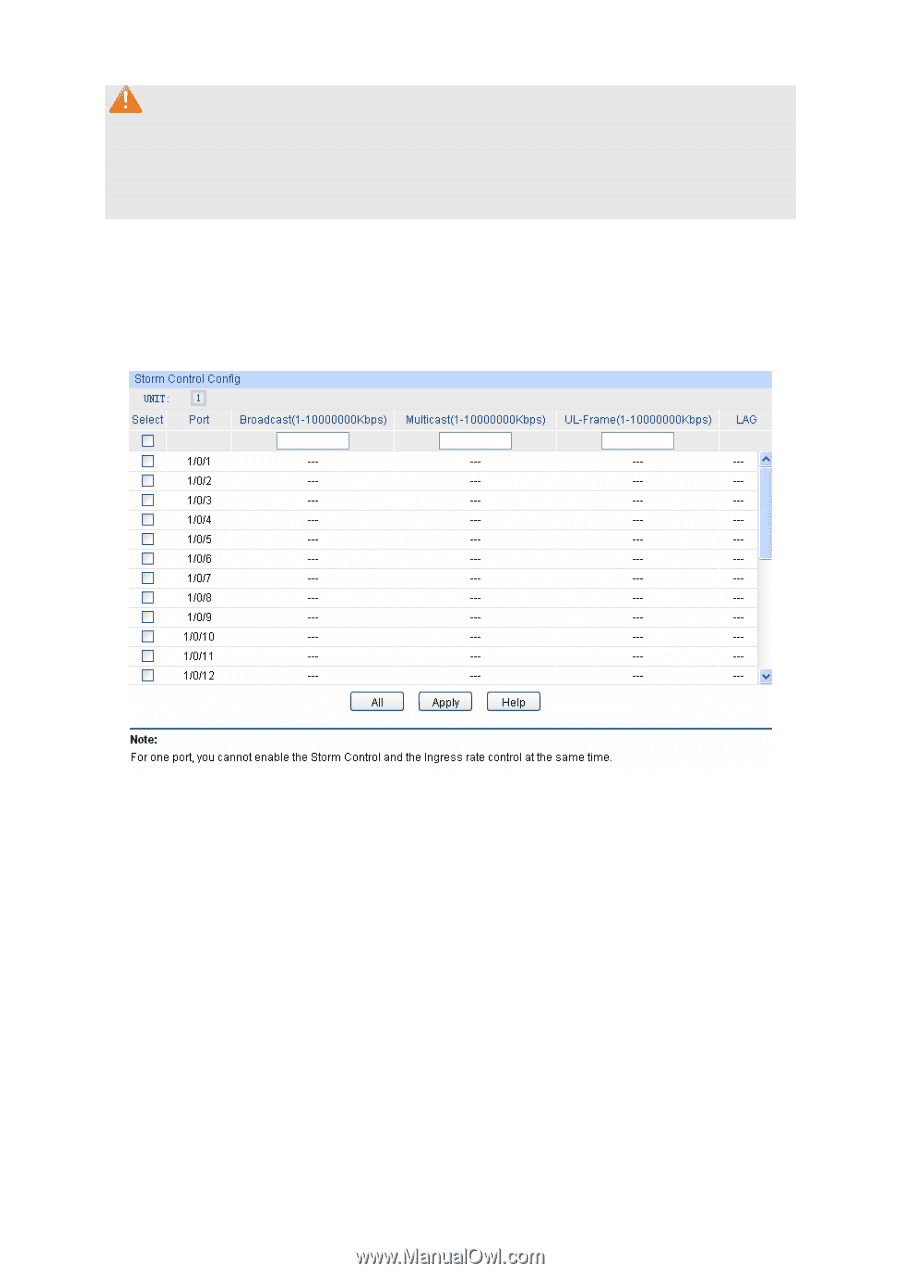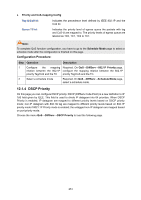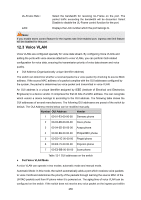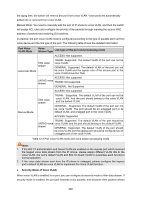TP-Link T3700G-28TQ T3700G-28TQ V1 UG - Page 265
Storm Control, Bandwidth Control, Storm Control, Storm Control Config
 |
View all TP-Link T3700G-28TQ manuals
Add to My Manuals
Save this manual to your list of manuals |
Page 265 highlights
Note: 1. If you enable ingress rate limit feature for the storm control-enabled port, storm control feature will be disabled for this port. 2. When egress rate limit feature is enabled for one or more ports, you are suggested to disable the flow control on each port to ensure the switch works normally. 12.2.2 Storm Control Storm Control function allows the switch to filter broadcast, multicast and UL frame in the network. If the transmission rate of the three kind packets exceeds the set bandwidth, the packets will be automatically discarded to avoid network broadcast storm. Choose the menu QoS→Bandwidth Control→Storm Control to load the following page. Figure 12-11 Storm Control The following entries are displayed on this screen: Storm Control Config UNIT: Select the unit ID of the desired member in the stack. Select: Select the desired port for Storm Control configuration. It is multi-optional. Port: Displays the port number of the switch. Broadcast Rate : Select the bandwidth for receiving broadcast packets on the port. The packet traffic exceeding the bandwidth will be discarded. Select Disable to disable the broadcast control function for the port. Multicast Rate : Select the bandwidth for receiving multicast packets on the port. The packet traffic exceeding the bandwidth will be discarded. Select Disable to disable the multicast control function for the port. 254