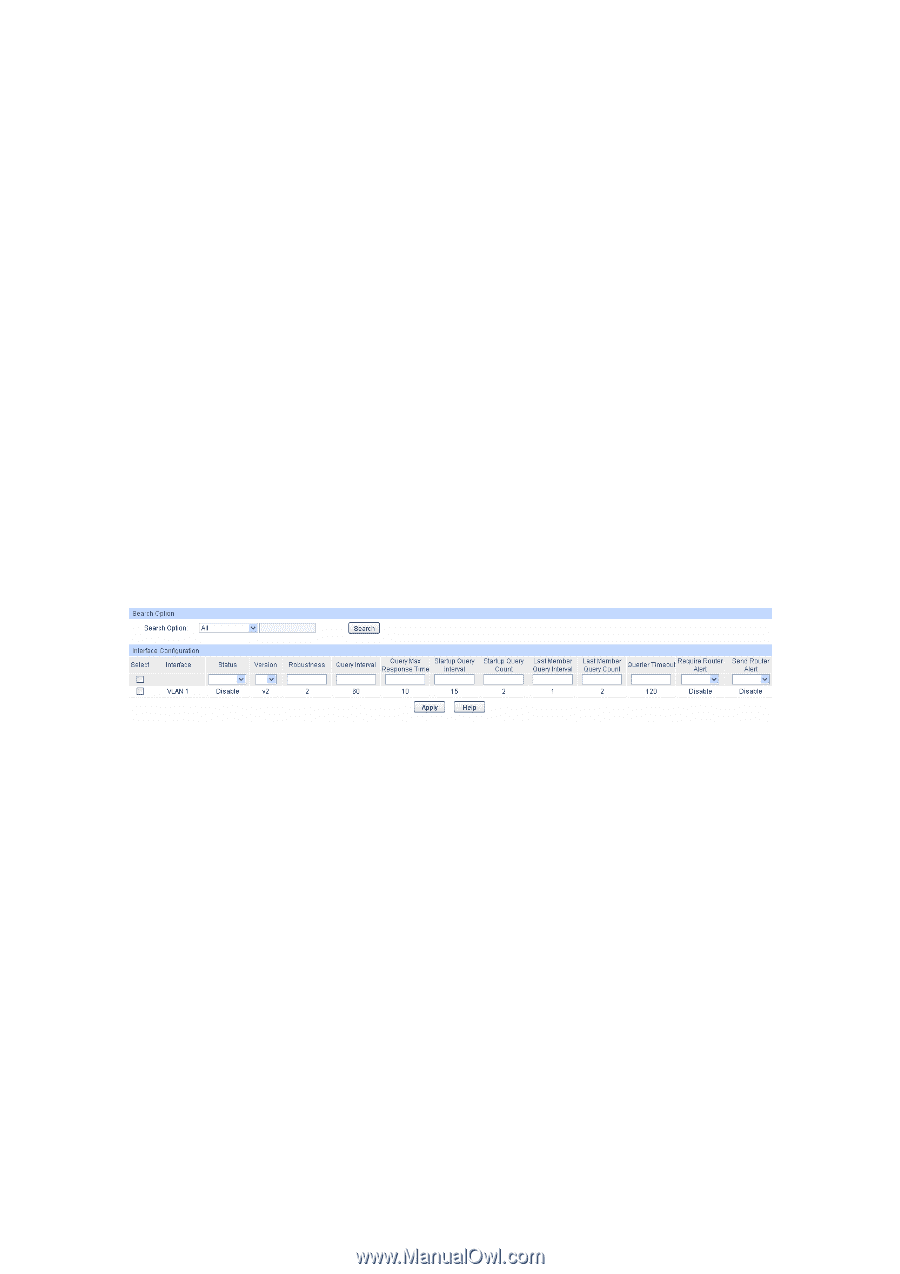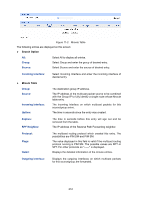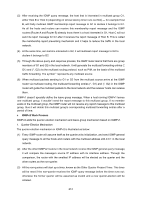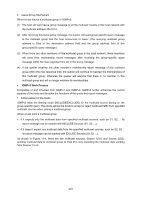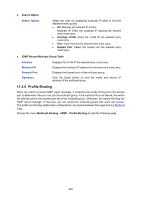TP-Link T3700G-28TQ T3700G-28TQ V1 UG - Page 228
Interface Config, Multicast Routing, Interface Config, Search Option, Interface Configuration
 |
View all TP-Link T3700G-28TQ manuals
Add to My Manuals
Save this manual to your list of manuals |
Page 228 highlights
IS_EX: indicating the mapping relationship between the multicast group and the multicast source list is EXCLUDE, which means the host will only receive the multicast data sending to this multicast group with its source not in the specified source list. TO_IN: indicating the mapping relationship between the multicast group and the multicast source list changes from EXCLUDE to INCLUDE. TO_EX: indicating the mapping relationship between the multicast group and the multicast source list changes from INCLUDE to EXCLUDE. ALLOW: indicating the host expects to receive multicast data from more multicast sources besides the current ones. If the current mapping relationship is INCLUDE, these multicast sources will be added to the multicast source list; if the current mapping relationship is EXCLUDE, these multicast sources will be deleted from the multicast source list. BLOCK: indicating the host doesn't expect to receive multicast data from the specific multicast sources any longer. If the current mapping relationship is INCLUDE, these multicast sources will be deleted from the multicast source list; if the current mapping relationship is EXCLUDE, these multicast sources will be added to the multicast source list. 11.2.1 Interface Config Choose the menu Multicast Routing→IGMP→Interface Config to load the following page. Figure 11-5 Interface Config The following entries are displayed on this screen: Search Option Interface VLAN: Loopback: Routed Port: Enter the VLAN ID the desired entry must carry. Enter the Loopback ID the desired entry must carry. Enter the routed port the desired entry must carry. Interface Configuration Select: Interface: Status: Version: Select the interface for which parameters is to be configured. The interface for which data is to be displayed or configured. The interface status. You can select Enable/Disable the IGMP function for the interface. There are three versions for IGMP protocol. IGMPv1: the interface is now an IGMPv1 Router. IGMPv2: the interface is now an IGMPv2 Router. IGMPv3: the interface is now an IGMPv3 Router. 217