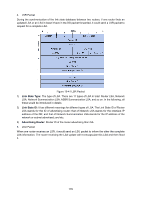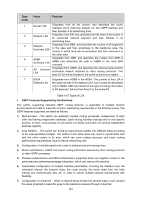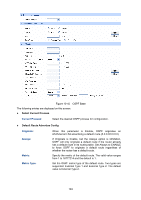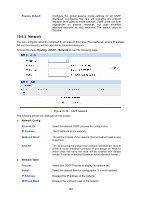TP-Link T3700G-28TQ T3700G-28TQ V1 UG - Page 195
OSPF Config, External LSA Count
 |
View all TP-Link T3700G-28TQ manuals
Add to My Manuals
Save this manual to your list of manuals |
Page 195 highlights
OSPF Config ASBR Mode: ABR Status: Distance: RFC 1583 Compatibility: SPF Delay Time: SPF Hold Time: External LSA Count: External Checksum: LSA LSAs Originated: LSAs Received: Default Metric: Maximum Paths: Auto Cost: Reference Bandwidth: The router is an Autonomous System Boundary Router if it is configured to redistribute routes from another protocol, or if it is configured to originate an AS-External LSA advertising the default route. The router is an Area Border Router if it has active non-virtual interfaces in two or more OSPF areas. Specify OSPF route distance. When more than two protocols have routes to the same destination, only the route which have smallest distance will be inserted to IP routing table. The valid value ranges from 0 to 255 and the default is 110. Select the preference rules that will be used when choosing among multiple AS-external LSAs advertising the same destination. If you select Enable, the preference rules will be those defined by RFC 1583. Else the preference rules will be those defined in RFC 2328, which will prevent routing loops when AS-external LSAs for the same destination have been originated from different areas. All routers in the OSPF domain must be configured the same. The default value is 'Enable'. The number of seconds from when OSPF receives a topology change to the start of the next SPF calculation. The valid value ranges from 1 to 600 seconds and the default is 5. The minimum time in seconds between two consecutive SPF calculations. The valid value ranges from 1 to 600 seconds and the default is 5. The number of AS-External LSAs in the link state database. The sum of the LS checksums of the AS-External LSAs contained in the link-state database. This value represents the number of LSAs originated by this router. The number of LSAs received from other routers in OSPF domain. Set a default for the metric of redistributed routes. The valid value ranges from 1 to 16777214 and the default is 20. Set the number of paths that OSPF can report for a given destination. The valid value ranges from 1 to 32 and the default is 5. Configure the Auto Cost to control how OSPF calculates link cost. When Enable selected, unless the link cost is manually configured, the link cost is computed by dividing the reference bandwidth by the interface bandwidth. When Disable selected, the link cost should be manually configured or use default value. The default option is 'Enable'. Specify the reference bandwidth in megabits per second. The valid value ranges from 1 to 4294967 Mbps and the default is 1000Mbps. 184