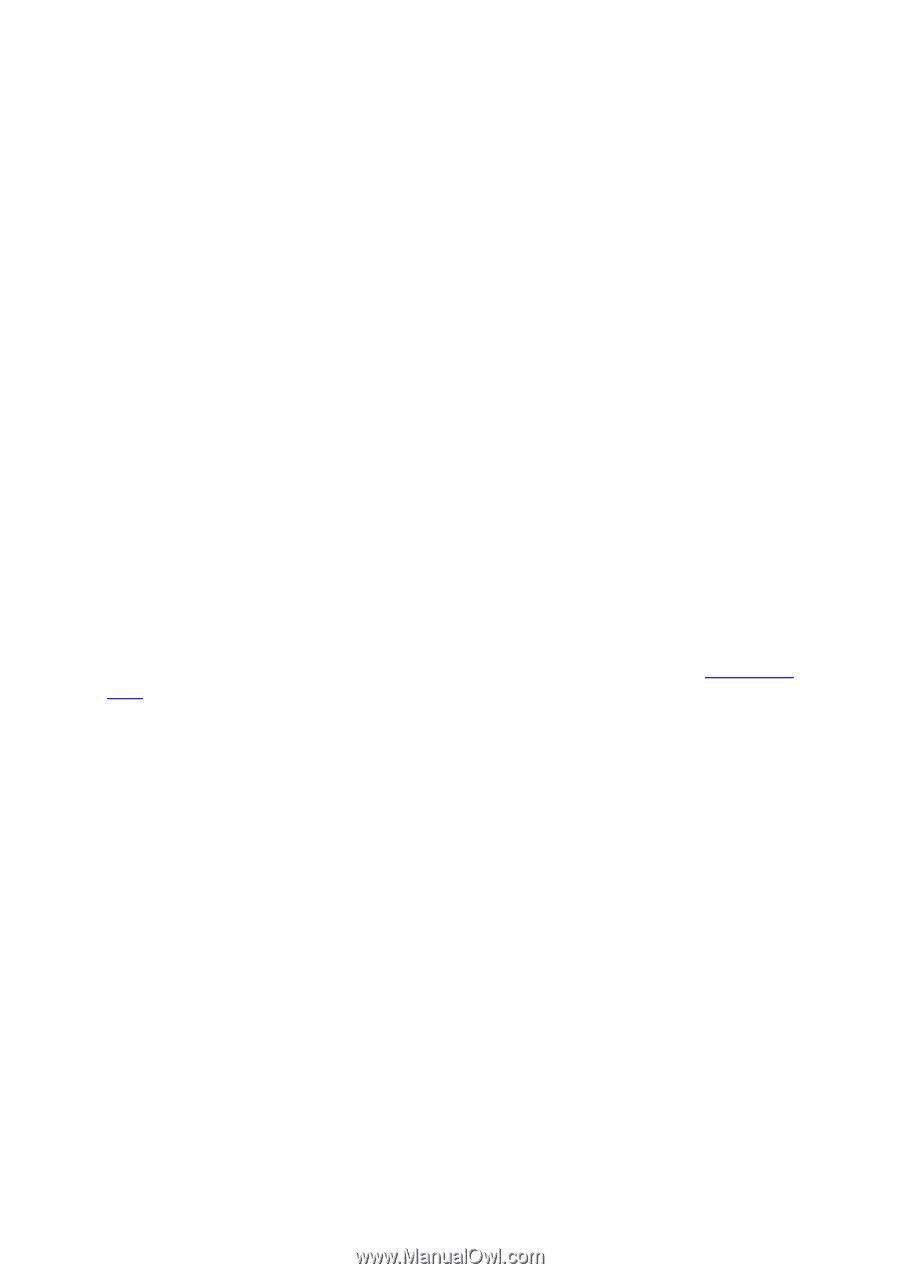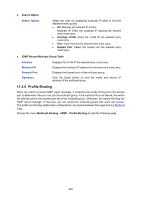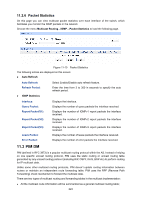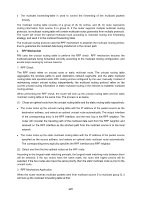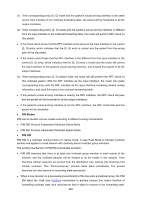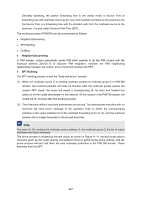TP-Link T3700G-28TQ T3700G-28TQ V1 UG - Page 233
Profile Binding, Search Option, Interface VLAN, Routed Port, IGMP Router Multicast Group Table
 |
View all TP-Link T3700G-28TQ manuals
Add to My Manuals
Save this manual to your list of manuals |
Page 233 highlights
Search Option Search Option: Select the rules for displaying multicast IP table to find the desired entries quickly. All: Displays all multicast IP entries. Multicast IP: Enter the multicast IP address the desired entry must carry. Interface VLAN: Enter the VLAN ID the desired entry must carry. Port: Enter the port the desired entry must carry. Routed Port: Select the routed port the desired entry must carry. IGMP Router Multicast Group Table Interface: Multicast IP: Forward Port: Operation: Displays the VLAN ID the desired entry must carry. Displays the multicast IP address the desired entry must carry. Displays the forward port of the multicast group. Click the Detail button to view the mode and source IP address of the multicast group. 11.2.5 Profile Binding When the switch receives IGMP report message, it examines the profile ID bound to the access port to determine if the port can join the multicast group. If the multicast IP is not filtered, the switch will add the port to the forward port list of the multicast group. Otherwise, the switch will drop the IGMP report message. In that way, you can control the multicast groups that users can access. The profile and binding relationship configurations are shared between this page and 9.4 Multicast Filter. Choose the menu Multicast Routing→IGMP→Profile Binding to load the following page. 222