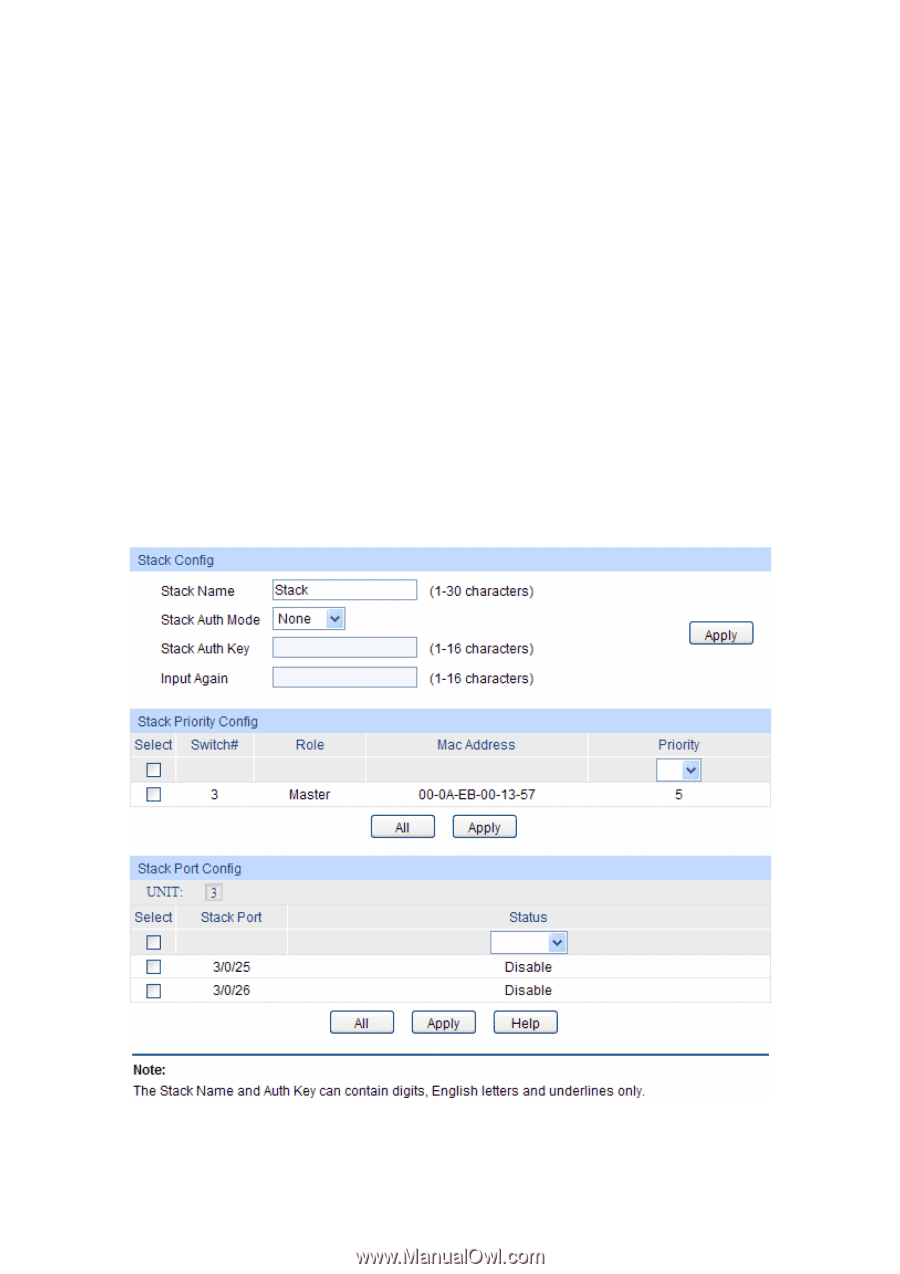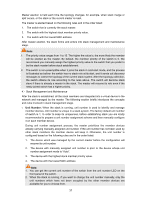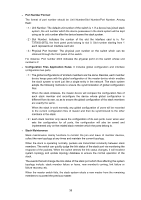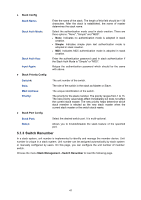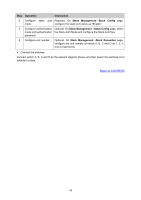TP-Link T3700G-28TQ T3700G-28TQ V1 UG - Page 51
Stack Config, MAC Address, Priority, Version, Status, Stack Port, Neighbor
 |
View all TP-Link T3700G-28TQ manuals
Add to My Manuals
Save this manual to your list of manuals |
Page 51 highlights
Role: MAC Address: Priority: Version: Status: Displays the stack role of the member switch in the stack. There are two options: Master and Slave. Displays the MAC address of the member switch. Displays the member priority of the member switch. The higher the value is, the more likely the member will be elected as the master. Displays the current firmware version of the member switch. Displays the stack status of the member switch. Stack Port Info: Stack Port: Status: Neighbor: Displays the stack port number. Displays the stack port status. Displays the MAC address of the switch which is directly connecting to the stack port. 5.1.2 Stack Config On this page you can configure the basic parameters of the stack function. Choose the menu Stack Management→Stack Config to load the following page. Figure 5-8 Stack Config The following entries are displayed on this screen: 40