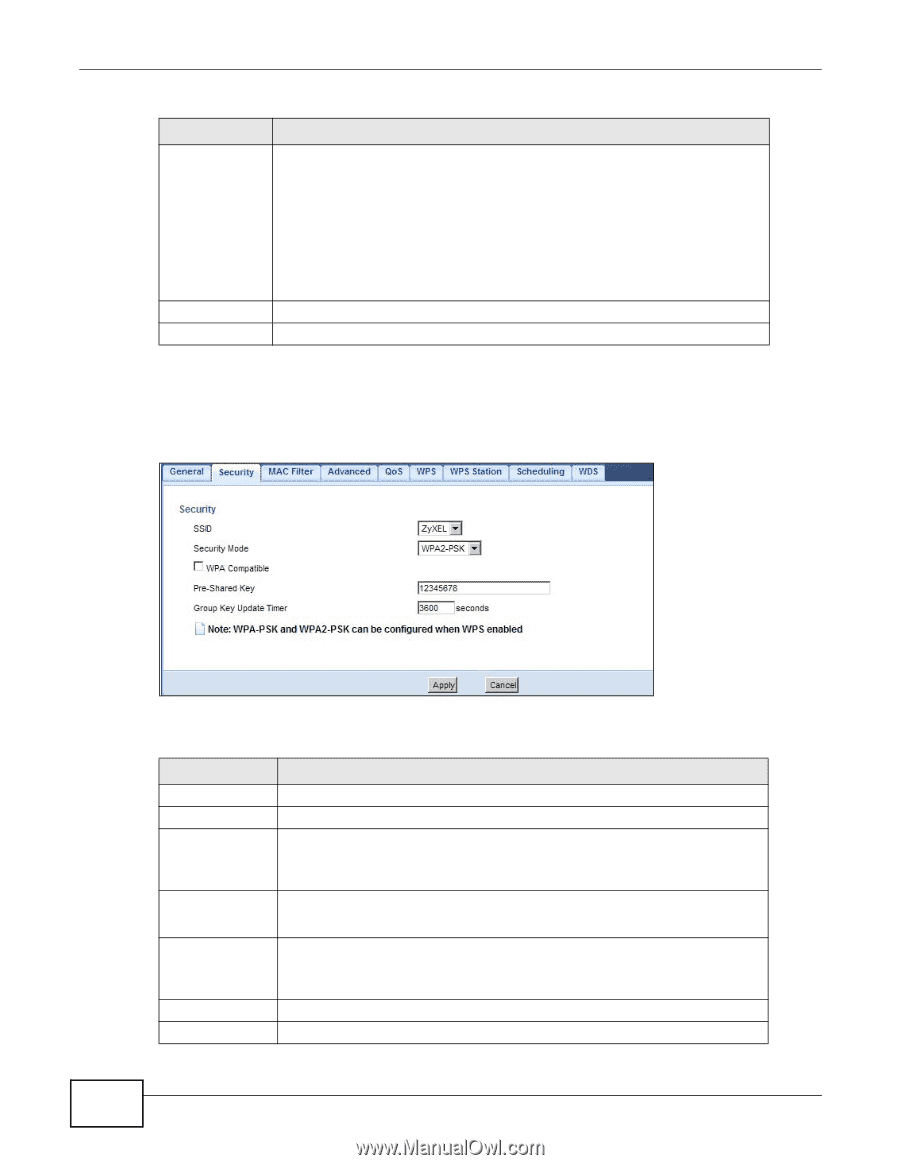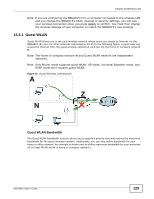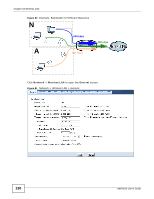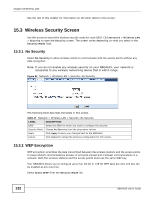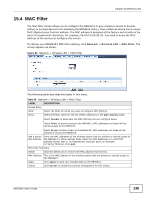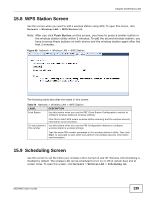ZyXEL NBG4615 User Guide - Page 134
WPA-PSK/WPA2-PSK
 |
View all ZyXEL NBG4615 manuals
Add to My Manuals
Save this manual to your list of manuals |
Page 134 highlights
Chapter 15 Wireless LAN Table 48 Network > Wireless LAN > Security: Static WEP (continued) LABEL Key 1 to Key 4 DESCRIPTION The WEP keys are used to encrypt data. Both the NBG4615 and the wireless stations must use the same WEP key for data transmission. If you chose 64-bit WEP, then enter any 5 ASCII characters or 10 hexadecimal characters ("0-9", "A-F"). If you chose 128-bit WEP, then enter 13 ASCII characters or 26 hexadecimal characters ("0-9", "A-F"). Apply Cancel You must configure at least one key, only one key can be activated at any one time. The default key is key 1. Click Apply to save your changes back to the NBG4615. Click Cancel to reload the previous configuration for this screen. 15.3.3 WPA-PSK/WPA2-PSK Select WPA-PSK or WPA2-PSK from the Security Mode list. Figure 84 Network > Wireless LAN > Security: WPA-PSK/WPA2-PSK The following table describes the labels in this screen. Table 49 Network > Wireless LAN > Security: WPA-PSK/WPA2-PSK LABEL SSID Security Mode WPA Compatible DESCRIPTION Select the SSID for which you want to configure the security. Select WPA-PSK or WPA2-PSK to enable data encryption. This field appears when you choose WPA2-PSK as the Security Mode. Pre-Shared Key Check this field to allow wireless devices using WPA-PSK security mode to connect to your NBG4615. WPA-PSK/WPA2-PSK uses a simple common password for authentication. Group Key Update Timer Type a pre-shared key from 8 to 63 case-sensitive keyboard characters. The Group Key Update Timer is the rate at which the AP sends a new group key out to all clients. Apply Cancel The default is 3600 seconds (60 minutes). Click Apply to save your changes back to the NBG4615. Click Cancel to reload the previous configuration for this screen. 134 NBG4615 User's Guide