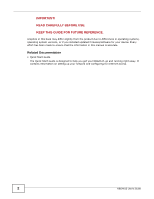Table of Contents
NBG4615 User’s Guide
6
4.3.4 Connection Type: PPTP
..........................................................................................................
33
4.3.5 Connection Type: L2TP
...........................................................................................................
34
4.4 Router Password
...............................................................................................................................
35
4.5 Wireless Security
..............................................................................................................................
36
4.5.1 Wireless Security: No Security
................................................................................................
36
4.5.2 Wireless Security: WPA-PSK/WPA2-PSK
...............................................................................
37
Chapter
5
Introducing the Web Configurator
....................................................................................................
39
5.1 Overview
...........................................................................................................................................
39
5.2 Accessing the Web Configurator
.......................................................................................................
39
5.2.1 Login Screen
...........................................................................................................................
39
5.2.2 Password Screen
....................................................................................................................
40
5.2.3 Home Screen
...........................................................................................................................
41
5.3 Resetting the NBG4615
....................................................................................................................
43
5.3.1 How to Use the RESET Button
................................................................................................
43
Chapter
6
Monitor
.................................................................................................................................................
45
6.1 Overview
...........................................................................................................................................
45
6.2 What You Can Do
.............................................................................................................................
45
6.3 The Log Screen
.................................................................................................................................
45
6.3.1 View Log
..................................................................................................................................
46
6.4 BW MGMT Monitor
...........................................................................................................................
47
6.5 DHCP Table
...................................................................................................................................
47
6.6 Packet Statistics
.............................................................................................................................
48
6.7 WLAN Station Status
.....................................................................................................................
49
Chapter
7
NBG4615 Modes
.................................................................................................................................
51
7.1 Overview
...........................................................................................................................................
51
7.1.1 Web Configurator Modes
.........................................................................................................
51
7.1.2 Device Modes
..........................................................................................................................
51
Chapter
8
Easy Mode
...........................................................................................................................................
53
8.1 Overview
...........................................................................................................................................
53
8.2 What You Can Do
.............................................................................................................................
54
8.3 What You Need to Know
...................................................................................................................
54
8.4 Navigation Panel
...............................................................................................................................
55
8.5 Network Map
.....................................................................................................................................
55
8.6 Control Panel
....................................................................................................................................
56
8.6.1 Game Engine
...........................................................................................................................
57