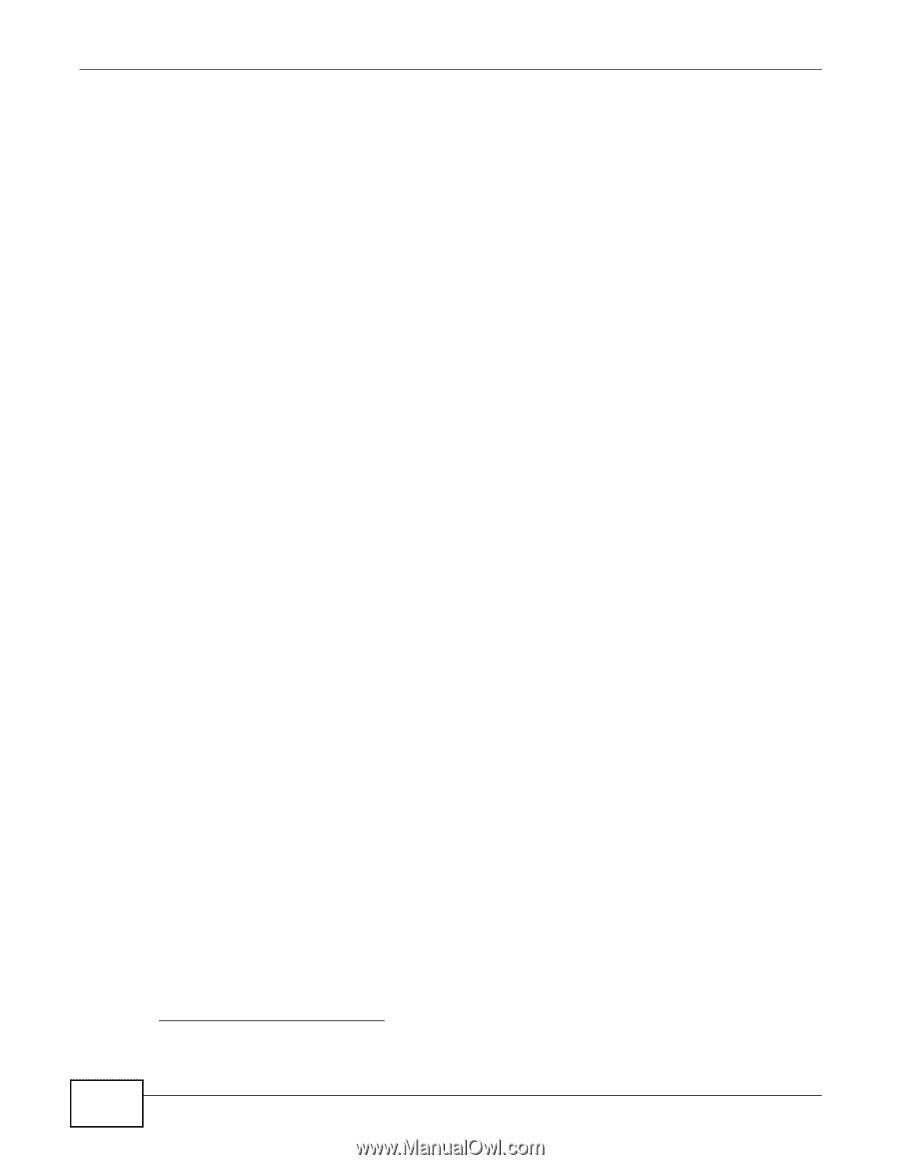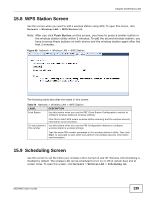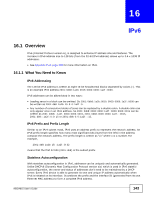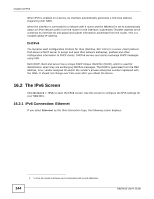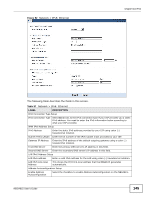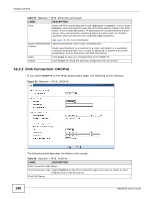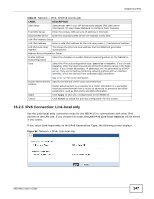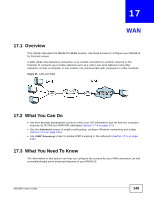ZyXEL NBG4615 User Guide - Page 144
The IPv6 Screen
 |
View all ZyXEL NBG4615 manuals
Add to My Manuals
Save this manual to your list of manuals |
Page 144 highlights
Chapter 16 IPv6 When IPv6 is enabled on a device, its interface automatically generates a link-local address (beginning with fe80). When the interface is connected to a network with a router and the NBG4615 is set to automatically obtain an IPv6 network prefix from the router for the interface, it generates 3another address which combines its interface ID and global and subnet information advertised from the router. This is a routable global IP address. DHCPv6 The Dynamic Host Configuration Protocol for IPv6 (DHCPv6, RFC 3315) is a server-client protocol that allows a DHCP server to assign and pass IPv6 network addresses, prefixes and other configuration information to DHCP clients. DHCPv6 servers and clients exchange DHCP messages using UDP. Each DHCP client and server has a unique DHCP Unique IDentifier (DUID), which is used for identification when they are exchanging DHCPv6 messages. The DUID is generated from the MAC address, time, vendor assigned ID and/or the vendor's private enterprise number registered with the IANA. It should not change over time even after you reboot the device. 16.2 The IPv6 Screen Click Network > IPv6 to open the IPv6 screen. Use this screen to configure the IPv6 settings for your NBG4615. 16.2.1 IPv6 Connection: Ethernet If you select Ethernet as the IPv6 Connection Type, the following screen displays. 3. In IPv6, all network interfaces can be associated with several addresses. 144 NBG4615 User's Guide