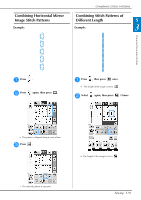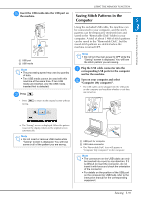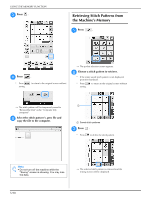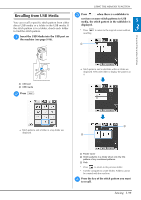Brother International DreamWeaver„ VQ3000 Users Manual - English - Page 168
Saving Stitch Patterns to USB, Media
 |
View all Brother International DreamWeaver„ VQ3000 manuals
Add to My Manuals
Save this manual to your list of manuals |
Page 168 highlights
USING THE MEMORY FUNCTION c Press . → A confirmation message appears. d Press . * If you decide not to delete the stitch pattern, press . Saving Stitch Patterns to USB Media When sending stitch patterns from the machine to USB media, plug the USB media into the machine's top USB port. Memo • USB media is commercially available, but some USB media may not be usable with this machine. Please visit our website for more details. • Depending on the type of USB media being used, either directly plug the USB device into the machine's USB port or plug the USB media Reader/Writer into the machine's USB port. • The USB media can be inserted or removed at any time except when saving or deleting. a Press . → The machine deletes the stitch pattern, then automatically saves the new stitch pattern. S-96