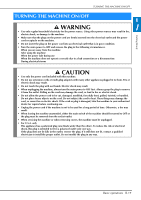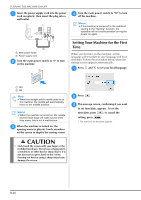Brother International DreamWeaver„ VQ3000 Users Manual - English - Page 25
Key Functions
 |
View all Brother International DreamWeaver„ VQ3000 manuals
Add to My Manuals
Save this manual to your list of manuals |
Page 25 highlights
LCD SCREEN No. Display Key Name Explanation Page h Scroll key - Press or , to move one page at a time, or touch anywhere on the bar to jump ahead for additional pages of stitches. B 1 * All key functions of the LCD are explained in the following "Key Functions". ■ Key Functions a bc Getting Ready t s d r q p e f g o h n i j ml k No. Display Key Name Explanation Page a "Utility Stitch" key Press this key to select a straight stitch, zigzag stitch, buttonhole, blind hem S-21 stitch, or other stitches commonly used in garment construction. b "Character/ Press this key to select character or decorative stitch patterns. S-77 Decorative Stitch" key c Screen lock key Press this key to lock the screen. When the screen is locked, the various S-18 settings, such as the stitch width and stitch length, are locked and cannot be changed. Press this key again to unlock the settings. d Needle mode Press this key to select twin needle sewing mode. The sewing mode changes B-45 selection key between single needle mode and twin needle mode each time you press the (Single/Double) key. If the key display is light gray, the selected stitch pattern cannot be sewn in the twin needle mode. e Sensor function key Press this key to use the sensor function. B-64 f Image key Press this key to display an enlarged image of the selected stitch pattern. S-22 g Machine's memory Press this key to select from 3 memory functions; retrieving, storing or reset. S-22, key S-95, S-97 h "L/R SHIFT" key Shows the tendency of Left/Right of the center line of the original zigzag stitch S-11 currently selected stitch pattern. i Thread tension key Shows the automatic thread tension setting of the currently selected stitch S-12 pattern. You can use the plus and minus keys to change the thread tension settings. j Clock key Press this key to set the clock to your local time. B-20 Basic operations B-23