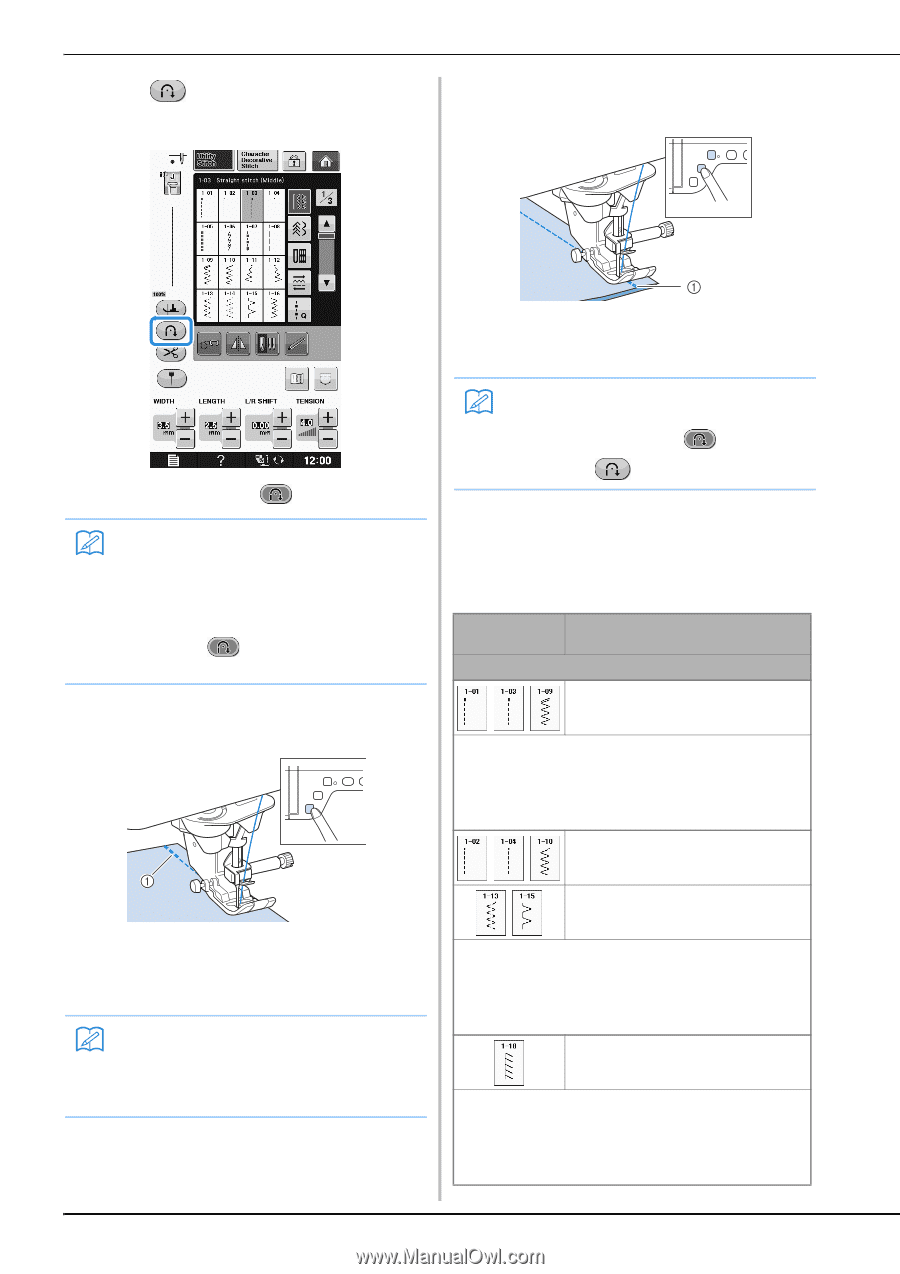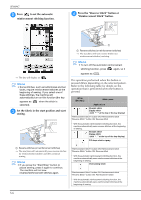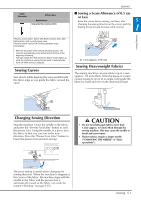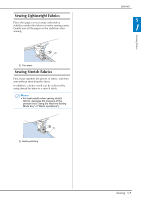Brother International DreamWeaver„ VQ3000 Users Manual - English - Page 78
Reinforcement Stitch button.
 |
View all Brother International DreamWeaver„ VQ3000 manuals
Add to My Manuals
Save this manual to your list of manuals |
Page 78 highlights
SEWING b Press to set the automatic reinforcement stitching function. d Press the "Reverse Stitch" button "Reinforcement Stitch" button. or → The key will display as . Memo • Some stitches, such as buttonholes and bar tacks, require reinforcement stitches at the beginning of sewing. If you select one of these stitches, the machine will automatically turn on this function (the key appears as selected). when the stitch is c Set the fabric sewing. in the start position and start a Reverse stitches (or reinforcement stitches) → The machine will sew reverse stitches (or reinforcement stitches) and stop. Memo • To turn off the automatic reinforcement stitching function, press again, so it appears as . The operation performed when the button is pressed differs depending on the selected pattern. Refer to the following table for details on the operation that is performed when the button is pressed. Stitch (Example) Stitch name Applications Straight stitch Zigzag stitch (with " " " at the top of the key display) "Reinforcement Stitch" button ON: Reinforcement stitch "Reverse Stitch" button ON: Reverse stitch * With the automatic reinforcement stitching function, the machine automatically sews reverse stitches at the beginning of sewing. Straight stitch Zigzag stitch (with " . " at the top of the key display) 2/3 steps elastic zigzag a Reverse stitches (or reinforcement stitches) → The machine will automatically sew reverse stitches (or reinforcement stitches) and then continue sewing. Memo • If you press the "Start/Stop" button to pause sewing, press it again to continue. The machine will not sew reverse/reinforcement stitches again. "Reinforcement Stitch" button ON: Reinforcement stitch "Reverse Stitch" button ON: Reverse stitch * With the automatic reinforcement stitching function, the machine automatically sews reinforcement stitches at the beginning of sewing. Overcasting stitch "Reinforcement Stitch" button ON: Reinforcement stitch "Reverse Stitch" button ON: Reinforcement stitch * With the automatic reinforcement stitching function, the machine automatically sews reinforcement stitches at the beginning of sewing. S-6