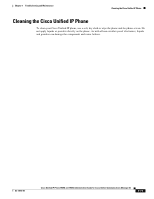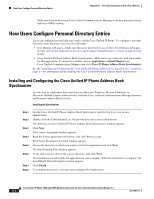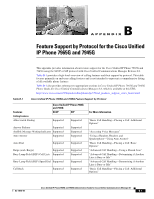Cisco 7965G Administration Guide - Page 180
How Users Get Copies of Cisco Unified IP Phone Manuals, Accessing Cisco 7900 Series Unified IP Phone - pdf
 |
UPC - 882658140464
View all Cisco 7965G manuals
Add to My Manuals
Save this manual to your list of manuals |
Page 180 highlights
How Users Get Copies of Cisco Unified IP Phone Manuals Appendix A Providing Information to Users Via a Website • Calling Features-Descriptions and procedures for using calling features, such as conference and transfer • Help-Tips on using and accessing Help You can also use the ? button to obtain information about softkeys, menu items, and the help system itself. Refer to Cisco Unified IP Phone 7965G and 7945G Guide for more information. How Users Get Copies of Cisco Unified IP Phone Manuals You should provide end users with access to user documentation for the Cisco Unified IP Phones. Cisco Unified IP Phone 7965G and 7945G Guide includes detailed user instructions for key phone features. There are several Cisco Unified IP Phone models available, so to assist users in finding the appropriate documentation on the Cisco website, Cisco recommends that you provide links to the current documentation. If you do not want to or cannot send users to the Cisco website, Cisco suggests that you download the PDF files and provide them to end users on your website. For a list of available documentation, go to the Cisco Unified IP Phone website at this URL: http://www.cisco.com/en/US/products/hw/phones/ps379/tsd_products_support_series_home.html For more information about viewing or ordering documentation, see the "Obtaining Documentation, Obtaining Support, and Security Guidelines" section on page xiii. Additionally, you can provide end users with access to self-paced Cisco Unified IP Phone eLearning tutorials for several phone models. The tutorials can include a link to a user guide PDF. For more information, see the "Accessing Cisco 7900 Series Unified IP Phone eLearning Tutorials (SCCP Phones Only)" section on page A-2. Accessing Cisco 7900 Series Unified IP Phone eLearning Tutorials (SCCP Phones Only) Cisco 7900 Series Unified IP Phone eLearning tutorials use audio and animation to demonstrate basic calling features for SCCP phones. The eLearning tutorials are currently available for the Cisco Unified IP Phone 7965G and 7945G, and other Cisco Unified IP Phone models. End-users can access runtime versions of the eLearning tutorials (English only) from Cisco.com by looking for tutorials under relevant phone models at this site: http://cisco.com/en/US/products/hw/phones/ps379/products_user_guide_list .html Administrators can either download customizable versions of the eLearning tutorials (English only) from the phone product pages on Cisco.com http://www.cisco.com/en/US/products/hw/phones/ps379/ps1855/index.html or obtain tutorials from the Cisco Unified Communications Manager Design, Installation, and Operation Guides CD that ships with Cisco Unified Communications Manager version 4.1 or later. (Availability of tutorials by phone model can vary by CD version.) In either case, refer to the tutorial Read Me file included with the relevant eLearning tutorial for specific instructions, including how to link to the most recent user guide PDF. Cisco Unified IP Phone 7965G and 7945G Administration Guide for Cisco Unified Communications Manager 6.1 A-2 OL-14641-01