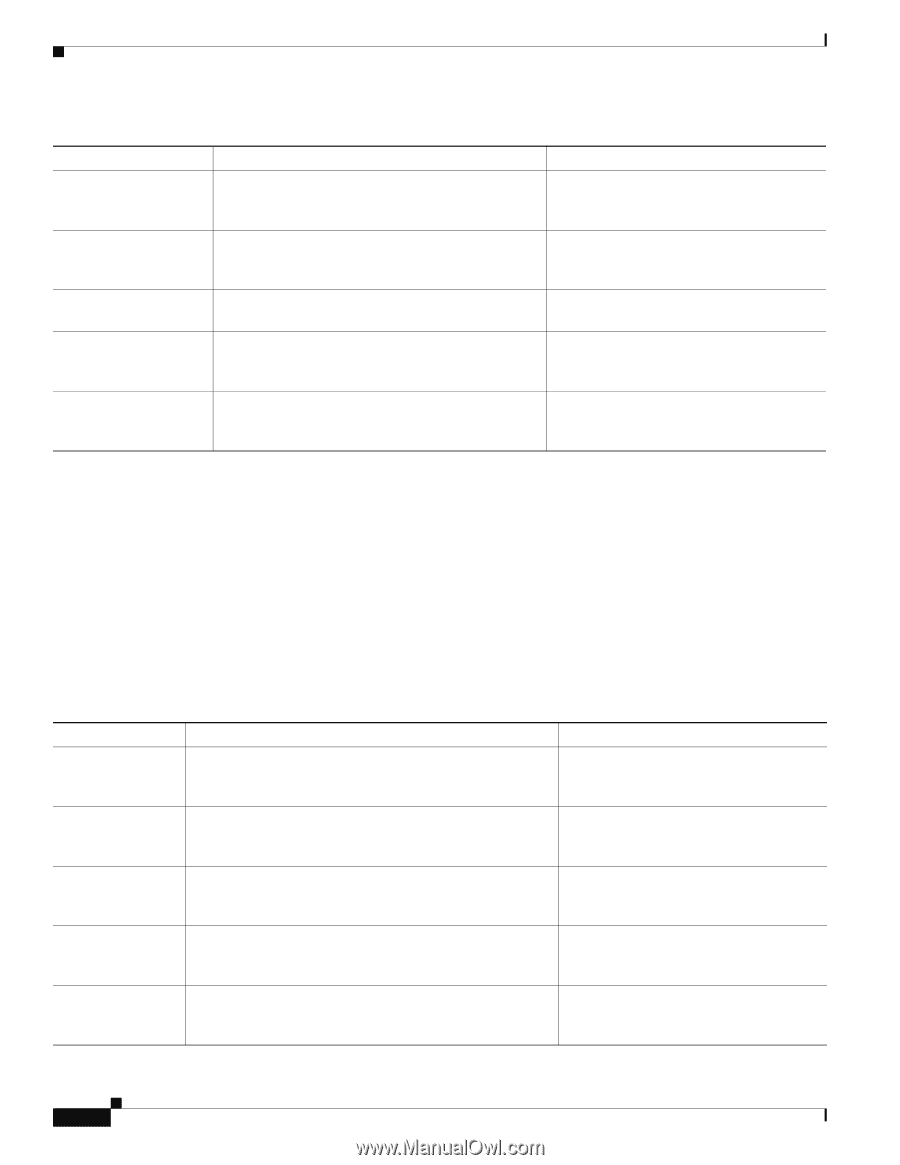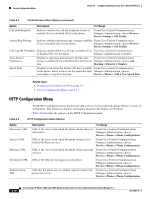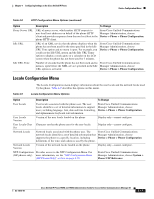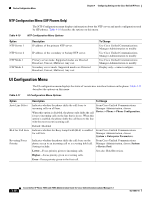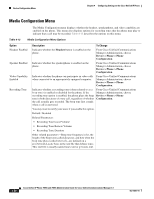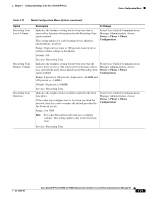Cisco 7965G Administration Guide - Page 82
HTTP Configuration Menu, Device > Phone > Phone Configuration
 |
UPC - 882658140464
View all Cisco 7965G manuals
Add to My Manuals
Save this manual to your list of manuals |
Page 82 highlights
Device Configuration Menu Chapter 4 Configuring Settings on the Cisco Unified IP Phone Table 4-7 Call Preferences Menu Options (continued) Option Description To Change Call Hold Ringback Indicates whether the call hold ringback feature is enabled (Yes) or disabled (No) for the phone. From Cisco Unified Communications Manager Administration, choose Device > Device Settings > SIP Profile. Stutter Msg Waiting Indicates whether stutter message waiting is enabled From Cisco Unified Communications (Yes) or disabled (No) for the phone. Manager Administration, choose Device > Device Settings > SIP Profile. Call Logs BLF Enabled Indicates whether BLF for call logs is enabled (Yes) Use Cisco Unified Communications or disabled (No) for the phone. Manager Administration to modify. Auto Answer Preferences Displays a sub-menu that indicates whether auto From Cisco Unified Communications answer is enabled (Yes) or disabled (No) for the each Manager Administration, choose Call line. Routing > Directory Number. Speed Dials Displays a sub-menu that displays the lines available From Cisco Unified Communications on the phone. Select a line to see the speed dial label Manager Administration, choose and number assigned to that line. Device > Phone > Add a New Speed Dial. Related Topics • Displaying a Configuration Menu, page 4-2 • Device Configuration Menu, page 4-11 HTTP Configuration Menu Table 4-8 The HTTP Configuration menu displays the URLs of servers from which the phone obtains a variety of information. This menu also displays information about the idle display on the phone. Table 4-8 describes the options on the HTTP Configuration menu. HTTP Configuration Menu Options Option Directories URL Services URL Messages URL Information URL Authentication URL Description To Change URL of the server from which the phone obtains directory From Cisco Unified Communications information. Manager Administration, choose Device > Phone > Phone Configuration. URL of the server from which the phone obtains Cisco Unified IP Phone services. From Cisco Unified Communications Manager Administration, choose Device > Phone > Phone Configuration. URL of the server from which the phone obtains message From Cisco Unified Communications services. Manager Administration, choose Device > Phone > Phone Configuration. URL of the help text that appears on the phone. From Cisco Unified Communications Manager Administration, choose Device > Phone > Phone Configuration. URL that the phone uses to validate requests made to the phone web server. From Cisco Unified Communications Manager Administration, choose Device > Phone > Phone Configuration. 4-16 Cisco Unified IP Phone 7965G and 7945G Administration Guide for Cisco Unified Communications Manager 6.1 OL-14641-01