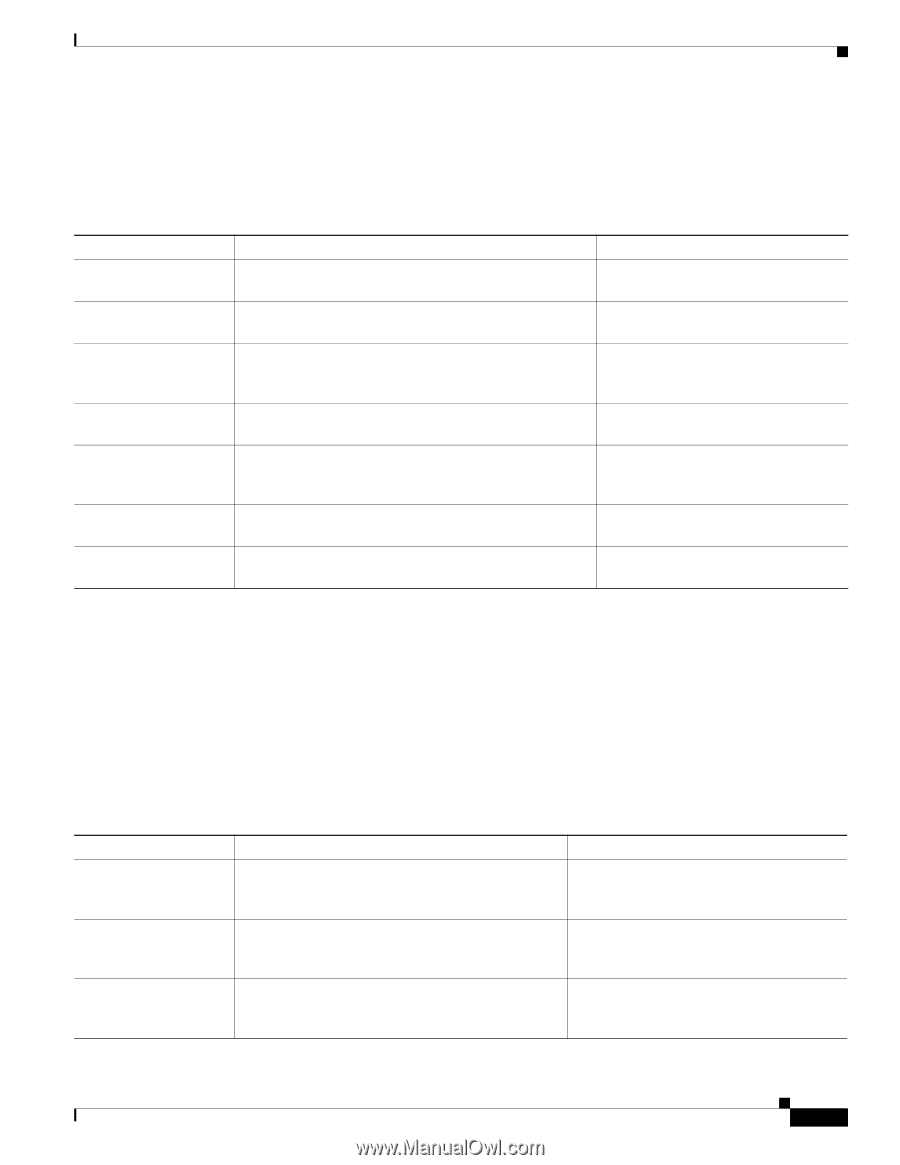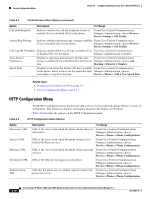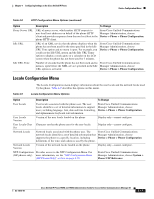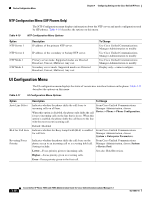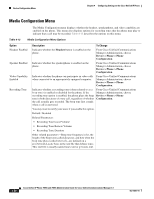Cisco 7965G Administration Guide - Page 81
Line Settings Menu, Call Preferences Menu
 |
UPC - 882658140464
View all Cisco 7965G manuals
Add to My Manuals
Save this manual to your list of manuals |
Page 81 highlights
Chapter 4 Configuring Settings on the Cisco Unified IP Phone Device Configuration Menu Line Settings Menu The Line Settings menu displays information that relates to the configurable parameters for each of the lines on a SIP phone. Table 4-6 describes the options in this menu. Table 4-6 Line Settings Menu Options Option Name Short Name Authentication Name Display Name Proxy Address Proxy Port Shared Line Description To Change Displays the lines and the number used to register each Use Cisco Unified Communications line. Manager to modify. Displays the short name configured for the line. Use Cisco Unified Communications Manager Administration to modify. Displays the name used by the phone for authentication if Use Cisco Unified Communications a registration is challenged by the call control server Manager Administration to modify. during initialization. Displays the identification the phone uses for display for Use Cisco Unified Communications caller identification purposes. Manager Administration to modify. Displays the IP address of the proxy server that will be used by the phone. This value will always be set to USECommunications Manager. Display only-Cannot configure. Displays the port number of the proxy server that will be Display only-Cannot configure. used by the phone. This value will always be set to 5060. Displays if the line is part of a shared line (Yes) or not Display only-Cannot configure. (No). Related Topics • Displaying a Configuration Menu, page 4-2 • Device Configuration Menu, page 4-11 Call Preferences Menu Table 4-7 The Call Preferences menu displays settings that relate to the settings for the call preferences on a SIP phone. Table 4-7 describes the options in this menu. Call Preferences Menu Options Option Description To Change Caller ID Blocking Indicates whether caller ID blocking is enabled (Yes) From Cisco Unified Communications or disabled (No) for the phone. Manager Administration, choose Device > Device Settings > SIP Profile. Anonymous Call Block Indicates whether anonymous call block is enabled From Cisco Unified Communications (Yes) or disabled (No) for the phone. Manager Administration, choose Device > Device Settings > SIP Profile. Call Waiting Preferences Displays a sub-menu that indicates whether call waiting is enabled (Yes) or disabled (No) for each line. Use Cisco Unified Communications Manager Administration to modify. OL-14641-01 Cisco Unified IP Phone 7965G and 7945G Administration Guide for Cisco Unified Communications Manager 6.1 4-15