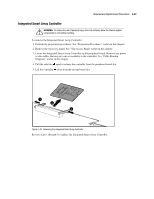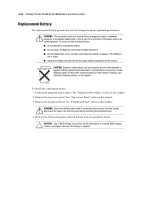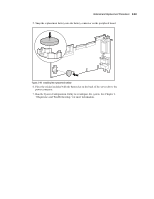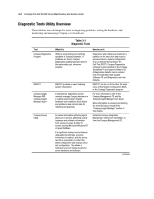Compaq DL580R01 Service Guide - Page 67
Integrated Smart Array Controller
 |
UPC - 720591221416
View all Compaq DL580R01 manuals
Add to My Manuals
Save this manual to your list of manuals |
Page 67 highlights
Removal and Replacement Procedures 2-51 Integrated Smart Array Controller WARNING: To reduce the risk of personal injury from hot surfaces, allow the internal system components to cool before touching. To remove the Integrated Smart Array Controller: 1. Perform the preparation procedures. See "Preparation Procedures" earlier in this chapter. 2. Remove the top access panel. See "Top Access Panel" earlier in this chapter. 3. Locate the Integrated Smart Array Controller on the peripheral board. Remove any power or data cables that may prevent accessibility to the controller. See "Cable Routing Diagrams" earlier in this chapter. 4. Pull the side tabs apart to release the controller from the peripheral board slot. 5. Lift the controller away from the system board slot. 1 2 1 Figure 2-43. Removing the Integrated Smart Array Controller Reverse steps 1 through 5 to replace the Integrated Smart Array Controller.