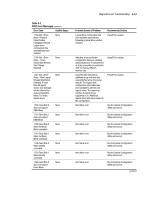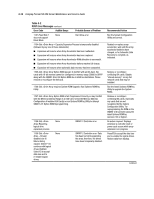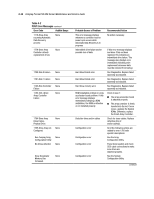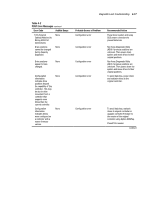Compaq DL580R01 Service Guide - Page 87
Interim Data Recovery mode., Operating in Interim
 |
UPC - 720591221416
View all Compaq DL580R01 manuals
Add to My Manuals
Save this manual to your list of manuals |
Page 87 highlights
3-18 Compaq ProLiant DL580 Server Maintenance and Service Guide Table 3-2 POST Error Messages continued Error Code Audible Beeps Probable Source of Problem Recommended Action 1786-Drive Array None Recovery Needed The following drive(s) need Automatic Data Recovery: Drive X. Select "F1" to continue with recovery of data to drive(s). Select "F2" to continue without recovery of data to drive(s). Interim Data Recovery mode. Data has not been recovered yet. Press F1 to allow Automatic Data Recovery to begin. Data is automatically restored to drive X when the drive is replaced or when existing drive is working. -Or- Press F2 to allow the system to continue operating in the Interim Data Recovery mode. 1787-Drive Array None Operating in Interim Recovery Mode. Physical drive replacement needed: Drive X Hard drive X failed or cable is loose or defective. Following a system restart, this message reminds you that drive X is defective and fault tolerance is being used. 1. Replace drive X as soon as possible. 2. Check loose cables. 3. Replace defective cables. *1788-Incorrect None Drive Replaced: Drive X Drive(s) were incorrectly replaced: Drive Y Select "F1" to continue - drive array will remain disabled. Select "F2" to reset configuration - all data will be lost. The drives are disabled when they are not installed in their original positions. * Reinstall the drives correctly as indicated. Press F1 to restart the computer with the drive array disabled. -Or- Press F2 to use the drives as configured and lose all the data on them. * The 1788 error message might display inadvertently due to a bad power cable connection to the drive or by noise on the data cable. If this message was due to a bad power cable connection, but not because of an incorrect drive replacement, repair the connection and press F2. -Or- If this message was not due to a bad power cable connection, and no drive replacement took place, this could indicate noise on the data cable. Check cable for proper routing. continued