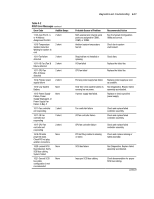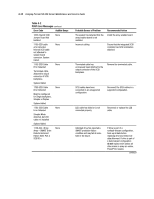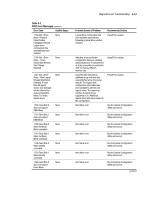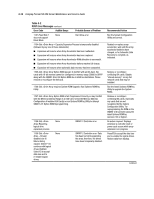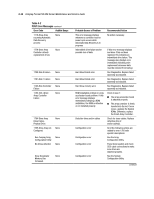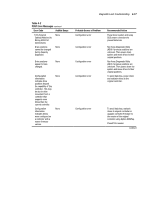Compaq DL580R01 Service Guide - Page 85
Automatic Data Recovery is in, the Smart Array Controller.
 |
UPC - 720591221416
View all Compaq DL580R01 manuals
Add to My Manuals
Save this manual to your list of manuals |
Page 85 highlights
3-16 Compaq ProLiant DL580 Server Maintenance and Service Guide Table 3-2 POST Error Messages continued Error Code Audible Beeps 1778-Drive Array None resuming Automatic Data Recovery process 1779-Drive Array None Controller detects replacement drives 1780-Disk 0 Failure None 1781-Disk 1 Failure None 1782-Disk Controller None Failure 1783-Slot x Drive None Array Controller Failure 1784-Drive Array None Drive Failure, Physical Drive 1785-Drive Array not None Configured Run Compaq Array None Configuration Utility No drives detected. None Array Accelerator None Memory Size Increased. Probable Source of Problem This error message displays whenever a controller reset or power cycle occurs while Automatic Data Recovery is in progress. Intermittent drive failure and/or possible loss of data Hard drive/format error Hard drive/format error Hard drive circuitry error ROM installation problem or array accelerator board problem. If this error message displays immediately following a ROM installation, the ROM is defective or not installed properly. Defective drive and/or cables Configuration error Configuration error Configuration error Configuration error Recommended Action No action necessary. If this error message displays and drive X has not been replaced, this indicates an intermittent drive failure. This message also displays once immediately following drive replacement whenever data must be restored from backup. Run Diagnostics. Replace failed assembly as indicated. Run Diagnostics. Replace failed assembly as indicated. Run Diagnostics. Replace failed assembly as indicated. Check to see if: The array accelerator board is attached properly. The array controller is firmly inserted into its slot. If error recurs, upgrade the System ROMs. Otherwise, replace the Smart Array Controller. Check for loose cables. Replace defective drive X and/or cable(s). All of the following actions are related to error 1785 with specific descriptions: Run the Array Configuration Utility. Power down system and check SCSI cable connections to make sure drives are attached properly. Run the System Configuration Utility. continued