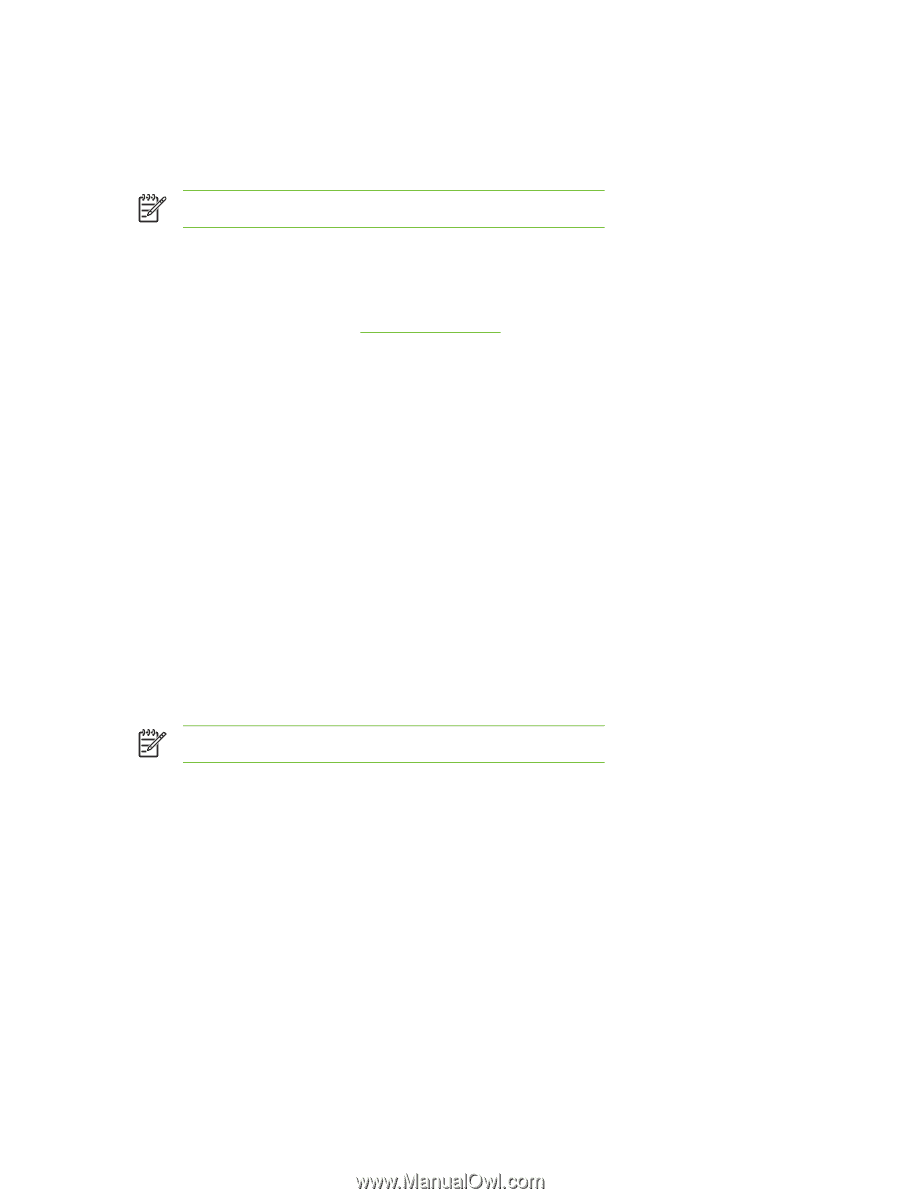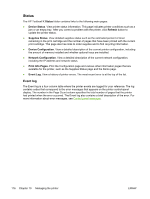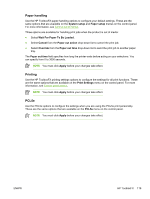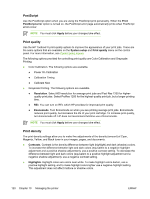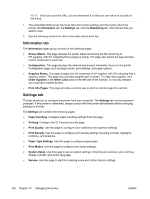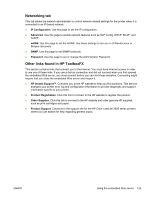HP 2605dn HP Color LaserJet 2605/2605dn/2605dtn - User Guide - Page 132
PostScript, Print quality, Print density, Print, PostScript error, Apply, System setup, Resolution - calibration
 |
View all HP 2605dn manuals
Add to My Manuals
Save this manual to your list of manuals |
Page 132 highlights
PostScript Use the PostScript option when you are using the PostScript print personality. When the Print PostScript error option is turned on, the PostScript error page automatically prints when PostScript errors occur. NOTE You must click Apply before your changes take effect. Print quality Use the HP ToolboxFX print-quality options to improve the appearance of your print jobs. These are the same options that are available on the System setup and Print quality menu on the control panel. For more information, see Control panel menus. The following options provided for controlling print quality are Color Calibration and Grayscale Printing. ● Color Calibration. The following options are available. ● Power On Calibration ● Calibration Timing ● Calibrate Now ● Grayscale Printing. The following options are available. ● Resolution. Select 600 resolution for average print jobs and Fast Res 1200 for higher- quality print jobs. Select ProRes 1200 for the highest-quality print job, but a longer printing time. ● REt. You can turn on REt, which HP provides for improved print quality. ● Economode. Turn Economode on when you are printing average print jobs. Economode reduces print quality, but increases the life of your print cartridge. To increase print quality, turn Economode off. HP does not recommend full-time use of Economode. NOTE You must click Apply before your changes take effect. Print density The print density settings allow you to make fine adjustments of the density (amount) of Cyan, Magenta, Yellow, and Black toner in your images, pages, and documents. ● Contrasts. Contrast is the density difference between light (highlight) and dark (shadow) colors. To increase the difference between light and dark colors (equivalent to a negative highlight adjustment and a positive shadow adjustment), use a positive contrast setting. To decrease the difference between light and dark colors (equivalent to a positive highlight adjustment and a negative shadow adjustment), use a negative contrast setting. ● Highlights. Highlight colors are colors near white. To make highlight colors darker, use a positive highlight setting, and to make highlight colors lighter use a negative highlight setting. This adjustment does not affect midtone or shadow colors. 120 Chapter 10 Managing the printer ENWW