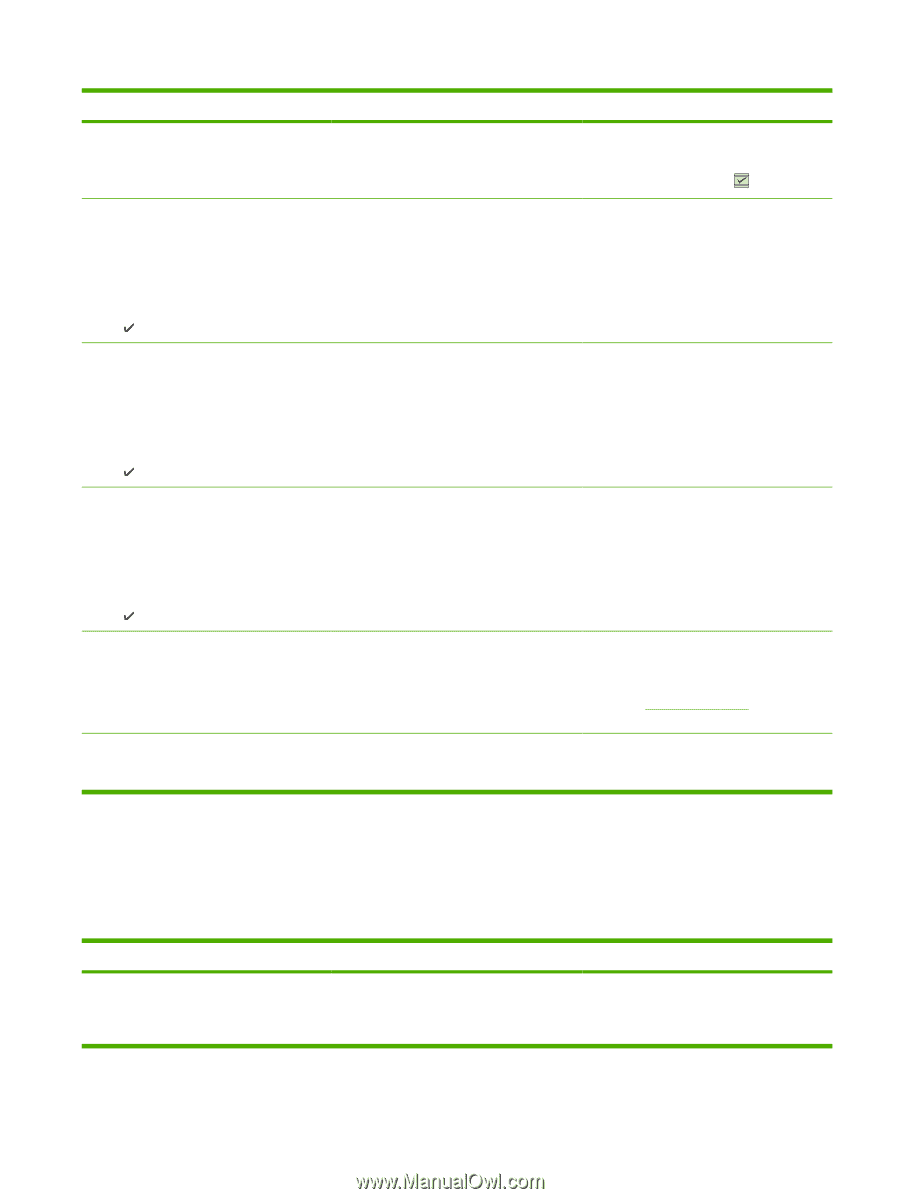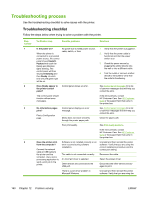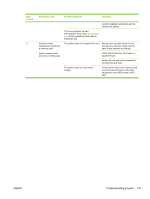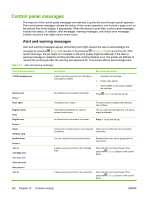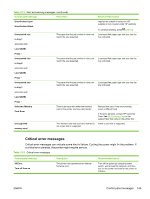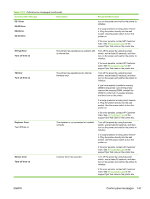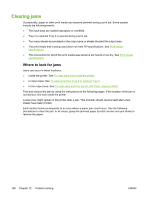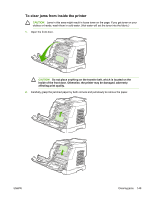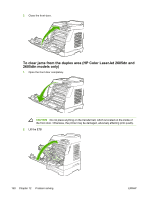HP 2605dn HP Color LaserJet 2605/2605dn/2605dtn - User Guide - Page 157
Critical error messages, Table 12-2 - firmware
 |
View all HP 2605dn manuals
Add to My Manuals
Save this manual to your list of manuals |
Page 157 highlights
Table 12-1 Alert and warning messages (continued) Control panel message Description Recommended action Unauthorized cyan Unauthorized black required as a result of using non-HP supplies is not covered under HP warranty. To continue printing, press (Select). Unexpected size in tray 1 The paper that the job printed on does not match the size expected. Load specified paper type and size into the tray indicated. alternates with Load [SIZE] Press Unexpected size in tray 2 The paper that the job printed on does not match the size expected. Load specified paper type and size into the tray indicated. alternates with Load [SIZE] Press Unexpected size in tray 3 The paper that the job printed on does not match the size expected. Load specified paper type and size into the tray indicated. alternates with Load [SIZE] Press Unknown Memory Card Error There is an issue with either the memory card or the printer memory-card reader. Reinsert the card. If the error persists, insert a different card. If the error persists, contact HP Customer Care. See HP Customer Care or the support flyer that came in the printer box. Unsupported memory card The memory card that you have inserted is Insert a card that is supported. not a type that is supported. Critical error messages Critical error messages can indicate some kind of failure. Cycling the power might fix the problem. If a critical error persists, the printer might require service. Table 12-2 Critical error messages Control panel message 49 Error Turn off then on Description The printer has experienced an internal firmware error. Recommended action Turn off the power by using the power switch, wait at least 30 seconds, and then turn on the power and wait for the printer to initialize. ENWW Control panel messages 145