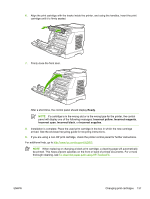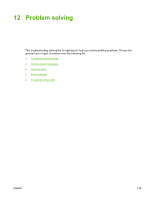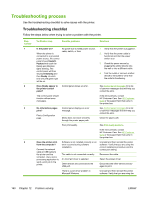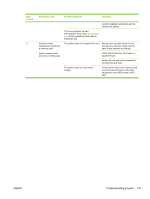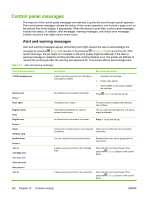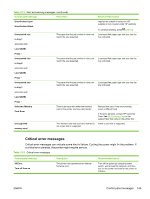HP 2605dn HP Color LaserJet 2605/2605dn/2605dtn - User Guide - Page 153
number, Verification step, Possible problems, Solutions, HP Customer Care. See
 |
View all HP 2605dn manuals
Add to My Manuals
Save this manual to your list of manuals |
Page 153 highlights
Step number 5 Verification step Possible problems Solutions Does the printer recognize and print from a memory card? Insert a memory card and print an index page. correct installation procedure and the correct port setting. If the error persists, contact HP Customer Care. See HP Customer Care or the support flyer that came in the printer box. The printer does not recognize the card. Remove the card and reinsert it into the memory card slot. Verify that the card is fully inserted into the slot. Verify that the memory card type is a supported type. Verify that only one card is inserted in the memory-card slots. The printer does not print certain images. Verify that the files on the memory card are in the correct format. The printer recognizes only SRGB format .JPEG files. ENWW Troubleshooting process 141