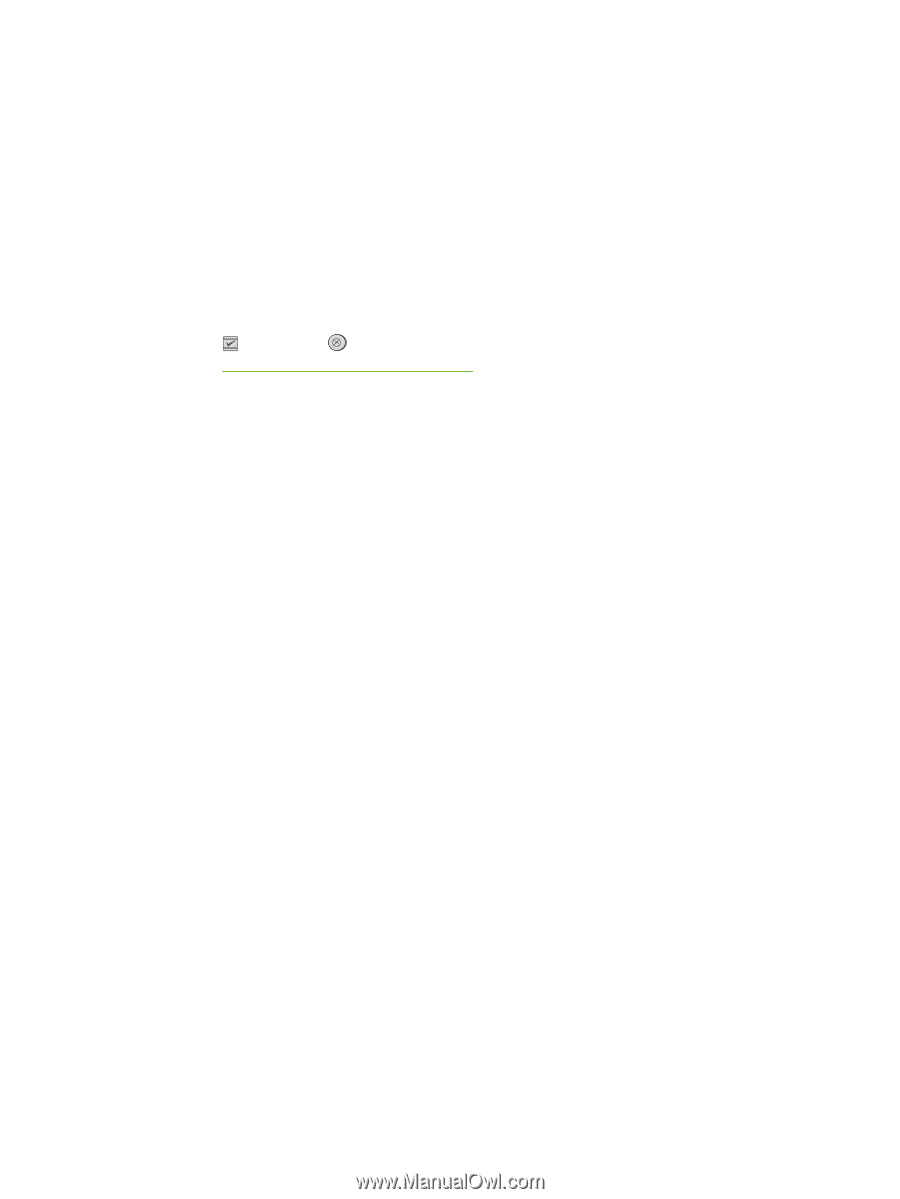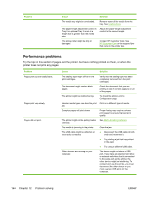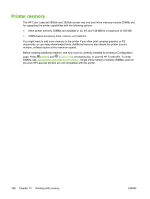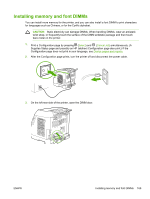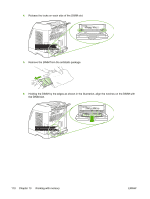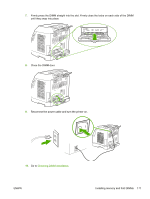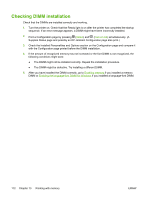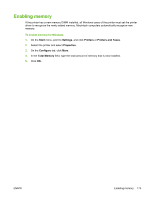HP 2605dn HP Color LaserJet 2605/2605dn/2605dtn - User Guide - Page 180
Printer memory - memory upgrade
 |
View all HP 2605dn manuals
Add to My Manuals
Save this manual to your list of manuals |
Page 180 highlights
Printer memory The HP Color LaserJet 2605dn and 2605dtn printer has one dual inline memory module (DIMM) slot for upgrading the printer capabilities with the following options: ● More printer memory. DIMMs are available in 32, 64, and 128 MB for a maximum of 192 MB. ● DIMM-based accessory fonts, macros, and patterns You might want to add more memory to the printer if you often print complex graphics or PS documents, or use many downloaded fonts. Additional memory also allows the printer to print multiple, collated copies at the maximum speed. Before ordering additional memory, see how much is currently installed by printing a Configuration page. Press (Select) and (Cancel Job) simultaneously, or use the HP ToolboxFX. To order DIMMs, see Accessories and ordering information. Single inline memory modules (SIMMs) used on previous HP LaserJet printers are not compatible with the printer. 168 Chapter 13 Working with memory ENWW