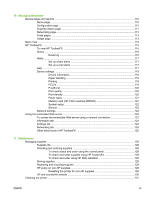Creating and using watermarks
.........................................................
54
Printing multiple pages on one sheet of paper (N-up printing)
..........
55
Creating and using Quick Sets
...........................................................
55
Reducing or enlarging
........................................................................
55
Printing on different paper for the first page
.......................................
55
Restoring the default printer-driver settings
.......................................
56
To print from Windows
........................................................................................
56
Gaining access to printer driver settings
.............................................................................
56
Printing on both sides
...........................................................................................................................
58
Canceling a print job
.............................................................................................................................
60
6
Color
Using color
............................................................................................................................................
62
HP ImageREt 2400
..............................................................................................................
62
Media selection
....................................................................................................................
62
Color options
........................................................................................................................
62
Standard red-green-blue (sRGB)
.........................................................................................
62
Managing color options
........................................................................................................................
64
Print in Grayscale
.................................................................................................................
64
Automatic versus Manual color adjustment
.........................................................................
64
Change color options
...........................................................................................................
64
Halftone options
..................................................................................................
65
Edge Control
.......................................................................................................
65
RGB Color
...........................................................................................................
65
Neutral Grays
......................................................................................................
66
Matching colors
.....................................................................................................................................
67
7
Photo
Inserting a memory card
.......................................................................................................................
70
Changing memory card default settings
...............................................................................................
72
Changing memory card settings for the current job
.............................................................................
73
Printing photos directly from the memory card
.....................................................................................
74
Printing a memory card index
...............................................................................................................
75
8
Networking
Set up the printer and use it on the network
........................................................................................
78
To configure a network port-connected printer configuration (direct mode or peer-to-
peer printing)
........................................................................................................................
78
To configure a direct-connected shared printer (client server printing)
...............................
79
To change from a direct-connected shared printer to a network port-connected
printer configuration
.............................................................................................................
79
Managing the network
..........................................................................................................................
80
Viewing network settings
.....................................................................................................
80
Changing network settings
..................................................................................................
80
Set my network password
....................................................................................................
80
Using the printer control panel
.............................................................................................................
81
Network configuration page
.................................................................................................
81
Configuration page
...............................................................................................................
81
IP configuration
....................................................................................................................
81
ENWW
v