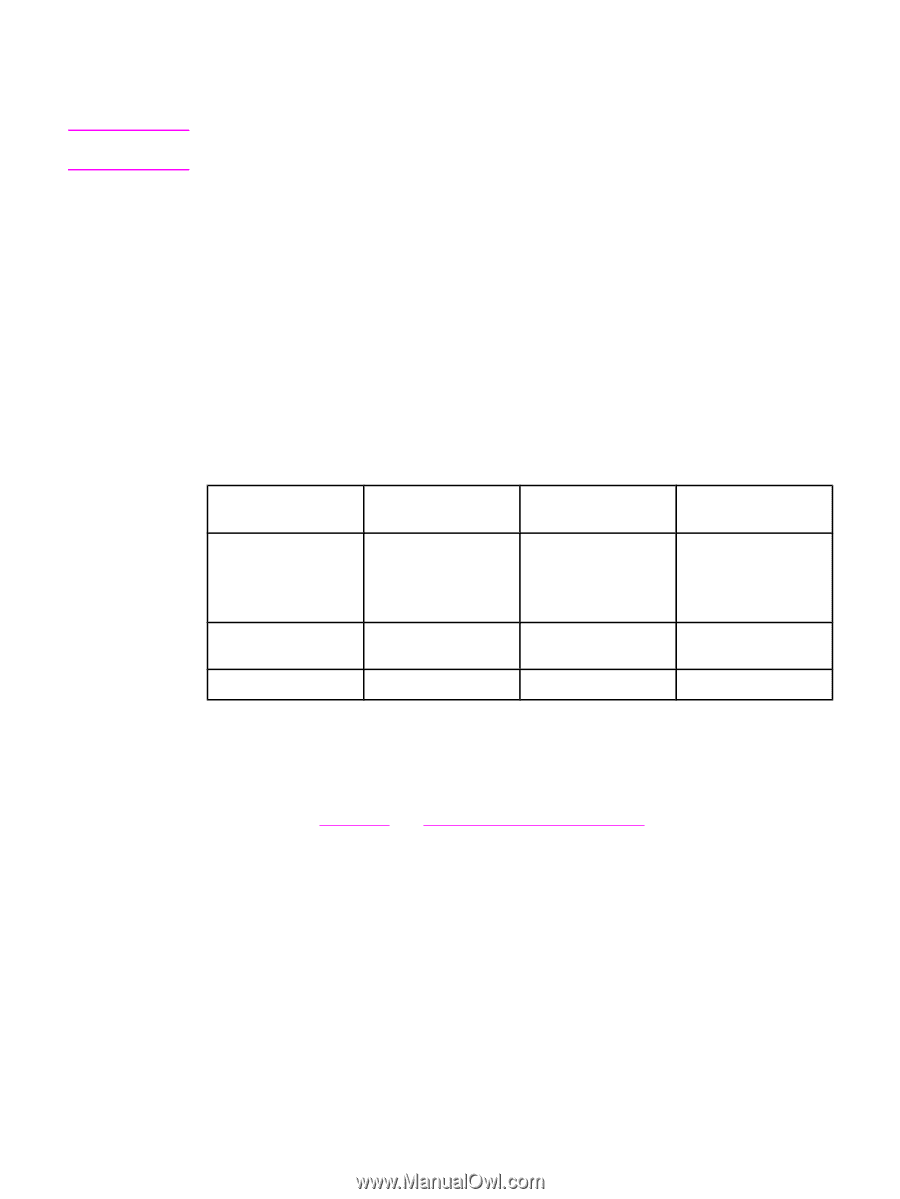HP 5550dn HP Color LaserJet 5550 series - User Guide - Page 147
Print cartridge storage, Print cartridge life expectancy - transfer kit
 |
UPC - 829160126913
View all HP 5550dn manuals
Add to My Manuals
Save this manual to your list of manuals |
Page 147 highlights
CAUTION Print cartridge storage Do not remove the print cartridge from its package until you are ready to use it. To prevent damage to the print cartridge, do not expose it to light for more than a few minutes. Print cartridge life expectancy The life of the print cartridge depends on usage patterns and the amount of toner that print jobs require. Usage conditions and print patterns may cause actual results to vary. At any time, you can verify the life expectancy by checking the toner level, as described below. Approximate replacement intervals for supplies The following table lists the estimated replacement intervals for supplies and the control panel messages that prompt when to replace each item. Usage conditions and print patterns may cause results to vary. Item Printer message Page count Approximate time period1 Color cartridges REPLACE BLACK CARTRIDGE REPLACE CARTRIDGE 13,000 pages2 12,000 pages2 3.25 months 3 months Image Transfer kit REPLACE TRANSFER KIT 120,000 pages 40 months Image Fuser kit REPLACE FUSER KIT 150,000 pages 50 months 1 Approximate life is based on 4,000 pages per month. 2 Approximate average A4-/letter-size page count based on approximately 5 percent coverage of individual colors. To order supplies online, go to http://www.hp.com/supplies/clj5550. You can use the HP Toolbox or the embedded Web server to order supplies. For more information, see hp toolbox and Using the embedded Web server. ENWW Managing the print cartridge 133