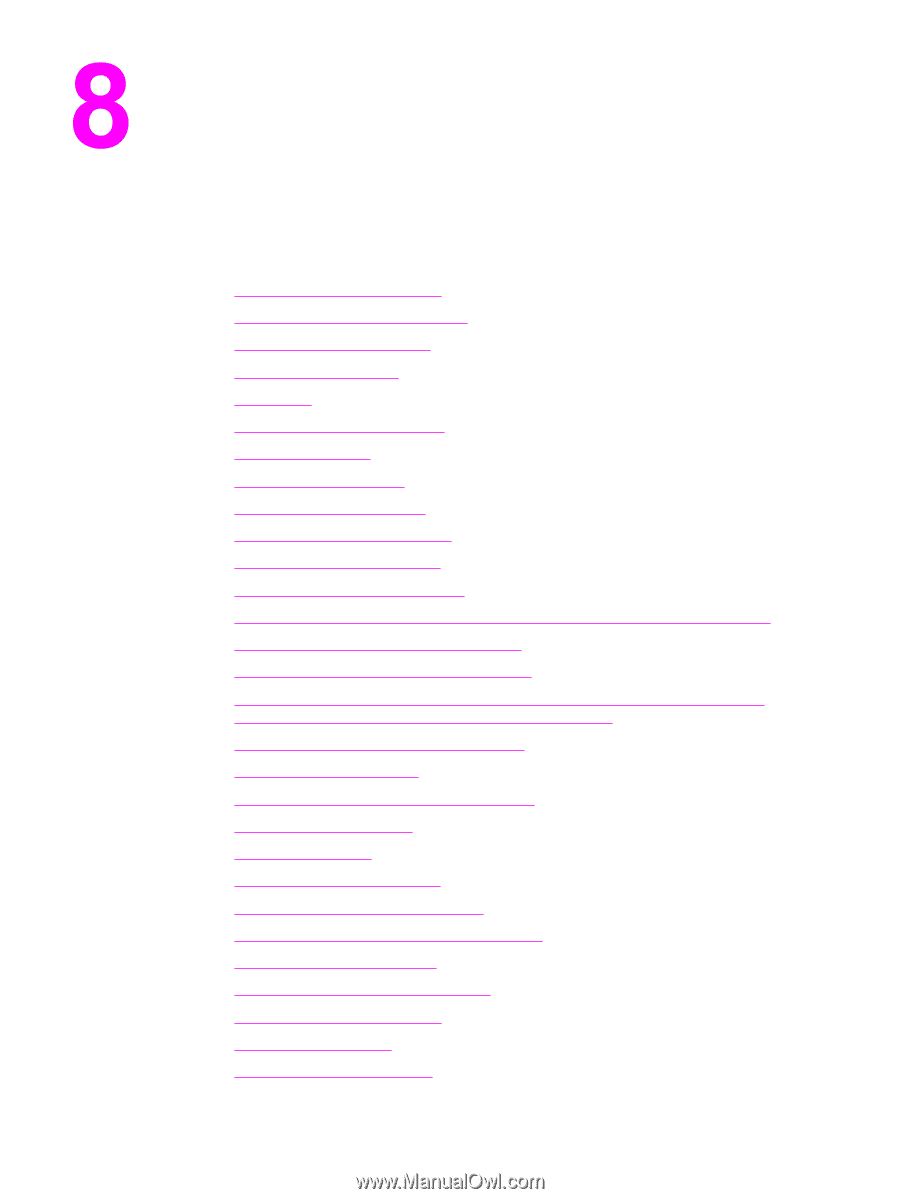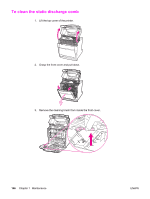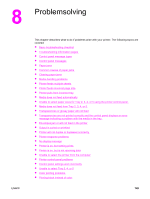HP 5550dn HP Color LaserJet 5550 series - User Guide - Page 163
Problemsolving
 |
UPC - 829160126913
View all HP 5550dn manuals
Add to My Manuals
Save this manual to your list of manuals |
Page 163 highlights
Problemsolving ENWW This chapter describes what to do if problems arise with your printer. The following topics are covered: ● Basic troubleshooting checklist ● Troubleshooting information pages ● Control panel message types ● Control panel messages ● Paper jams ● Common causes of paper jams ● Clearing paper jams ● Media-handling problems ● Printer feeds multiple sheets ● Printer feeds incorrect page size ● Printer pulls from incorrect tray ● Media does not feed automatically ● Unable to select paper sizes for Tray 2, 3, 4, or 5 using the printer control panel. ● Media does not feed from Tray 2, 3, 4, or 5 ● Transparencies or glossy paper will not feed ● Transparencies are not printed correctly and the control panel displays an error message indicating a problem with the media in the tray. ● Envelopes jam or will not feed in the printer ● Output is curled or wrinkled ● Printer will not duplex or duplexes incorrectly ● Printer response problems ● No display message ● Printer is on, but nothing prints ● Printer is on, but is not receiving data ● Unable to select the printer from the computer ● Printer control panel problems ● Control panel settings work incorrectly ● Unable to select Tray 3, 4, or 5 ● Color printing problems ● Printing black instead of color 149