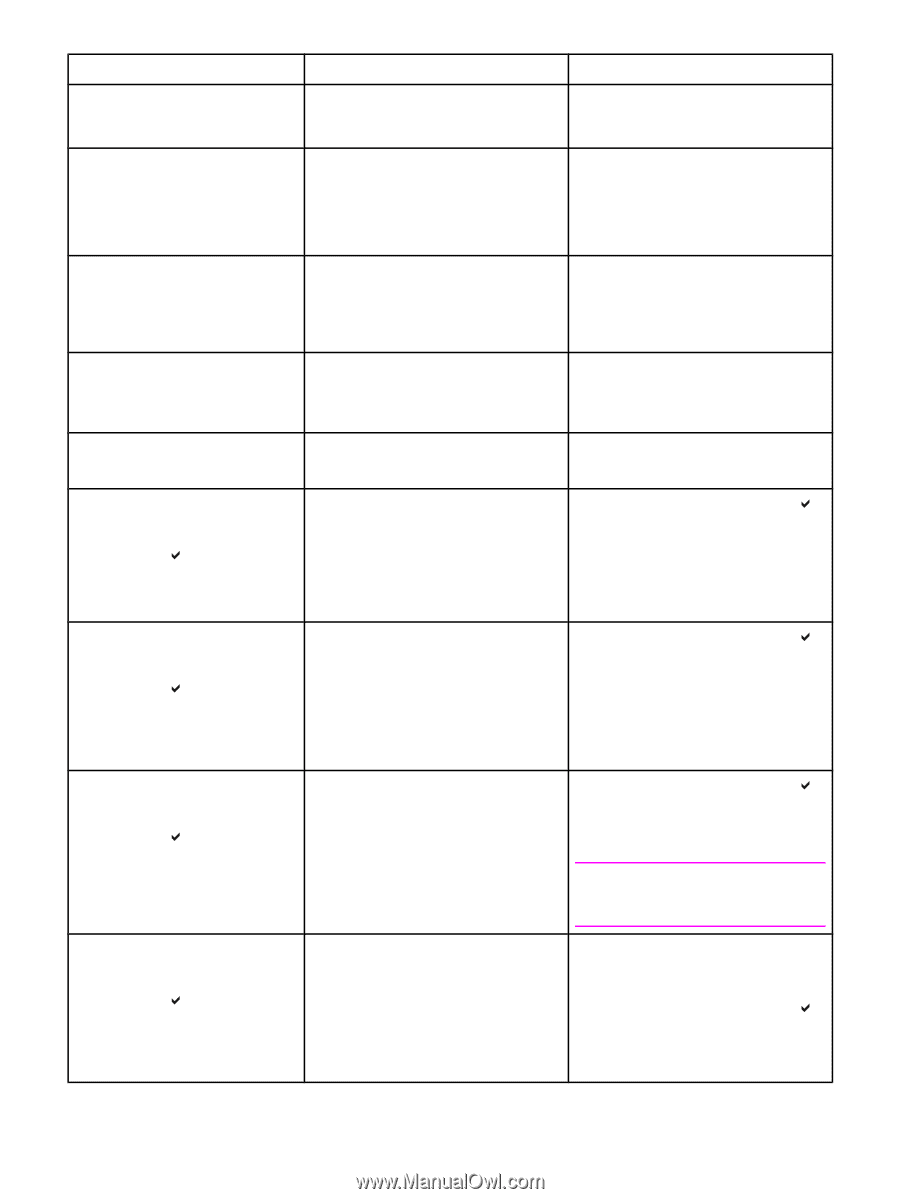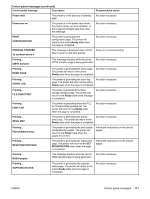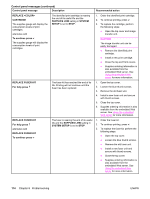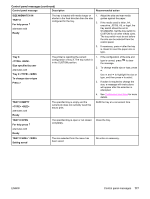HP 5550dn HP Color LaserJet 5550 series - User Guide - Page 186
Ram Disk Is
 |
UPC - 829160126913
View all HP 5550dn manuals
Add to My Manuals
Save this manual to your list of manuals |
Page 186 highlights
Control panel messages (continued) Control panel message Description Recommended action Printing... USAGE PAGE The printer is generating the usage No action necessary. page. The printer will return to the online Ready state when the page is completed. Processing duplex job Do not grab paper until job completes Paper temporarily comes into the output bin while printing a duplex job. Do not attempt to remove the pages until the job is complete. Do not grab paper as it temporarily comes into the output bin. The message will disappear when the job is finished. Processing... The printer is currently processing a job but is not yet picking pages. When paper motion begins, this message will be replaced by a message that indicates which tray the job is being printed from. No action necessary. Processing... copy of The printer is currently processing or printing collated copies. The message indicates that copy X of Y total copies is currently being processed. No action necessary. Processing... from tray xx The printer is actively processing a job from the designated tray. No action necessary. RAM DISK DEVICE FAILURE To clear press alternates with Ready A device failure has occurred on the specified drive. 1. To clear the message, press the key. 2. If the message persists, turn the printer off and then back on. 3. If the message still persists, contact HP Support. RAM DISK FILE OPERATION FAILED To clear press alternates with Ready The printer received a PJL file system command that attempted to perform an illogical operation (for example, to download a file to a non-existent directory). Printing may continue. 1. To clear the message, press the key. 2. If the message persists, turn the printer off and then back on. 3. If the message reappears, there may be a problem with the software application. RAM DISK FILE SYSTEM IS FULL To clear press alternates with Ready The printer received a PJL file system command that attempted to store something on the file system but was unsuccessful because the file system is full. 1. To clear the message, press the key. 2. If the message persists, turn the printer off and then back on. Note This will also delete any files saved in RAM. RAM DISK IS WRITE PROTECTED To clear press alternates with Ready The file system device is protected and no new files can be written to it. 1. To enable writing to the RAM disk, turn off write protection, using HP Web Jetadmin software. 2. To clear the message, press the key. 3. If the message persists, turn the printer off and then back on. 172 Chapter 8 Problemsolving ENWW