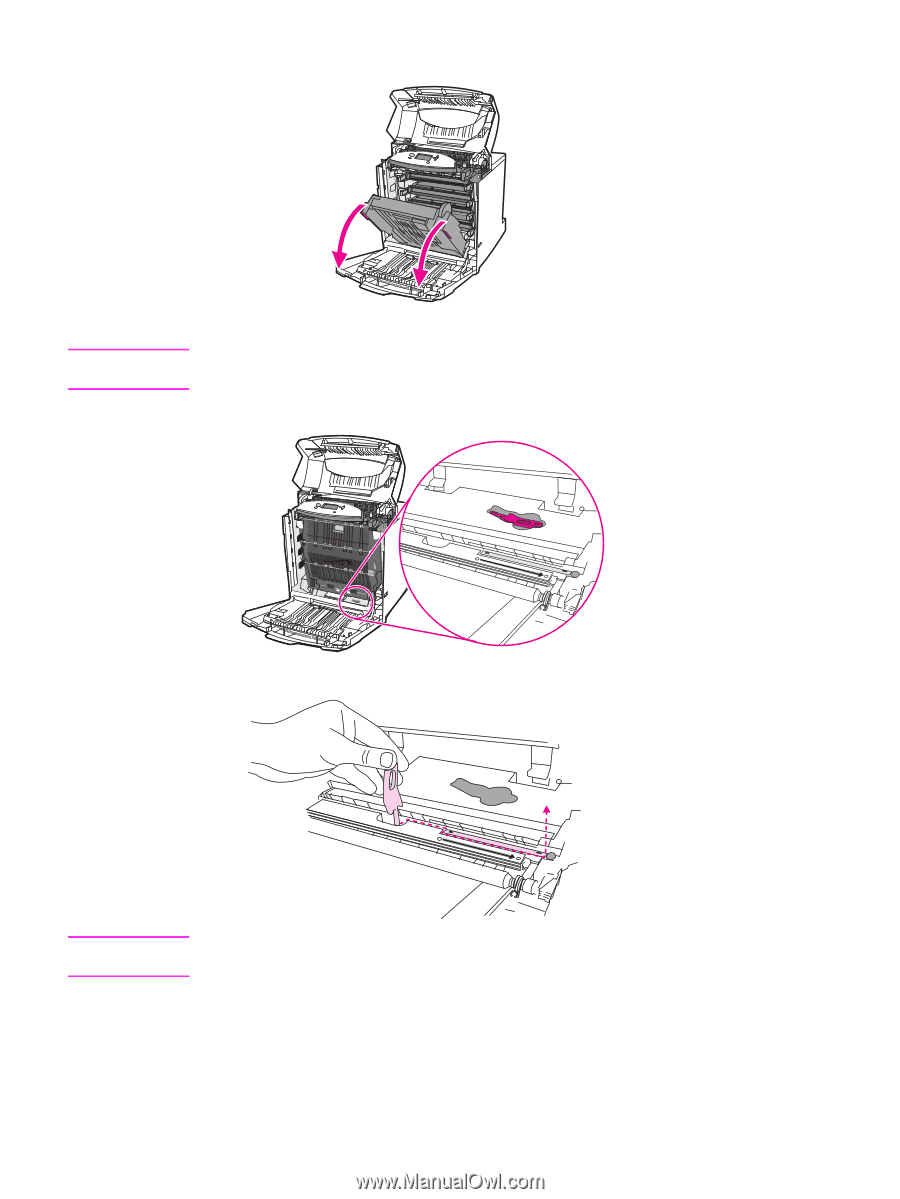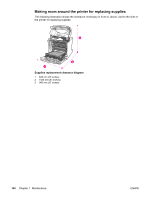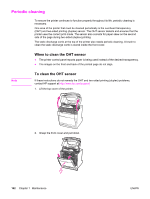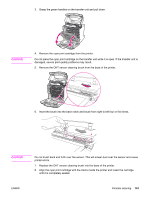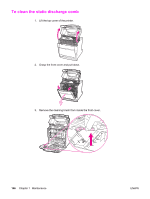HP 5550dn HP Color LaserJet 5550 series - User Guide - Page 157
Replace the OHT sensor cleaning brush into the base of the printer., printer errors.
 |
UPC - 829160126913
View all HP 5550dn manuals
Add to My Manuals
Save this manual to your list of manuals |
Page 157 highlights
3. Grasp the green handles on the transfer unit and pull down. CAUTION 4. Remove the cyan print cartridge from the printer. Do not place the cyan print cartridge on the transfer unit while it is open. If the transfer unit is damaged, severe print quality problems may result. 5. Remove the OHT sensor cleaning brush from the base of the printer. 6. Insert the brush into the base notch and brush from right to left four or five times. CAUTION Do not brush back and forth over the sensor. This will smear dust over the sensor and cause printer errors. 7. Replace the OHT sensor cleaning brush into the base of the printer. 8. Align the cyan print cartridge with the tracks inside the printer and insert the cartridge until it is completely seated. ENWW Periodic cleaning 143