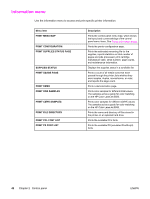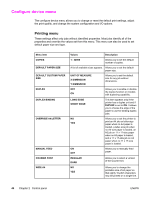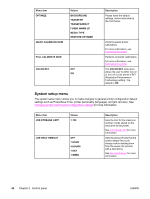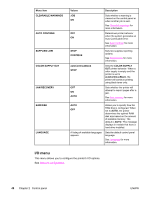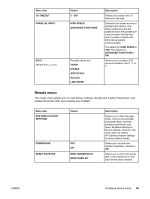HP 5550dn HP Color LaserJet 5550 series - User Guide - Page 60
System setup menu, QUICK CALIBRATE NOW - keeps jamming at fuser
 |
UPC - 829160126913
View all HP 5550dn manuals
Add to My Manuals
Save this manual to your list of manuals |
Page 60 highlights
Menu item OPTIMIZE QUICK CALIBRATE NOW Values BACKGROUND TRANSFER TRANSPARENCY FUSER WARM UP MEDIA TYPE RESTORE OPTIMIZE FULL CALIBRATE NOW COLOR RET OFF ON Description Please leave the default settings, unless instructed by the Call Center. Performs partial printer calibrations. For more information, see Calibrating the printer. Performs all printer calibrations. For more information, see Calibrating the printer. The COLOR RET menu item allows the user to either turn on or turn off a color printer's REt (Resolution Enhancement Technology) setting. The default is ON. System setup menu The system setup menu allows you to make changes to general printer configuration default settings such as PowerSave Time, printer personality (language), and jam recovery. See Changing printer control panel configuration settings for more information. Menu item JOB STORAGE LIMIT Values 1-100 JOB HELD TIMEOUT OFF 1 HOUR 4 HOURS 1 DAY 1 WEEK Description Sets the limit for the maximum number of jobs stored on the hard drive at the printer. See Job storage limit for more information. Sets the period of time that the system keeps files in job storage before deleting them from the queue (for printers with a hard drive). See Job held timeout for more information. 46 Chapter 2 Control panel ENWW