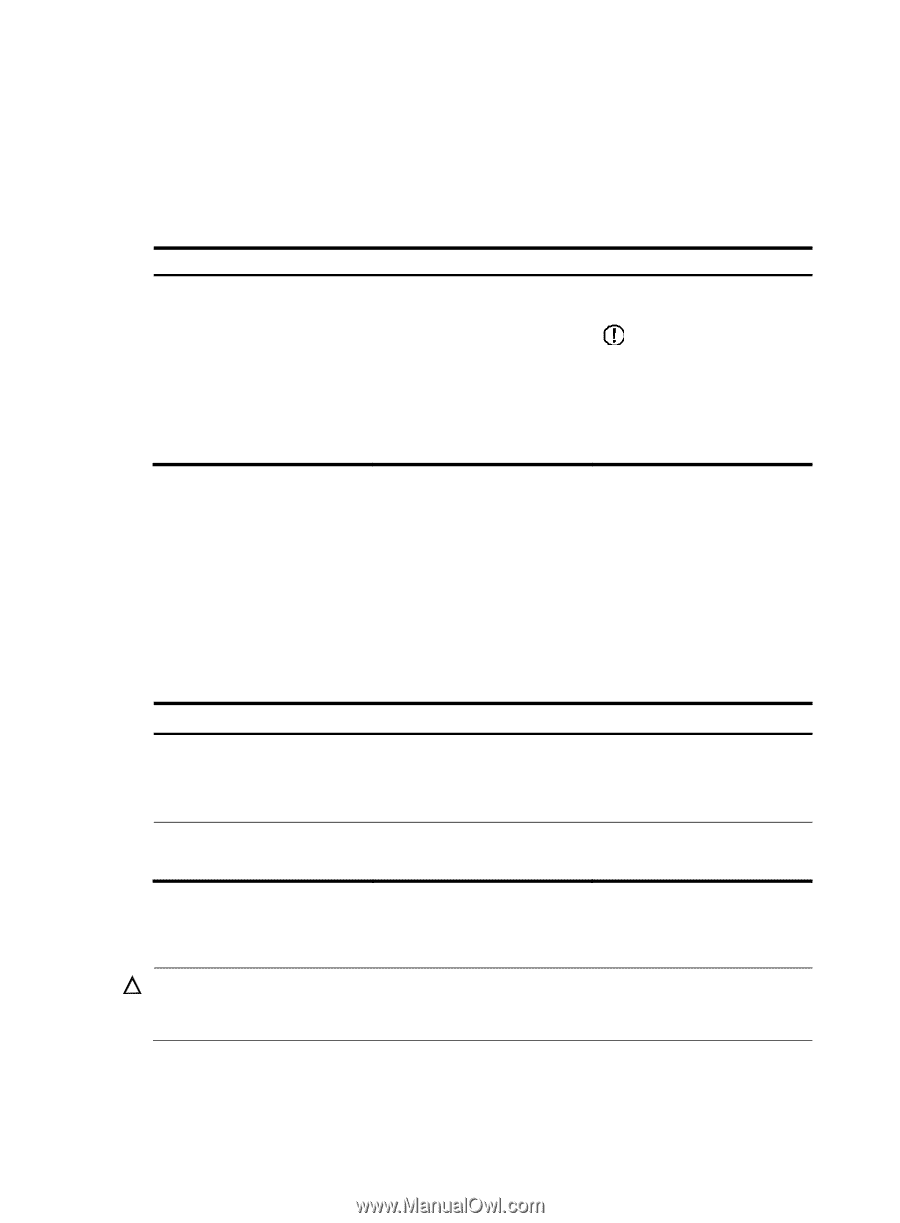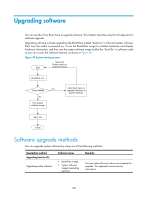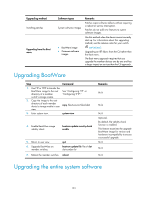HP 6125G HP 6125G & 6125G/XG Blade Switches Fundamentals Configuration - Page 103
Specifying a configuration file for the next startup
 |
View all HP 6125G manuals
Add to My Manuals
Save this manual to your list of manuals |
Page 103 highlights
Specifying a configuration file for the next startup You can specify a .cfg configuration file as the main startup configuration file to be used at the next startup when you use the save command to save the running configuration to it. Alternatively, perform the following task in user view to specify the next-startup configuration file: Task Specify the next-startup configuration file. Command Remarks The setting applies to all member devices. startup saved-configuration cfgfile [ backup | main ] IMPORTANT: The configuration file must use the .cfg extension and be saved in the root directory of storage media. If the storage media has been partitioned, save the file on the first partition. Backing up the next-startup configuration file to a TFTP server Before performing this task, make sure the server is reachable and enabled with TFTP service, and you have read and write permissions. This task backs up only the main next-startup configuration file. To back up the next-startup configuration file to a TFTP server: Step 1. Verify that a next-startup configuration file has been specified in user view. 2. Back up the next-startup configuration file to a TFTP server in user view. Command display startup backup startup-configuration to dest-addr [dest-filename ] Remarks Optional. If no next-startup configuration file has been specified, the back operation will fail. N/A Deleting the next-startup configuration file CAUTION: This task permanently deletes the next-startup configuration file from all member devices. Before performing this task, back up the file as needed. 97