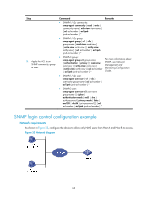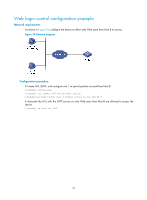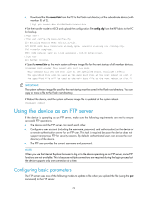HP 6125G HP 6125G & 6125G/XG Blade Switches Fundamentals Configuration - Page 78
Setting the DSCP value for IP to use for outgoing FTP packets, command
 |
View all HP 6125G manuals
Add to My Manuals
Save this manual to your list of manuals |
Page 78 highlights
The ftp client source command setting applies to all FTP sessions. When you set up an FTP session by using the ftp or ftp ipv6 command, you can also specify a different source IP address for the FTP session. IMPORTANT: To avoid FTP connection failures, when you specify a source interface for FTP packets, make sure the interface has been assigned a primary IP address. To establish an IPv4 FTP connection: Step 1. Enter system view. 2. Specify a source IP address for outgoing FTP packets. 3. Return to user view. 4. Log in to the FTP server. Command Remarks system-view N/A ftp client source { interface interface-type interface-number | ip source-ip-address } Optional. By default, the primary IP address of the output interface is used as the source IP address. quit • (Approach 1) Log in to the FTP server in user view: ftp [ server-address [ service-port ] [ vpn-instance vpn-instance-name ] [ source { interface interface-type interface-number | ip source-ip-address } ] ] • (Approach 2) Log in to the FTP server in FTP client view: a. ftp b. open server-address [ service-port ] N/A Use either approach. To establish an IPv6 FTP connection, perform one of the following tasks: Task Log in to the FTP server from user view. Command ftp ipv6 [ server-address [ service-port ] [ source ipv6 source-ipv6-address ] [ -i interface-type interface-number ] ] Remarks Log in to the FTP server from FTP client view. 1. ftp ipv6 2. open ipv6 server-address [ service-port ] [ -i interface-type interface-number ] Setting the DSCP value for IP to use for outgoing FTP packets You can set the DSCP value for IPv4 or IPv6 to use for outgoing FTP packets on an FTP client, so outgoing FTP packets are forwarded based on their priorities on transit devices. To set the DSCP value for IP to use for outgoing FTP packets: 72