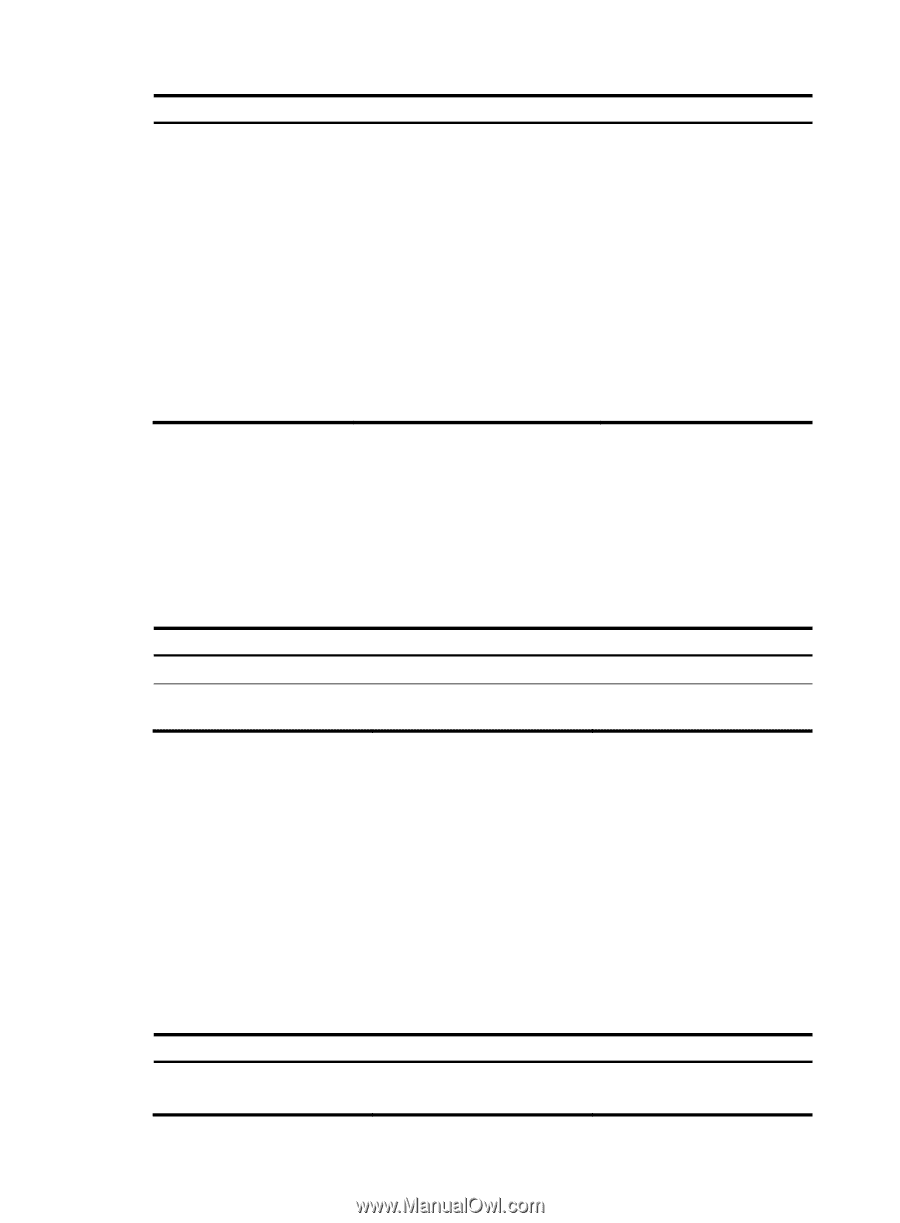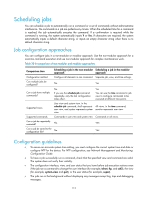HP 6125G HP 6125G & 6125G/XG Blade Switches Fundamentals Configuration - Page 121
Configuring the port status detection timer, Clearing unused 16-bit interface indexes
 |
View all HP 6125G manuals
Add to My Manuals
Save this manual to your list of manuals |
Page 121 highlights
Step Command Remarks • Configure a command to run at a specific time and date: time time-id at time date command command • Configure a command to run at a specific time: 4. Add commands to the job. time time-id { one-off | repeating } at time [ month-date month-day | week-day week-daylist ] command command Use any of the commands. NOTE: Changing a clock setting does not affect the schedule set by using the time at or time delay command. • Configure a command to run after a delay: time time-id { one-off | repeating } delay time command command Configuring the port status detection timer Some protocols might shut down ports under specific circumstances. For example, MSTP shuts down a BPDU guard enabled port when the port receives a BPDU. Then, the device starts the detection timer. If the port is still down when the detection timer expires, the port quits the shutdown status and resumes its actual physical status. To configure the port status detection timer: Step 1. Enter system view. 2. Configure the port status detection timer. Command system-view shutdown-interval time Remarks N/A The detection timer is 30 seconds by default. Clearing unused 16-bit interface indexes The device must maintain persistent 16-bit interface indexes and keep one interface index match one interface name for network management. After deleting a logical interface, the device retains its 16-bit interface index so the same index can be assigned to the interface at interface re-creation. To avoid index depletion causing interface creation failures, you can clear all 16-bit indexes that have been assigned but not in use. The operation does not affect the interface indexes of the interfaces that have been created but the indexes assigned to re-recreated interfaces might change. A confirmation is required when you execute this command. The command will not run if you fail to make a confirmation within 30 seconds or enter N to cancel the operation. To clear unused 16-bit interface indexes, perform the following task in user view: Task Clear unused 16-bit interface indexes. Command reset unused porttag Remarks In an IRF fabric, the command applies to all member switches. 115