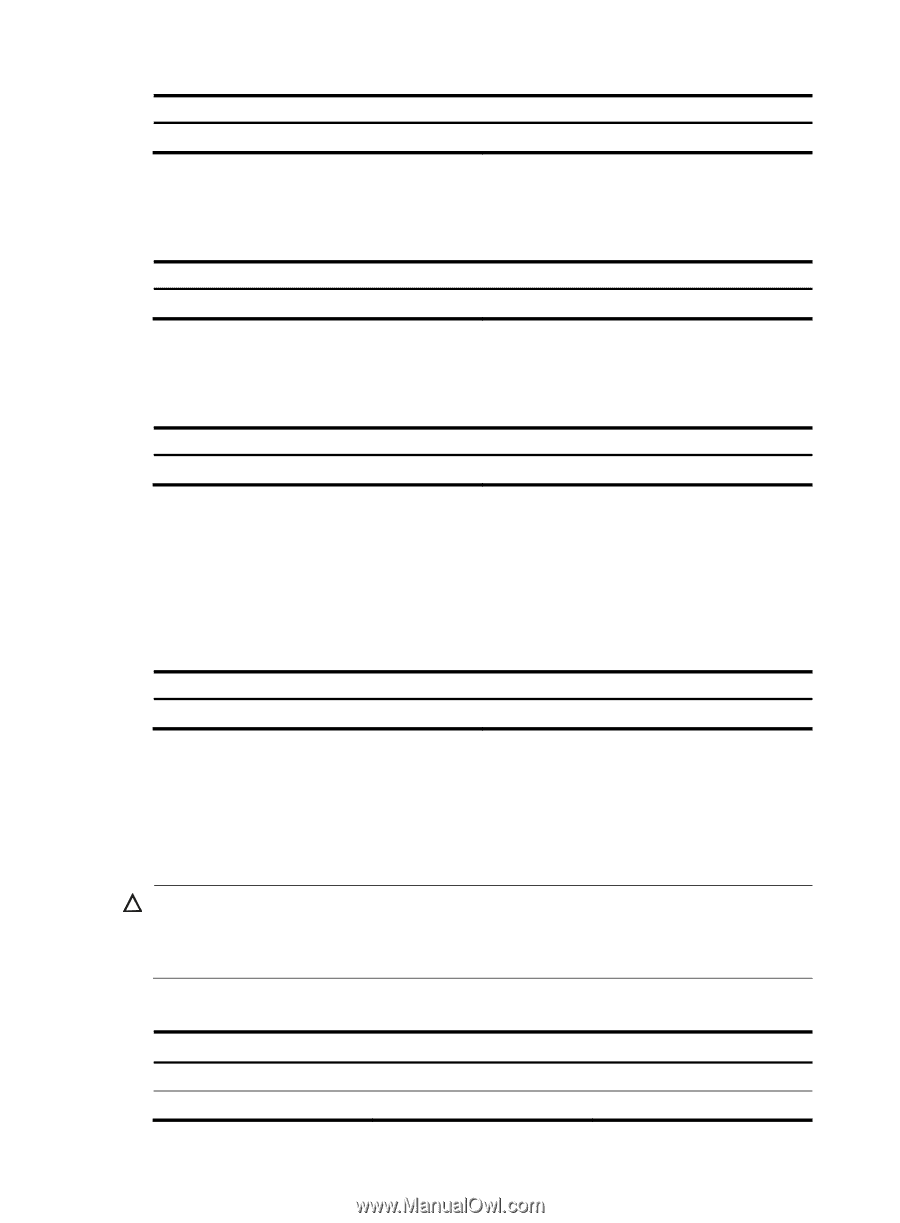HP 6125G HP 6125G & 6125G/XG Blade Switches Fundamentals Configuration - Page 93
Changing the current working directory, Creating a directory, Managing storage medium space, Command
 |
View all HP 6125G manuals
Add to My Manuals
Save this manual to your list of manuals |
Page 93 highlights
Task Display the current working directory. Command pwd Changing the current working directory Perform this task in user view. Task Change the current working directory. Command cd { directory | .. | / } Creating a directory Perform this task in user view. Task Create a directory. Command mkdir directory Removing a directory Before you remove a directory, you must delete all files and subdirectories in this directory. To delete a file, use the delete command; to delete a subdirectory, use the rmdir command. The rmdir command automatically deletes the files in the recycle bin in the current directory. Perform this task in user view. Task Remove a directory. Command rmdir directory Managing storage medium space When the space of a storage medium becomes inaccessible, you can use the fixdisk command to examine the medium for damage and repair any damage. The format command formats the storage medium, and all data on the storage medium is deleted. CAUTION: After a storage medium is formatted, all files on it are erased and cannot be restored. If a startup configuration file exists on the storage medium, formatting the storage medium results in loss of the startup configuration file. To manage the space of a storage medium, perform the following tasks in user view: Task Repair a storage medium. Format a storage medium. Command fixdisk device format device Remarks N/A 87