HP 6125G HP 6125G & 6125G/XG Blade Switches Fundamentals Configuration - Page 51
The configuration commands and output vary by modem. For more information, see the modem user, guide.
 |
View all HP 6125G manuals
Add to My Manuals
Save this manual to your list of manuals |
Page 51 highlights
NOTE: The configuration commands and output vary by modem. For more information, see the modem user guide. 5. To avoid data loss, verify that the speed of the console port is lower than the transmission rate of the modem, and the default parity check, stop bits, and data bits settings are used. 6. Launch the terminal emulation program and create a connection by using the telephone number of the modem connected to the device. Figure 20 to Figure 23 shows the configuration procedure in Windows XP HyperTerminal. Figure 20 Creating a connection Figure 21 Configuring the dialing parameters 45
-
 1
1 -
 2
2 -
 3
3 -
 4
4 -
 5
5 -
 6
6 -
 7
7 -
 8
8 -
 9
9 -
 10
10 -
 11
11 -
 12
12 -
 13
13 -
 14
14 -
 15
15 -
 16
16 -
 17
17 -
 18
18 -
 19
19 -
 20
20 -
 21
21 -
 22
22 -
 23
23 -
 24
24 -
 25
25 -
 26
26 -
 27
27 -
 28
28 -
 29
29 -
 30
30 -
 31
31 -
 32
32 -
 33
33 -
 34
34 -
 35
35 -
 36
36 -
 37
37 -
 38
38 -
 39
39 -
 40
40 -
 41
41 -
 42
42 -
 43
43 -
 44
44 -
 45
45 -
 46
46 -
 47
47 -
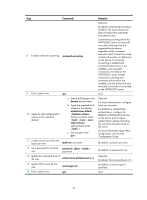 48
48 -
 49
49 -
 50
50 -
 51
51 -
 52
52 -
 53
53 -
 54
54 -
 55
55 -
 56
56 -
 57
57 -
 58
58 -
 59
59 -
 60
60 -
 61
61 -
 62
62 -
 63
63 -
 64
64 -
 65
65 -
 66
66 -
 67
67 -
 68
68 -
 69
69 -
 70
70 -
 71
71 -
 72
72 -
 73
73 -
 74
74 -
 75
75 -
 76
76 -
 77
77 -
 78
78 -
 79
79 -
 80
80 -
 81
81 -
 82
82 -
 83
83 -
 84
84 -
 85
85 -
 86
86 -
 87
87 -
 88
88 -
 89
89 -
 90
90 -
 91
91 -
 92
92 -
 93
93 -
 94
94 -
 95
95 -
 96
96 -
 97
97 -
 98
98 -
 99
99 -
 100
100 -
 101
101 -
 102
102 -
 103
103 -
 104
104 -
 105
105 -
 106
106 -
 107
107 -
 108
108 -
 109
109 -
 110
110 -
 111
111 -
 112
112 -
 113
113 -
 114
114 -
 115
115 -
 116
116 -
 117
117 -
 118
118 -
 119
119 -
 120
120 -
 121
121 -
 122
122 -
 123
123 -
 124
124 -
 125
125 -
 126
126 -
 127
127 -
 128
128 -
 129
129 -
 130
130 -
 131
131 -
 132
132 -
 133
133 -
 134
134 -
 135
135
 |
 |

45
NOTE:
The configuration commands and output vary by modem. For more information, see the modem user
guide.
5.
To avoid data loss, verify that the speed of the console port is lower than the transmission rate of
the modem, and the default parity check, stop bits, and data bits settings are used.
6.
Launch the terminal emulation program and create a connection by using the telephone number of
the modem connected to the device.
Figure 20 to Figure 23 shows the configuration procedure in Windows XP HyperTerminal.
Figure 20
Creating a connection
Figure 21
Configuring the dialing parameters
