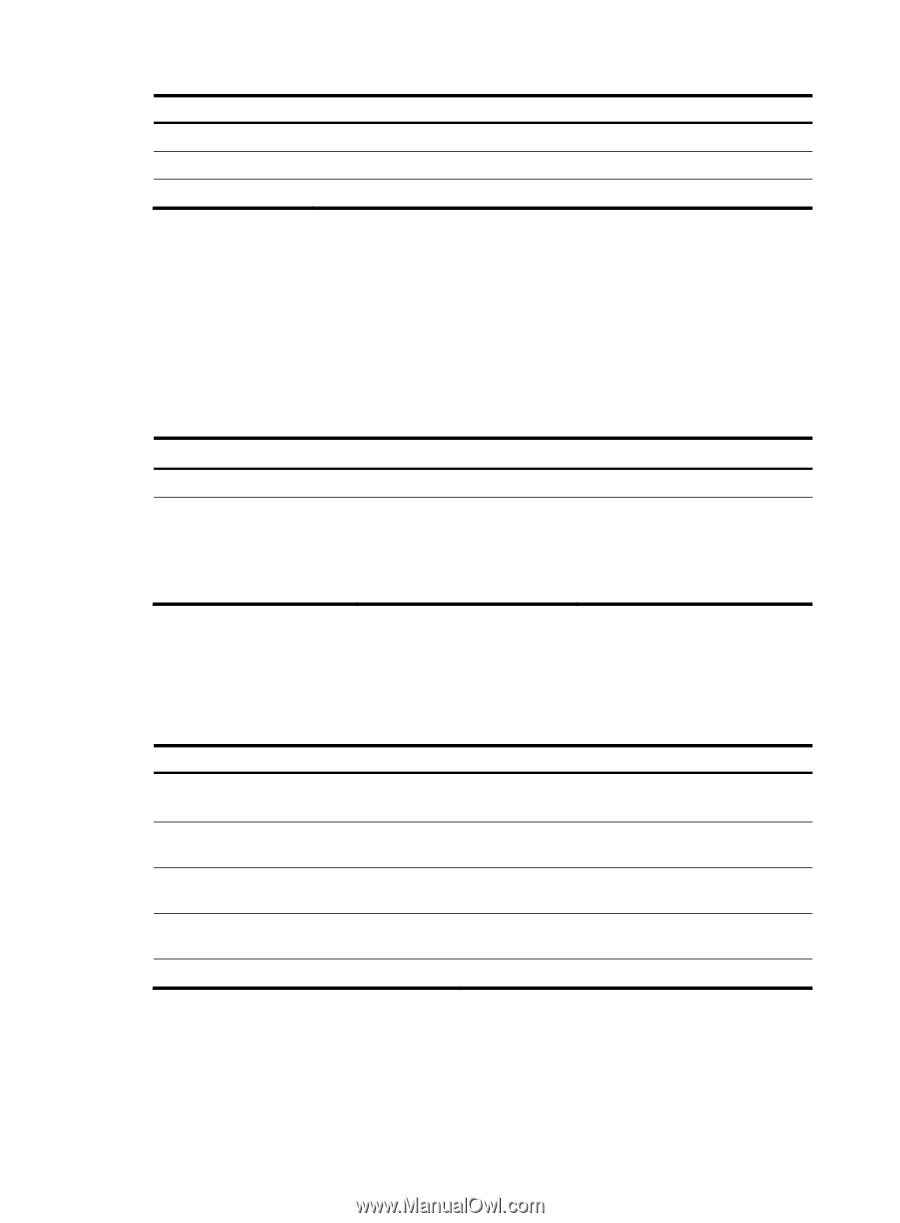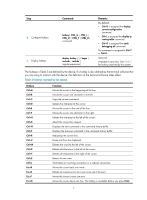HP 6125G HP 6125G & 6125G/XG Blade Switches Fundamentals Configuration - Page 14
Enabling redisplaying entered-but-not-submitted commands, Understanding command-line error messages
 |
View all HP 6125G manuals
Add to My Manuals
Save this manual to your list of manuals |
Page 14 highlights
Hotkey Esc+P Esc+< Esc+> Function Moves the cursor up one line. This hotkey is available before you press Enter. Moves the cursor to the beginning of the clipboard. Moves the cursor to the ending of the clipboard. Enabling redisplaying entered-but-not-submitted commands After you enable redisplaying entered-but-not-submitted commands: • If you entered nothing at the command-line prompt before the system outputs system information such as logs, the system does not display the command-line prompt after the output. • If you entered some information (except Yes or No for confirmation), the system displays a line break and then display what you have entered after the output. To enable redisplaying entered-but-not-submitted commands: Step 1. Enter system view. Command system-view 2. Enable redisplaying entered-but-not-submitted commands. info-center synchronous Remarks N/A By default, the feature is disabled. For more information about this command, see Network Management and Monitoring Command Reference. Understanding command-line error messages If a command line fails the syntax check, the CLI displays error messages. Table 4 Common command-line error messages Error message Cause % Unrecognized command found at '^' position. The keyword in the marked position is invalid. % Incomplete command found at '^' position. % Ambiguous command found at '^' position. Too many parameters % Wrong parameter found at '^' position. One or more required keywords or arguments are missing. The entered character sequence matches more than one command. The entered character sequence contains excessive keywords or arguments. The argument in the marked position is invalid. 8