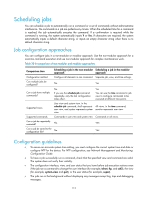HP 6125G HP 6125G & 6125G/XG Blade Switches Fundamentals Configuration - Page 115
Configuration procedure, Enabling displaying the copyright statement
 |
View all HP 6125G manuals
Add to My Manuals
Save this manual to your list of manuals |
Page 115 highlights
Command Effective system time Configuration example System time date-time in the daylight saving time range, but date-time - summer-offset outside the summer-time range: date-time - summer-offset clock timezone zone-time add 1 clock summer-time ss one-off 1:00 2008/1/1 1:00 2008/8/8 2 clock datetime 1:30 2008/1/1 23:30:00 zone-time Mon 12/31/2007. Both date-time and date-time - summer-offset in the daylight saving time range: date-time clock timezone zone-time add 1 clock summer-time ss one-off 1:00 2008/1/1 1:00 2008/8/8 2 clock datetime 3:00 2008/1/1 03:00:00 ss Tue 01/01/2008. Configuration procedure To change the system time: Step Command Remarks 1. Set the system time and date. clock datetime time date Optional. Available in user view. 2. Enter system view. system-view N/A 3. Set the time zone. 4. Set a daylight saving time scheme. clock timezone zone-name { add | minus } zone-offset • Set a non-recurring scheme: clock summer-time zone-name one-off start-time start-date end-time end-date add-time • Set a recurring scheme: clock summer-time zone-name repeating start-time start-date end-time end-date add-time Optional. UTC time zone by default. Optional. Use either command. By default, daylight saving time is disabled, and the UTC time zone applies. Enabling displaying the copyright statement The device by default displays the copyright statement when a Telnet or SSH user logs in, or when a console user quits user view. You can disable or enable the function as needed. The following is a sample copyright statement: * Copyright (c) 2010-2011 Hewlett-Packard Development Company, L.P. * * Without the owner's prior written consent, * * no decompiling or reverse-engineering shall be allowed. * To enable displaying the copyright statement: 109