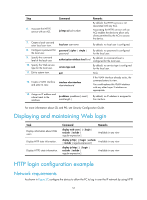HP 6125G HP 6125G & 6125G/XG Blade Switches Fundamentals Configuration - Page 65
HTTPS login configuration example, Network requirements, Configuration procedure,
 |
View all HP 6125G manuals
Add to My Manuals
Save this manual to your list of manuals |
Page 65 highlights
Figure 28 Web login page # Enter the user name, password, verify code, select English, and click Login. The homepage appears. After login, you can configure device settings through the Web interface. HTTPS login configuration example Network requirements As shown in Figure 29, to prevent unauthorized users from accessing the device, configure the device as the HTTPS server and the host as the HTTPS client, and request a certificate for each of them. Figure 29 Network diagram Configuration procedure This example assumes that the CA is named new-ca, runs Windows Server, and is installed with the SCEP add-on. This example also assumes the device, host, and CA can reach one other. 1. Configure the device (HTTPS server): 59
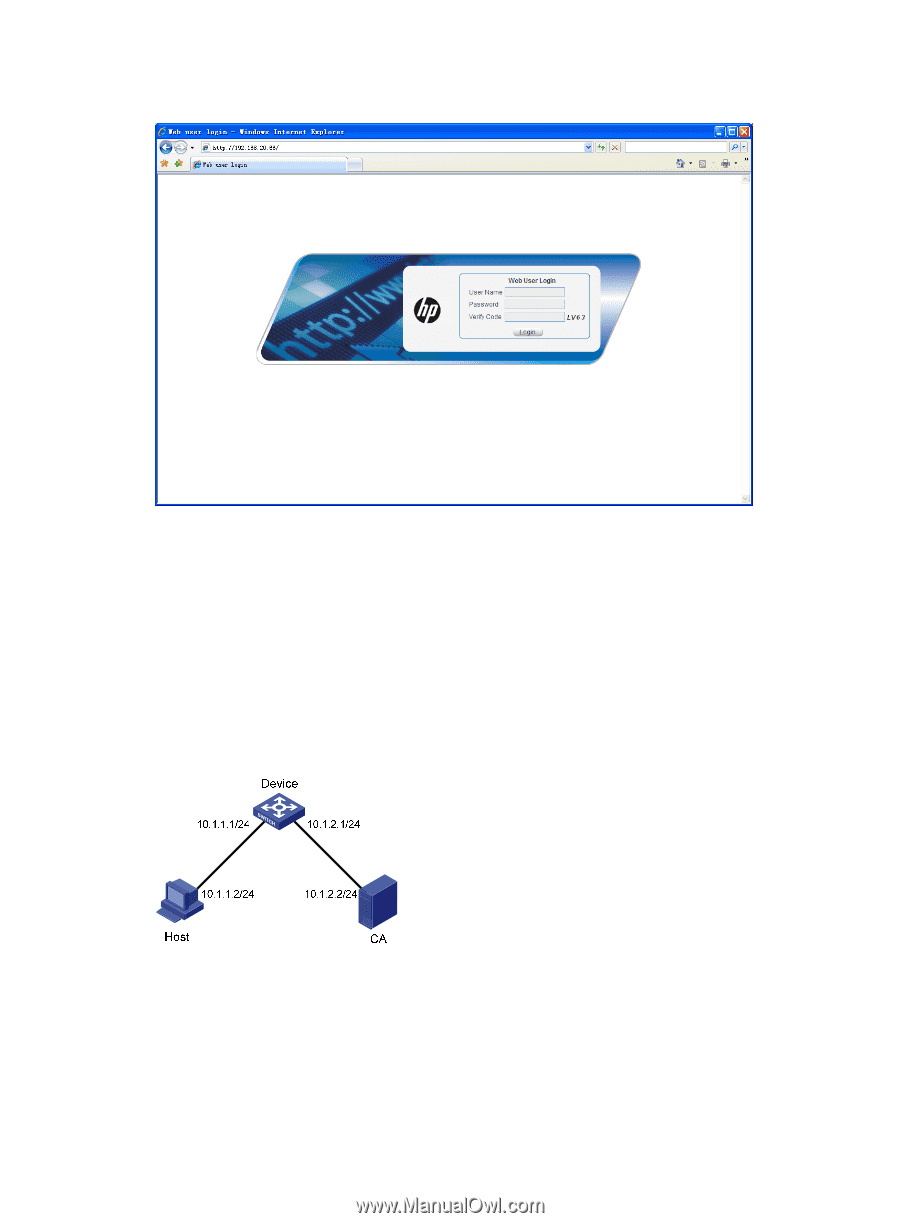
59
Figure 28
Web login page
# Enter the user name, password, verify code, select
English
, and click
Login
. The homepage
appears. After login, you can configure device settings through the Web interface.
HTTPS login configuration example
Network requirements
As shown in
Figure 29
, to prevent unauthorized users from accessing the device, configure the device as
the HTTPS server and the host as the HTTPS client, and request a certificate for each of them.
Figure 29
Network diagram
Configuration procedure
This example assumes that the CA is named
new-ca
, runs Windows Server, and is installed with the
SCEP add-on. This example also assumes the device, host, and CA can reach one other.
1.
Configure the device (HTTPS server):