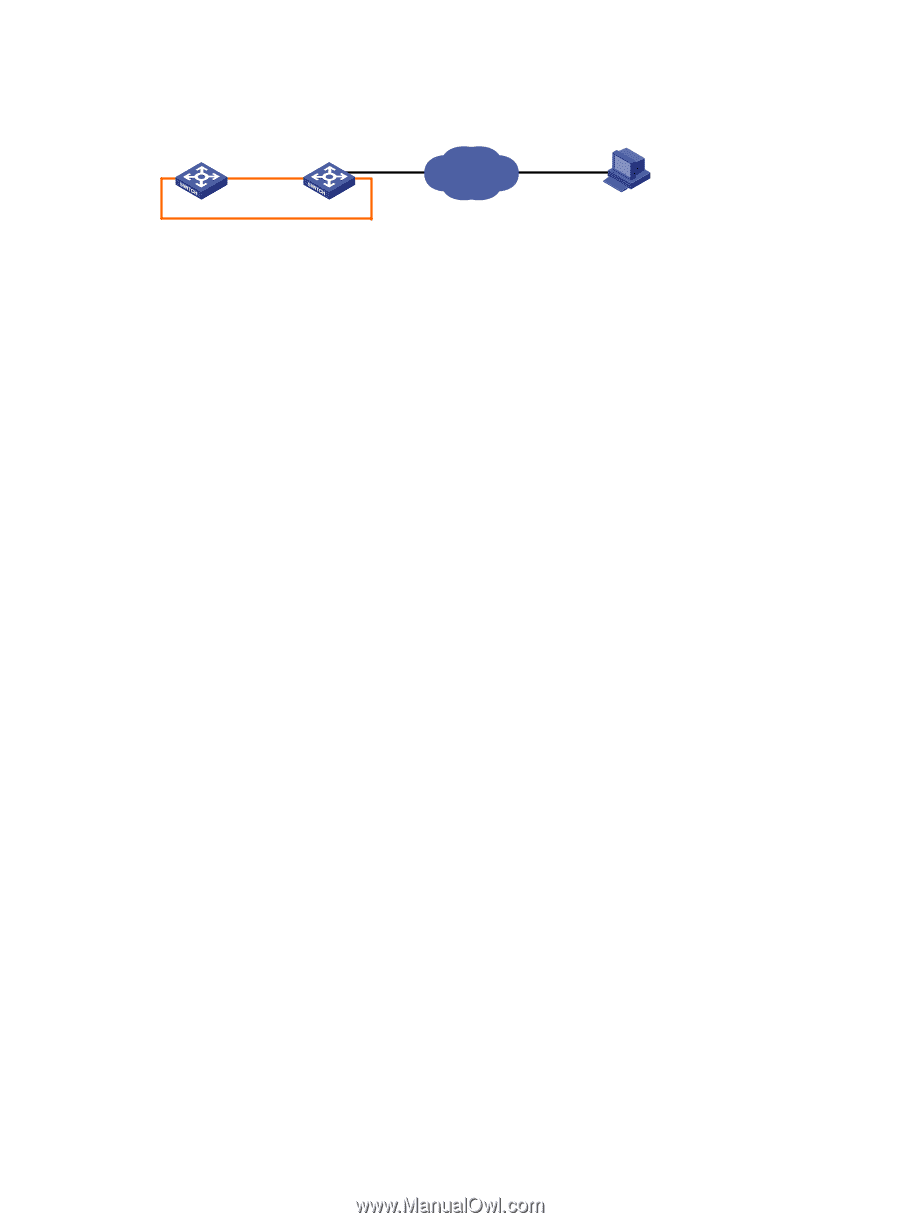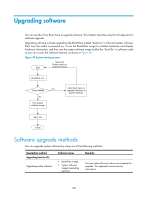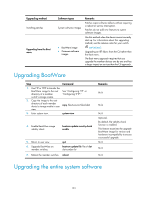HP 6125G HP 6125G & 6125G/XG Blade Switches Fundamentals Configuration - Page 111
Configuration procedure, from the TFTP server to the root directory of the master's storage media.
 |
View all HP 6125G manuals
Add to My Manuals
Save this manual to your list of manuals |
Page 111 highlights
Figure 42 Network diagram Master (Member_ID=1) Subordinate (Member_ID=2) Internet 2.2.2.2/24 IRF 1.1.1.1/24 Note: The orange line represents the IRF link. TFTP server Configuration procedure 1. Configure the TFTP server: # Enable the TFTP server function. (Details not shown.) # Save the patch package file patch_package.bin to the working directory of TFTP server. (Details not shown.) 2. Configure the IRF fabric: # Use the save command to save the current system configuration. (Details not shown.) # Examine the space of the Flash on each switch. If the free space is not sufficient for the patches, delete unused files to release space. (Details not shown.) # Load patch_package.bin from the TFTP server to the root directory of the master's storage media. tftp 2.2.2.2 get patch_package.bin # Load patch_package.bin from the TFTP server to the root directory of the subordinate switch's storage media. tftp 2.2.2.2 get patch_package.bin slot2#flash:/patch_package.bin # Install the patch package file. system-view [IRF] patch install file patch_package.bin Patches will be installed. Continue? [Y/N]:y Do you want to continue running patches after reboot? [Y/N]:y Installing patches........ 3. Use the display patch information command to verify that the patches have been installed and running. (Details not shown.) 105