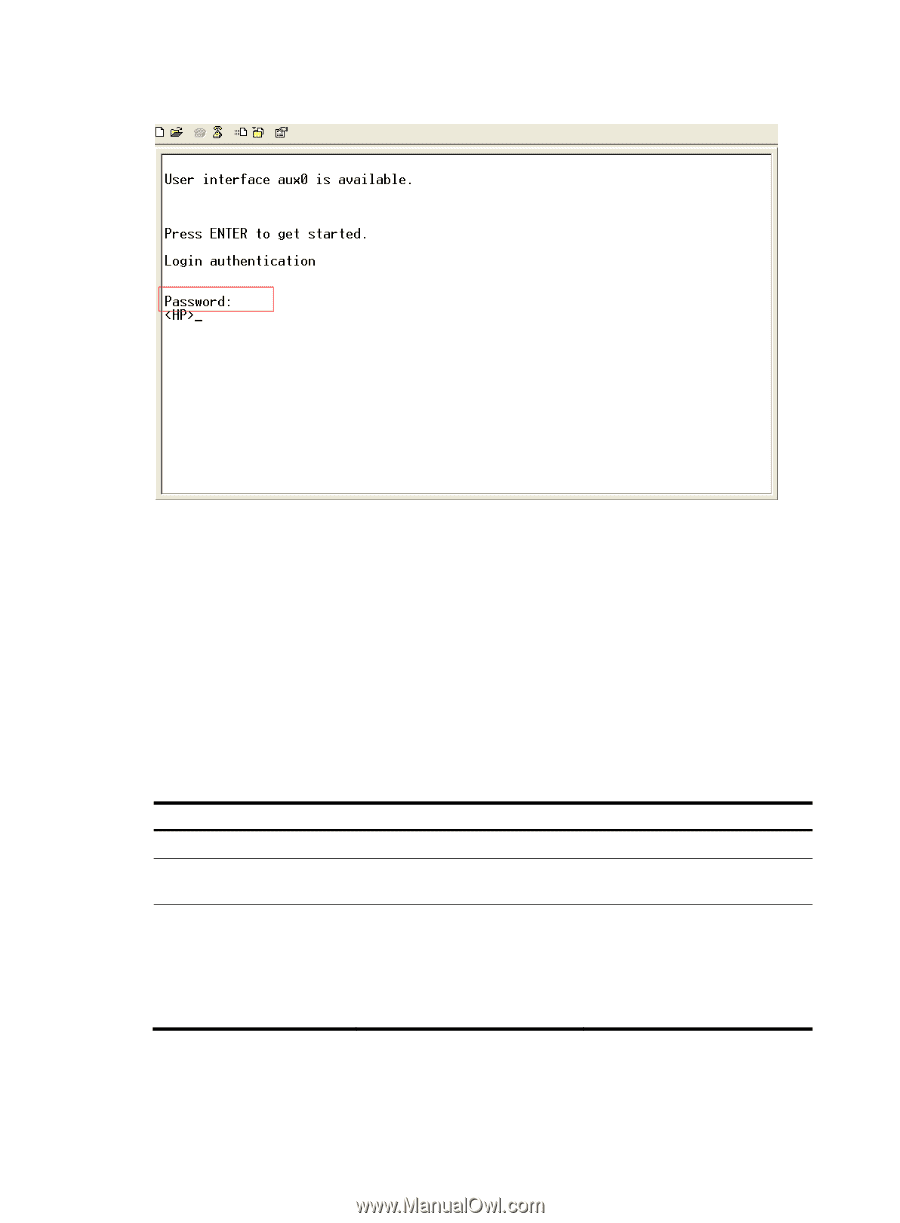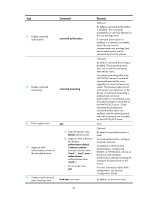HP 6125G HP 6125G & 6125G/XG Blade Switches Fundamentals Configuration - Page 34
Configuring scheme authentication for console login,
 |
View all HP 6125G manuals
Add to My Manuals
Save this manual to your list of manuals |
Page 34 highlights
Figure 10 Password authentication interface for console login Configuring scheme authentication for console login Follow these guidelines when you configure scheme authentication for console login: • To make the command authorization or command accounting function take effect, apply an HWTACACS scheme to the intended ISP domain. This scheme must specify the IP address of the authorization server and other authorization parameters. • If the local authentication scheme is used, use the authorization-attribute level level command in local user view to set the user privilege level on the device. • If a RADIUS or HWTACACS authentication scheme is used, set the user privilege level on the RADIUS or HWTACACS server. To configure scheme authentication for console login: Step 1. Enter system view. 2. Enter AUX user interface view. Command system-view user-interface aux first-number [ last-number ] 3. Enable scheme authentication. authentication-mode scheme Remarks N/A N/A Whether local, RADIUS, or HWTACACS authentication is adopted depends on the configured AAA scheme. By default, console log users are not authenticated. 28