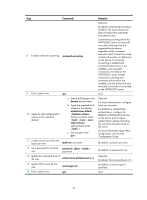HP 6125G HP 6125G & 6125G/XG Blade Switches Fundamentals Configuration - Page 45
Using the device to log in to a Telnet server
 |
View all HP 6125G manuals
Add to My Manuals
Save this manual to your list of manuals |
Page 45 highlights
Step Command 11. Specify a command to be automatically executed when a auto-execute command user logs in to the user interfaces. command Remarks Optional. By default, no automatically executed command is specified. The command auto-execute function is typically used for redirecting a Telnet user to a specific host. After executing the specified command and performing the incurred task, the system automatically disconnect the Telnet session. Using the device to log in to a Telnet server You can use the device as a Telnet client to log in to a Telnet server. If the server is located in a different subnet than the device, make sure the two devices have routes to reach each other. Figure 16 Telnetting from the device to a Telnet server To use the device to log in to a Telnet server: Step 1. Enter system view. Command system-view Remarks N/A Optional. 2. Specify a source IPv4 address telnet client source { interface By default, no source IPv4 address or source interface for interface-type interface-number | ip or source interface is specified. outgoing Telnet packets. ip-address } The IP address of the outbound interface is used as the source IPv4 address. 3. Exit to user view. quit N/A 4. Use the device to log in to a Telnet server. • Log in to an IPv4 Telnet server: telnet remote-host [ service-port ] [ [ vpn-instance vpn-instance-name ] | [ source { interface interface-type interface-number | ip ip-address } ] ] • Log in to an IPv6 Telnet server: telnet ipv6 remote-host [ -i interface-type interface-number ] [ port-number ] Use either command. 39