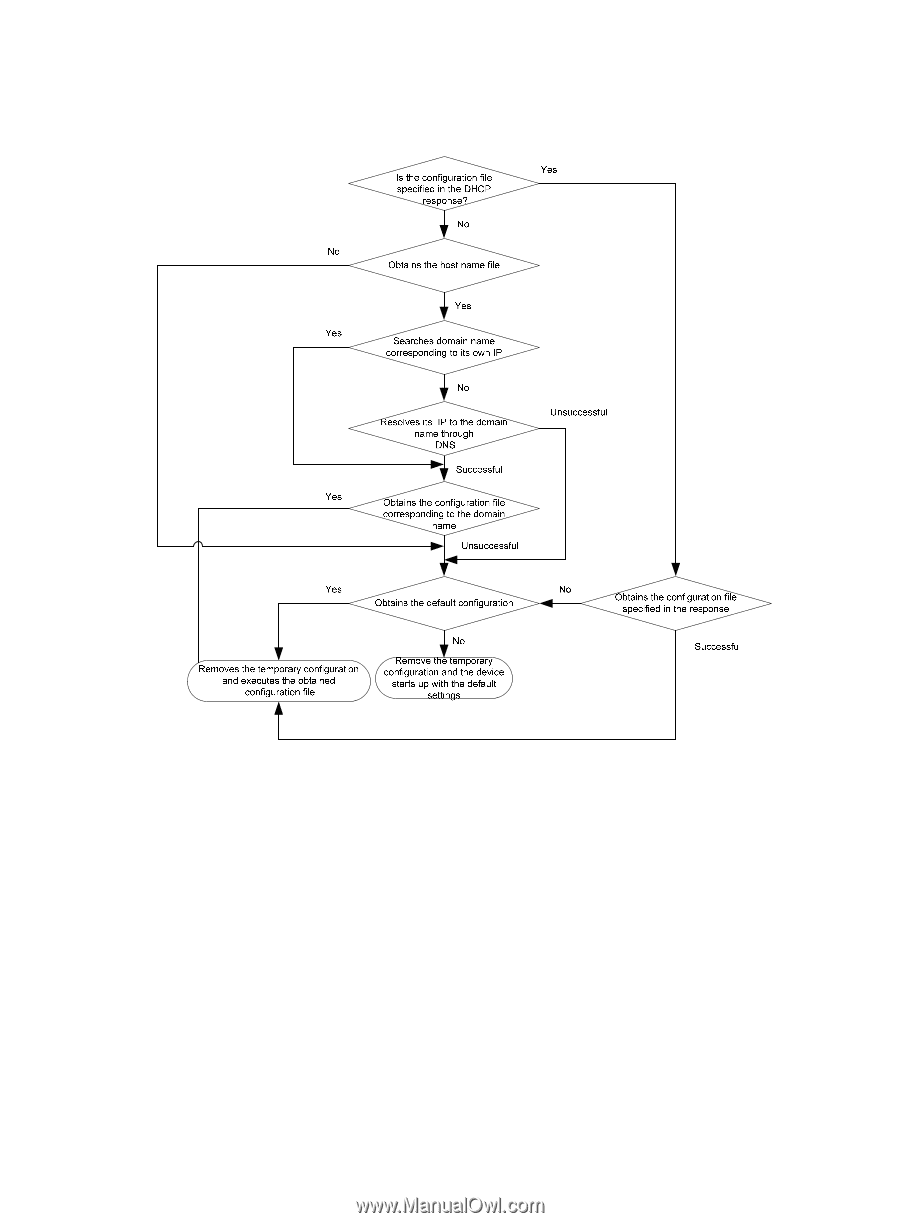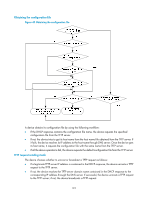HP 6125G HP 6125G & 6125G/XG Blade Switches Fundamentals Configuration - Page 129
Obtaining the configuration file, TFTP request sending mode,
 |
View all HP 6125G manuals
Add to My Manuals
Save this manual to your list of manuals |
Page 129 highlights
Obtaining the configuration file Figure 45 Obtaining the configuration file A device obtains its configuration file by using the following workflow: • If the DHCP response contains the configuration file name, the device requests the specified configuration file from the TFTP server. • If not, the device tries to get its host name from the host name file obtained from the TFTP server. If it fails, the device resolves its IP address to the host name through DNS server. Once the device gets its host name, it requests the configuration file with the same name from the TFTP server. • If all the above operations fail, the device requests the default configuration file from the TFTP server. TFTP request sending mode The device chooses whether to unicast or broadcast a TFTP request as follows: • If a legitimate TFTP server IP address is contained in the DHCP response, the device unicasts a TFTP request to the TFTP server. • If not, the device resolves the TFTP server domain name contained in the DHCP response to the corresponding IP address through the DNS server. If successful, the device unicasts a TFTP request to the TFTP server; if not, the device broadcasts a TFTP request. 123